Loading ...
Loading ...
Loading ...
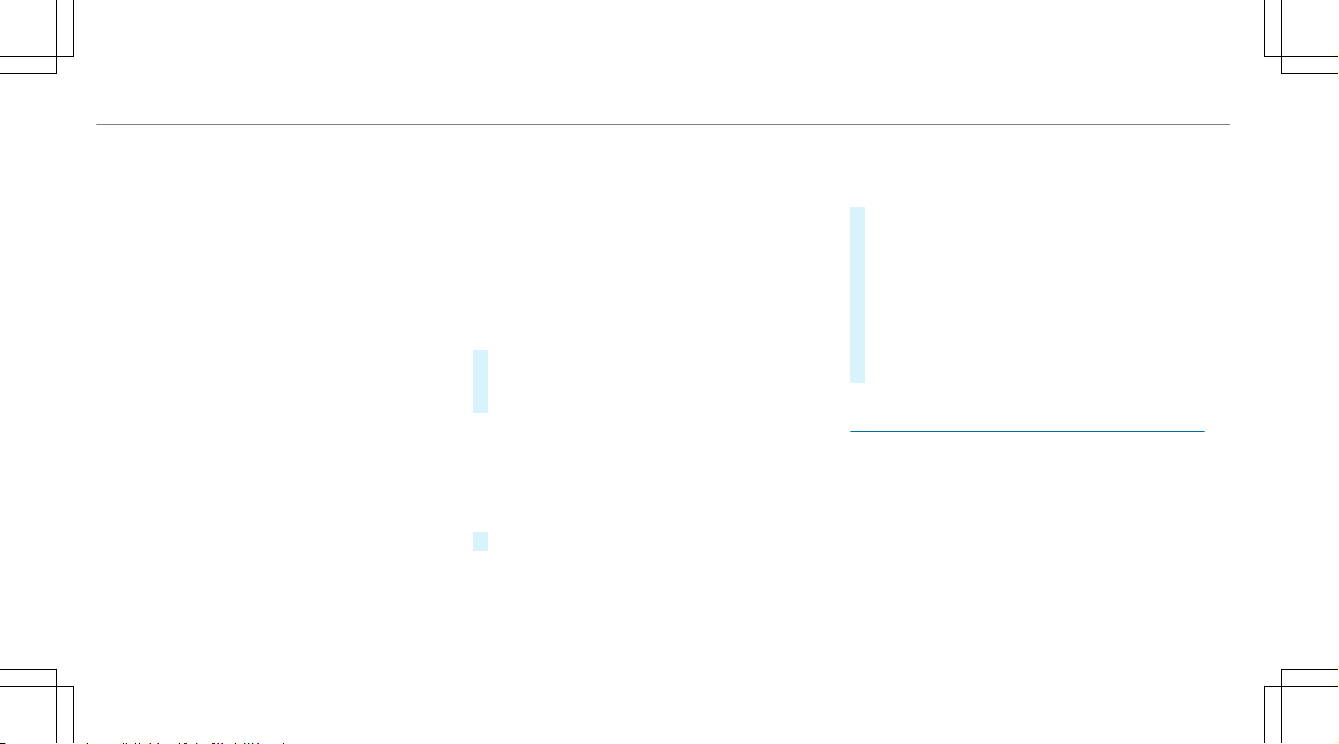
R
The camera lens is obstructed, dirty or fog‐
ged up.
R
If cameras or vehicle components in which
the cameras are installed are damaged. In
this event, have the cameras, their positions
and their setting checked at a qualified spe‐
cialist workshop.
%
Do not use the 360° Camera under such cir‐
cumstances. You could otherwise injure oth‐
ers or collide with objects when parking the
vehicle.
If the vehicle is carrying a heavy load, leaving the
standard height can result in inaccuracies in the
guide lines and in the display of the generated
images, depending on technical conditions.
The field of vision and other functions of the
camera system may be restricted due to addi‐
tional attachments on the vehicle (e.g. license
plate bracket, bicycle rack).
%
The contrast of the display may be impaired
by abrupt direct sunlight or by other light
sources, e.g. when driving out of a garage. In
this case, pay particular attention.
%
Have the display repaired or replaced if, for
example, pixel errors considerably restrict its
use.
See the notes on cleaning the 360° Camera
(/ page 362).
Selecting a view for the 360° Camera
Requirements:
R
The
Auto. Rear View Cam. function is selec‐
ted in the multimedia system.
#
Engage reverse gear.
#
In the multimedia system, select the desired
view.
Opening the camera cover of the rear view
camera
Multimedia system:
4
Vehicle
5
k Assistance
5
Camera & Parking
#
Select Open Camera Cover.
%
The camera cover closes automatically after
some time or after an ignition cycle.
Setting the camera as a favorite
You can call up the camera view directly in the
multimedia system by setting it as a favorite.
#
Press the ò button on the control ele‐
ment.
The main functions are displayed.
#
Navigate downwards twice.
The Favorites menu appears.
#
Select New Favorite.
#
Select Vehicle.
#
Select Camera.
Active Parking Assist
Function of Active Parking Assist
Active Parking Assist is an electronic parking
assistance system which uses ultrasound and is
automatically activated during forward travel.
The system is operational at speeds below
approximately 22 mph (35 km/h).
If all requirements are met, the Ç display
appears in the multifunction display. The system
then independently locates and measures paral‐
202
Driving and parking
Loading ...
Loading ...
Loading ...