Loading ...
Loading ...
Loading ...
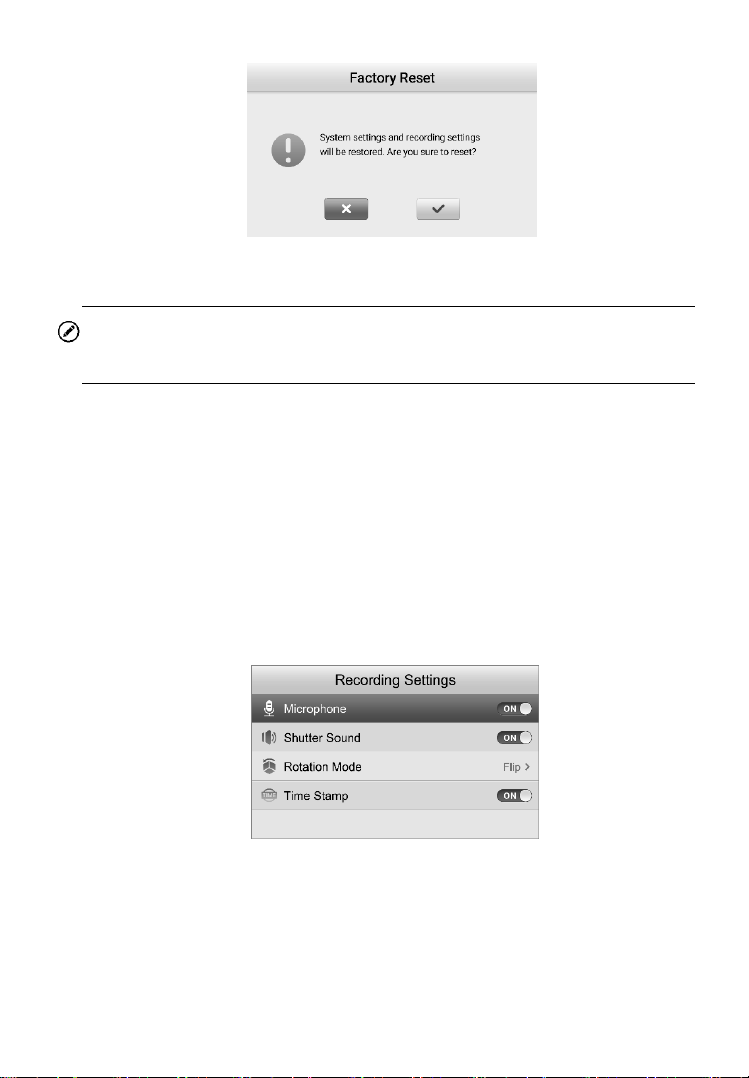
38
Figure 5-25 Factory Reset
NOTE
Factory Reset will reset all settings and erase all user-added content.
Back up Micro-SD card data to a computer to save still and video images.
2)Recording Settings
From the Primary Settings Screen, select Recording Settings and press
the OK button (Figure 5-26) to set Microphone, Shutter Sound,
Rotation Mode, and Time Stamp as needed. Press the BACK button
to return to the primary settings screen. Press the BACK button twice
to return to Live Image screen. Press the SHOOT button at any time to
return to the Live Image screen.
Figure 5-26 Recording Settings, example screen
Microphone
Enable or disable the microphone. In the Recording Settings screen,
select Microphone and press the OK button or use the LEFT or
Loading ...
Loading ...
Loading ...