Loading ...
Loading ...
Loading ...
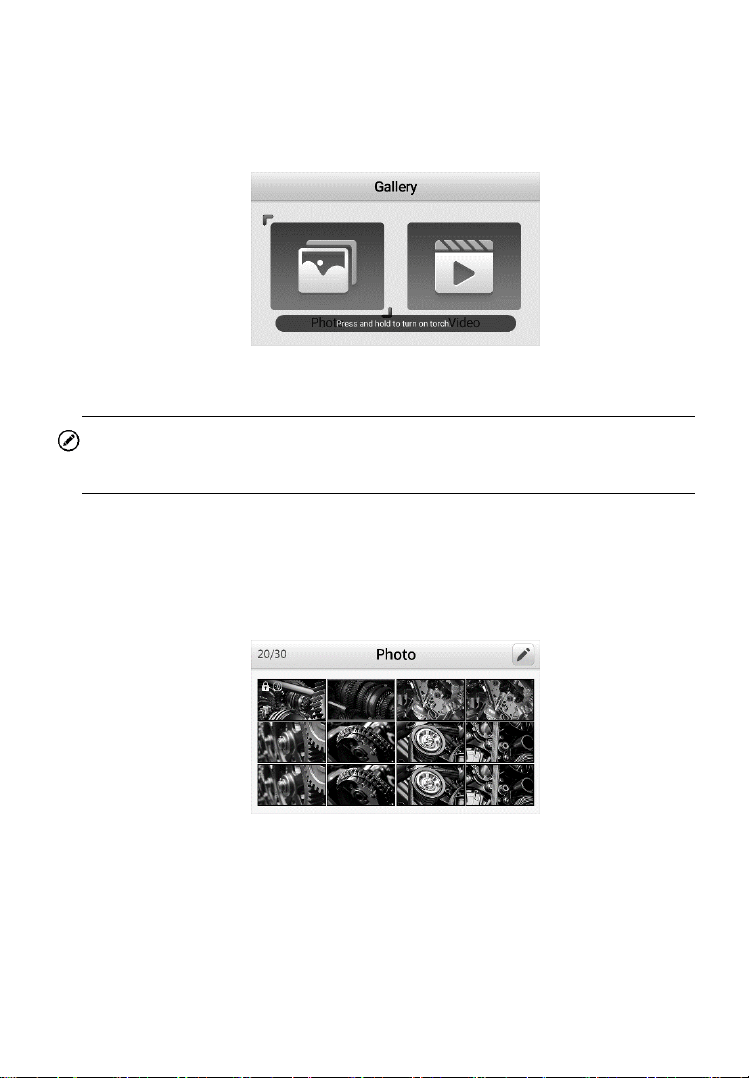
28
to turn on torch” will display if Help Tip is enabled in system settings
(Figure 5-10). Captured photos and videos will be saved in the
Gallery’s Photo or Video folders, respectively.
Figure 5-10 Image Gallery: Photo & Video
NOTE
Press the UP button and the tip of “press and hold to turn on torch” will
display again.
Press LEFT/RIGHT button to select Photo or Video folder. Press the
OK button to confirm. The stored photos and videos display as
thumbnails (Figure 5-11).
Figure 5-11 Photo Gallery, example screen
Press and hold UP/DOWN button or LEFT/RIGHT button to quickly
and automatically advance the cursor to navigate photo or video
thumbnails.
Loading ...
Loading ...
Loading ...