Loading ...
Loading ...
Loading ...
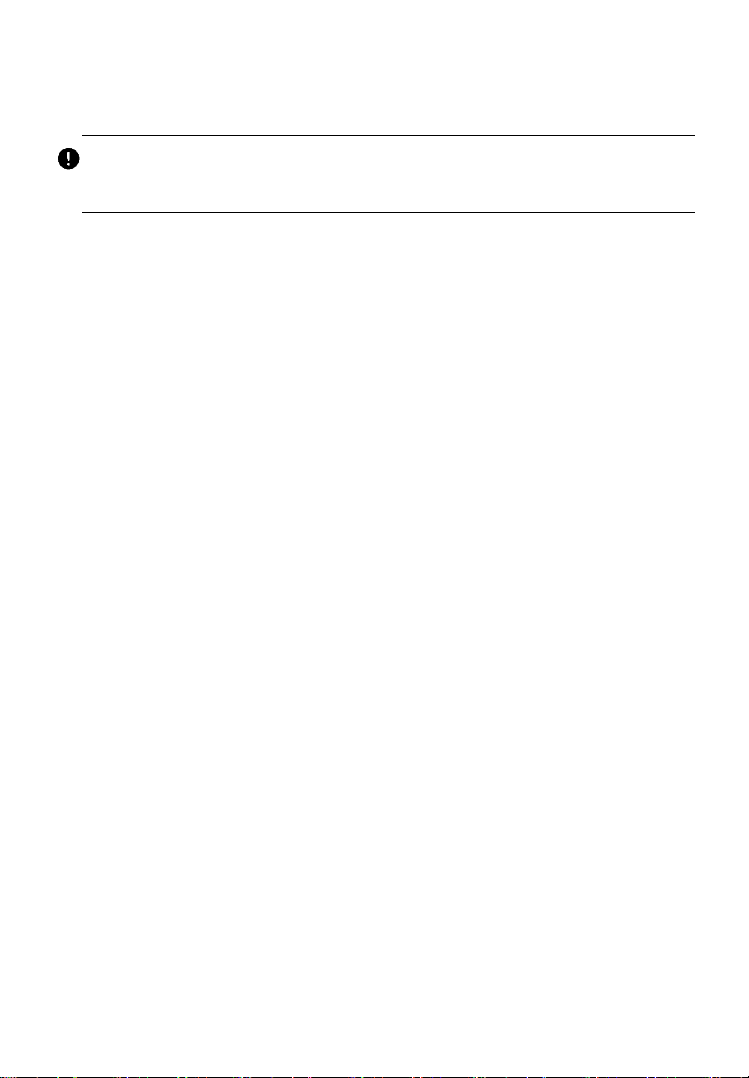
20
5.3 Tool Inspection
IMPORTANT
Before using this tool, inspect it for damage so as to guard against risk of
electrical shock or other injury. Do not use the tool if it is damaged.
Make sure the tool is powered OFF prior to cleaning.
Clean any oil, grease or dirt from the tool, especially on the
buttons and ports to help prevent the tool from slipping from your
hands.
Inspect the imager head lens for condensation. To avoid damaging
the tool, do not use the tool if condensation forms inside the
imager head. Let the water evaporate before using.
Inspect the full length of the cable for cracks or damage. A
damaged cable could allow water to enter the tool and increase the
risk of electric shock.
Make sure the connections between the display unit and imager
head and cable are tight. All connections must be properly
assembled for the cable to be waterproof.
The tool ships with a warning label. The label should be readable
and firmly attached to the tool. Do not use the tool if you receive
it without the warning label.
Turn on the power and make sure the tool setup screen displays
followed by the live image screen.
If the tool fails to work as expected after powering on, contact
support. If the tool cannot be powered off and on with the power
button, stop using the tool and contact support.
Loading ...
Loading ...
Loading ...