Loading ...
Loading ...
Loading ...
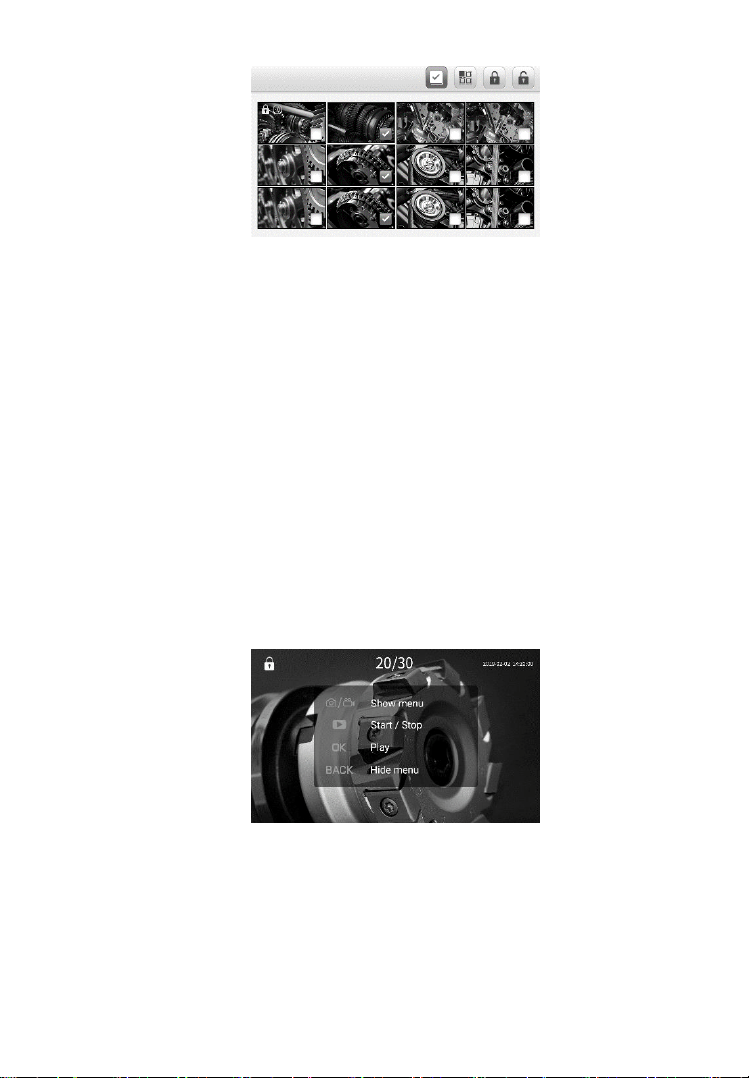
30
Figure 5-14 Editing Mode, example screen
Press the LEFT/RIGHT or the UP/DOWN button to select editing
function and the file to edit. Press the DELETE button to delete
selected files. Batch editing, whereby multiple files can be selected and
edited is allowed in editing mode.
15) Play Mode
In the thumbnail gallery, press the OK button to select a photo or video
to play. Press the UP button and a popup menu will display with the
functions of each button defined (Figure 5-15). Press the BACK button
and the menu will disappear.
Figure 5-15 Video function menu
The numbers on the top center of the screen displays the sequence
number of the playing file out of the total number of files in the folder
(Figure 5-16).
Loading ...
Loading ...
Loading ...