Loading ...
Loading ...
Loading ...
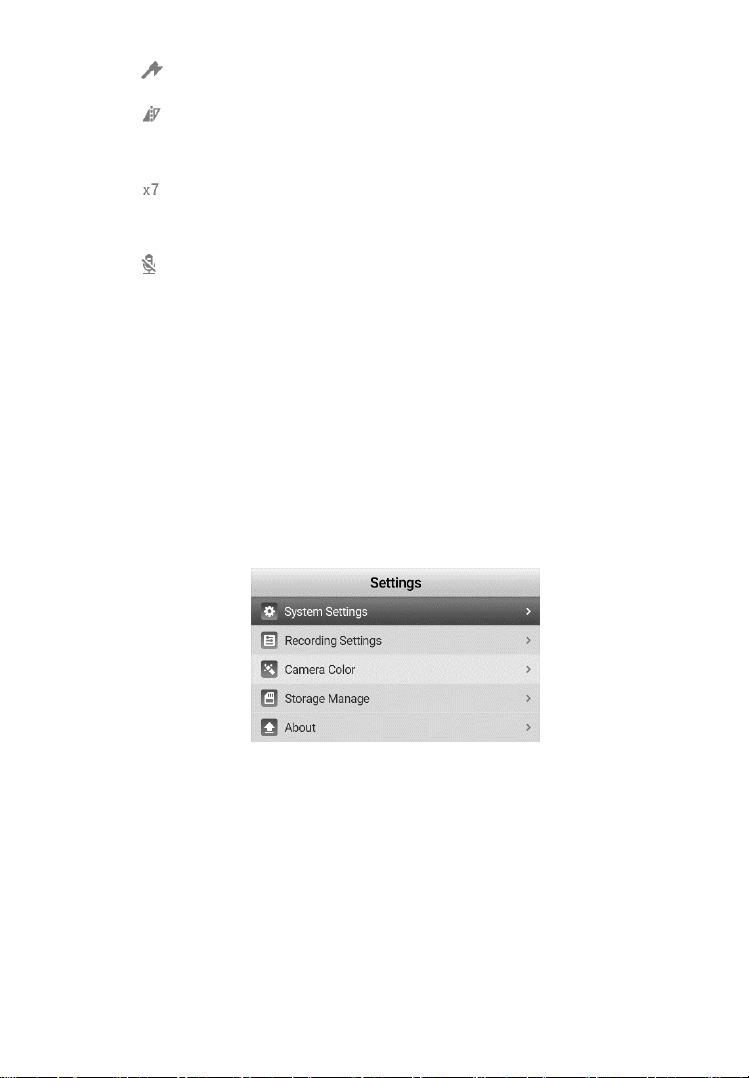
34
9) Side Camera – Only the side camera is in use.
10) Reverse – Image/video is reverse or flipped in camera/video
mode.
11) Zoom – Displays zoom magnification rate in camera/video
mode.
12) Microphone – Microphone is off.
5.6 Settings
Press SETTING button while on the live image screen to access the
primary settings screen menu (Figure 5-20), to view the MV480
videoscope tool information and change the default settings. There are
five settings in the menu. Press the BACK button or the SHOOT
button to exit to the live image screen.
Figure 5-20 Primary Settings Menu
1) System Settings Screen
From the primary settings screen, select System Settings and press the
OK button. In System Settings (Figure 5-21), set Language, Date and
Time, Help Tip, Auto Poweroff, and Factory Reset as needed. Press
the BACK button once to exit to the primary settings menu. Double-
Press the Back button to exit to the Live Image screen. Press the Shoot
Loading ...
Loading ...
Loading ...