Loading ...
Loading ...
Loading ...
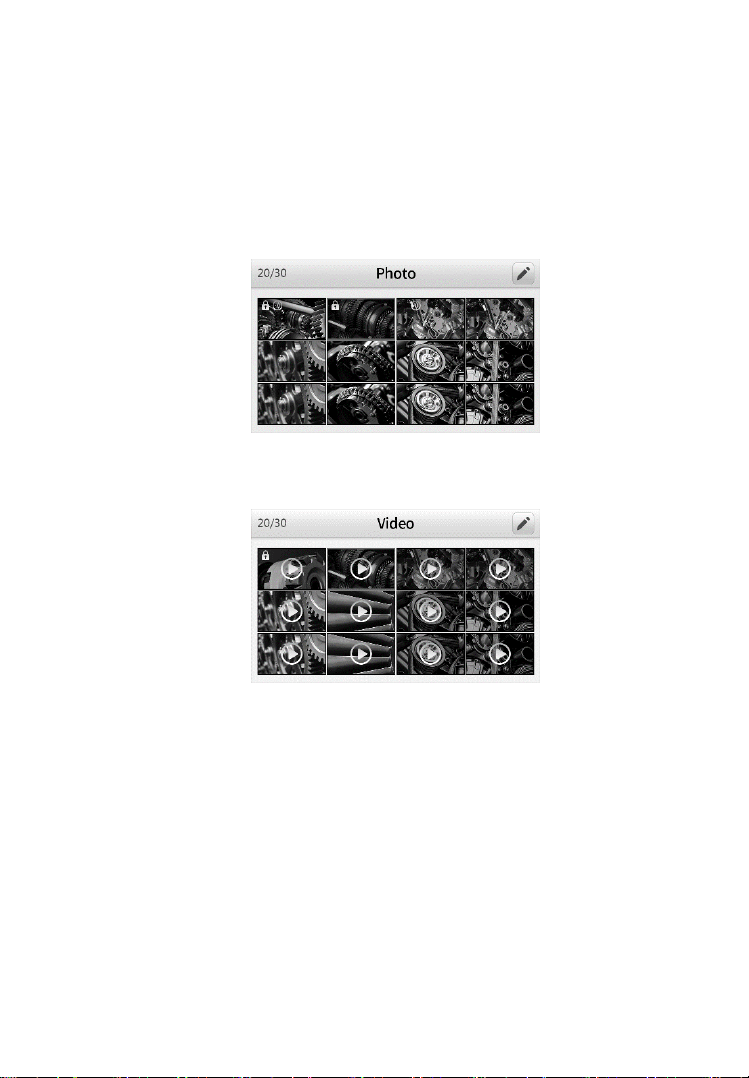
29
13) Preview Mode
A lock icon will display atop the thumbnail image to indicate the file
cannot be deleted. An audio icon displays to indicate the file contains
audio (Figure 5-12). A play button icon displays for a video file (Figure
5-13).
Figure 5-12 Photo Gallery Preview Mode, example screen
Figure 5-13 Video Gallery Preview Mode, example screen
14) Editing Mode
Move the cursor to the first row of photos or videos files, press the UP
button to access the Pen icon on the top right of the screen. Press the
OK button to enter file editing. Or, press Camera/Video button in
preview mode to directly enter editing mode. Select, reverse select, lock,
and unlock files in editing mode (Fig 5-14). A checkmark will display
in the lower right-hand corner of selected files.
Loading ...
Loading ...
Loading ...