Loading ...
Loading ...
Loading ...
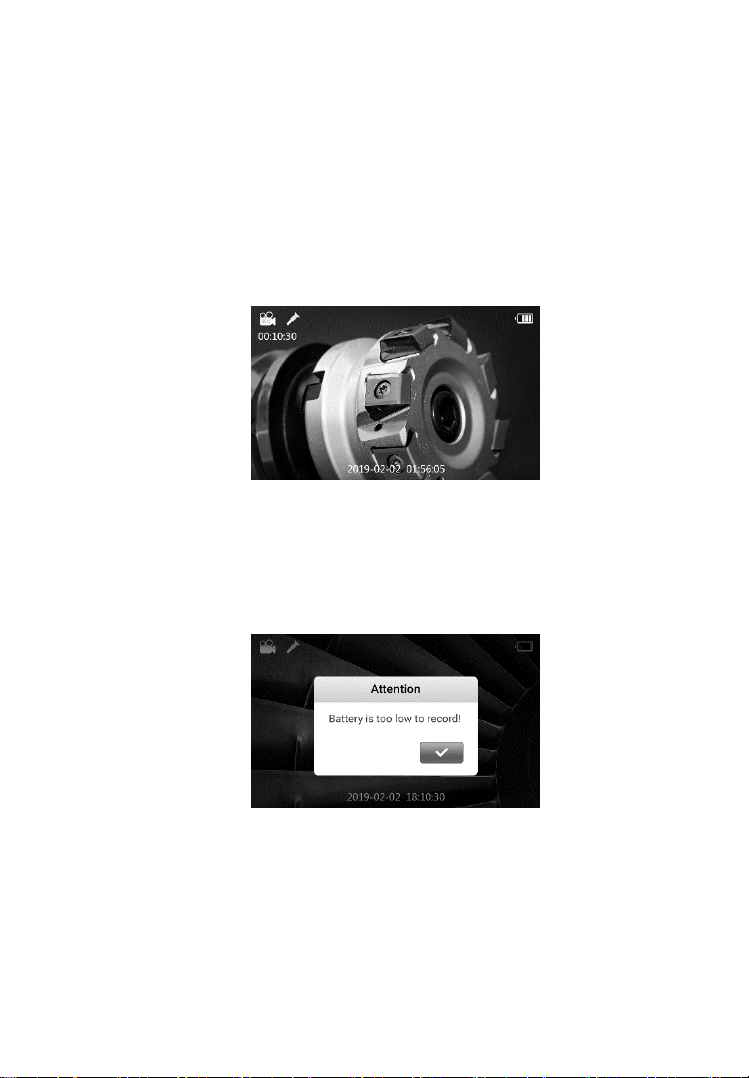
25
6) Record Video
To record video, ensure the video icon is displayed on the top left of the
screen (Figure 5-4). Press the Shoot button to start recording; The red
REC icon will display within the video icon. The time length of the
recording will display below the REC icon. Press the Shoot button
again to stop recording, and the video will automatically be saved to
the Micro SD card.
Figure 5-4 Video Recording, example screen
Video recording cannot be performed when the battery falls below
eight percent (Figure 5-5). Please charge prior to recording.
Figure 5-5 Battery is too low to record, example screen
7) Audio Annotation Recording with Video
Audio annotation can be recorded with video. Enable audio recording
by enabling the microphone in recording setting; disable audio
recording by turning off microphone in recording setting.
Loading ...
Loading ...
Loading ...