Loading ...
Loading ...
Loading ...
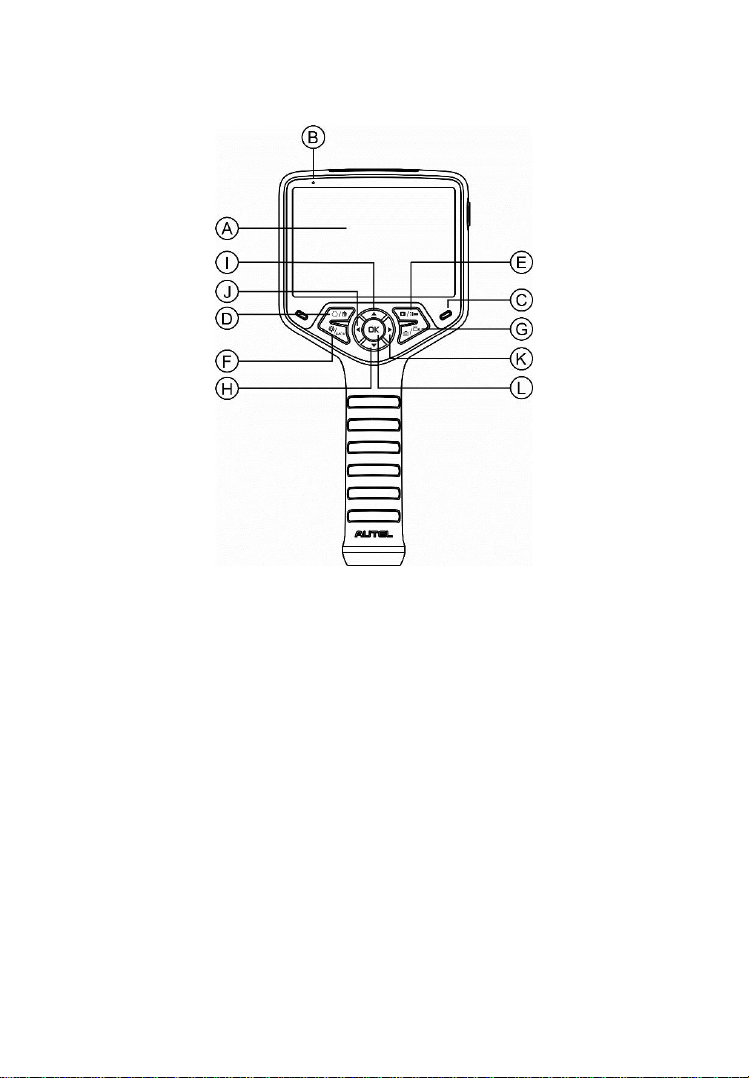
8
2.5 Buttons and Controls
Figure 2-5 MaxiVideo MV480 Buttons and Controls
A. LCD Screen
B. Microphone
C. Charging Indicator Light – Lights yellow when charging and lights
green when charging is complete.
D. Trash/Reverse Button – In Play mode, press button to delete captured
photos and videos. In Camera/Video mode, press button to change the
orientation of still or video images. Depending on the setting, when the
Reverse button is pressed, the image can be flipped (vertically or
horizontally) or rotated 90 degrees.
E. Play/Flashlight Button – In Play mode, press button to replay captured
photos and videos. In Camera/Video mode, press Play button to switch
Loading ...
Loading ...
Loading ...