Loading ...
Loading ...
Loading ...
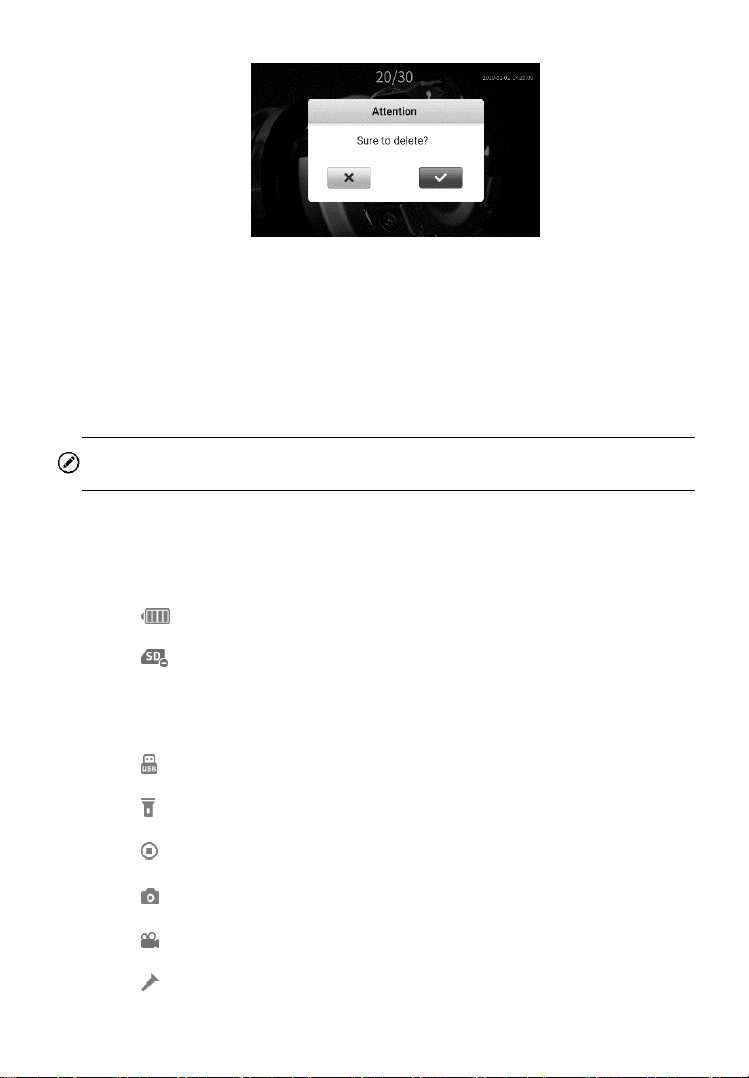
33
Figure 5-19 Delete Image Confirmation Window
Select the onscreen checkbox button and press the OK button to delete
the file or select the “X” button and press OK button to cancel delete.
Or, press the BACK button to cancel delete.
NOTE
Locked files cannot be deleted.
Icons
1) Battery Capacity – Fully charged battery.
2) No SD card – No Micro SD card is present in the tool. When
the tool is connected to a PC, the Micro SD card will eject
automatically and the icon will display.
3) USB – The tool is connected to a PC via a Mini USB.
4) Flashlight – Flashlight is on.
5) Hold – Image is paused or held in freeze frame.
6) Still Camera – Operating in still camera mode.
7) Video Camera – Operating in video camera mode.
8) Front Camera – Only the front camera is in use.
Loading ...
Loading ...
Loading ...