Loading ...
Loading ...
Loading ...
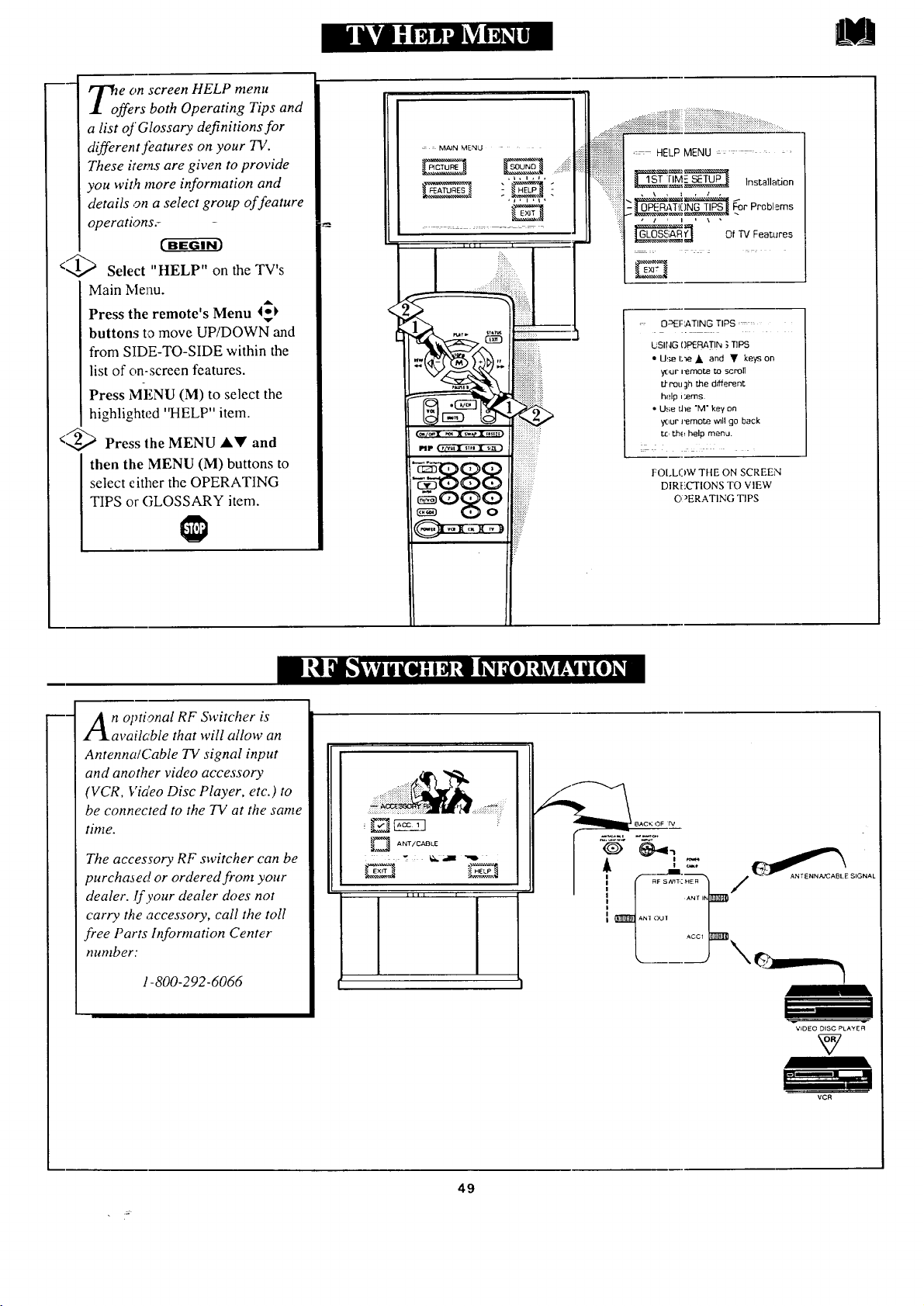
T;ffe e on screen HELP menu
rs both Operating Tips and
a list of Glossary definitions for
different features on your TV.
These items are given to provide
you with more information and
details on a select group of feature
operations_
...q--....
<_.,_I Select "HELP" on the TV's
Main Menu.
Press the remote's Menu 4_
v
buttons to move UP/DOWN and
from SIDE-TO-SIDE within the
list of on-screen features.
Press MENU (M) to select the
highlighted "HELP" item.
</2,_ Press lhe MENU AY and
then the MENU (M) buttons to
select either the OPERATING
TIPS or GLOSSARY item.
_: : MAIN MENU
,L,i,J.
+
......... ........
....;i_:iiiiiiii{iiiiiiii..............."" =: "..........
iiiiiiiiiiiiiiiiiiiiiiiii! HELP MENU ........
:::::::::::::::::::::::::::::::::
+_i:::;:: , \ , : , _ ,
:iii_ , _ , , , _ •
: O=>EF:ATING TIPS ....
USING OP_RATIN 3TIPS
• U!_e I:_e • and • keys on
your i_motA_ to scroll
t/-nou Jh the dnNerent.
help i:eros.
• U_.;eU_e"M" key on
yc_ur]_mot.e w_ll go back
t.c,l:h_ help menu.
FOI+LOW THE ON SCREEN
DIRtiCTIONS TO VIEW
C, _ERAT1NG TIPS
n optional RF Switcher is
availc:ble that will allow an
Antenna/Cable TV signal input
and another video accessory
(VCR, Via'eo Disc Player, etc.) to
be connected to the TV at the same
time.
The accessory RF switcher can be
purchased or ordered from your
dealer. If your dealer does not
carry the accessory, call the toll
free Parts Information Center
number:
1-800-292-6066
ANT/ C,€_I3LE
i
_BACK OF rv
<m
ANI OUl
AGO1
V_DEO DISC PLAYER
VCR
49
Loading ...
Loading ...
Loading ...