Loading ...
Loading ...
Loading ...
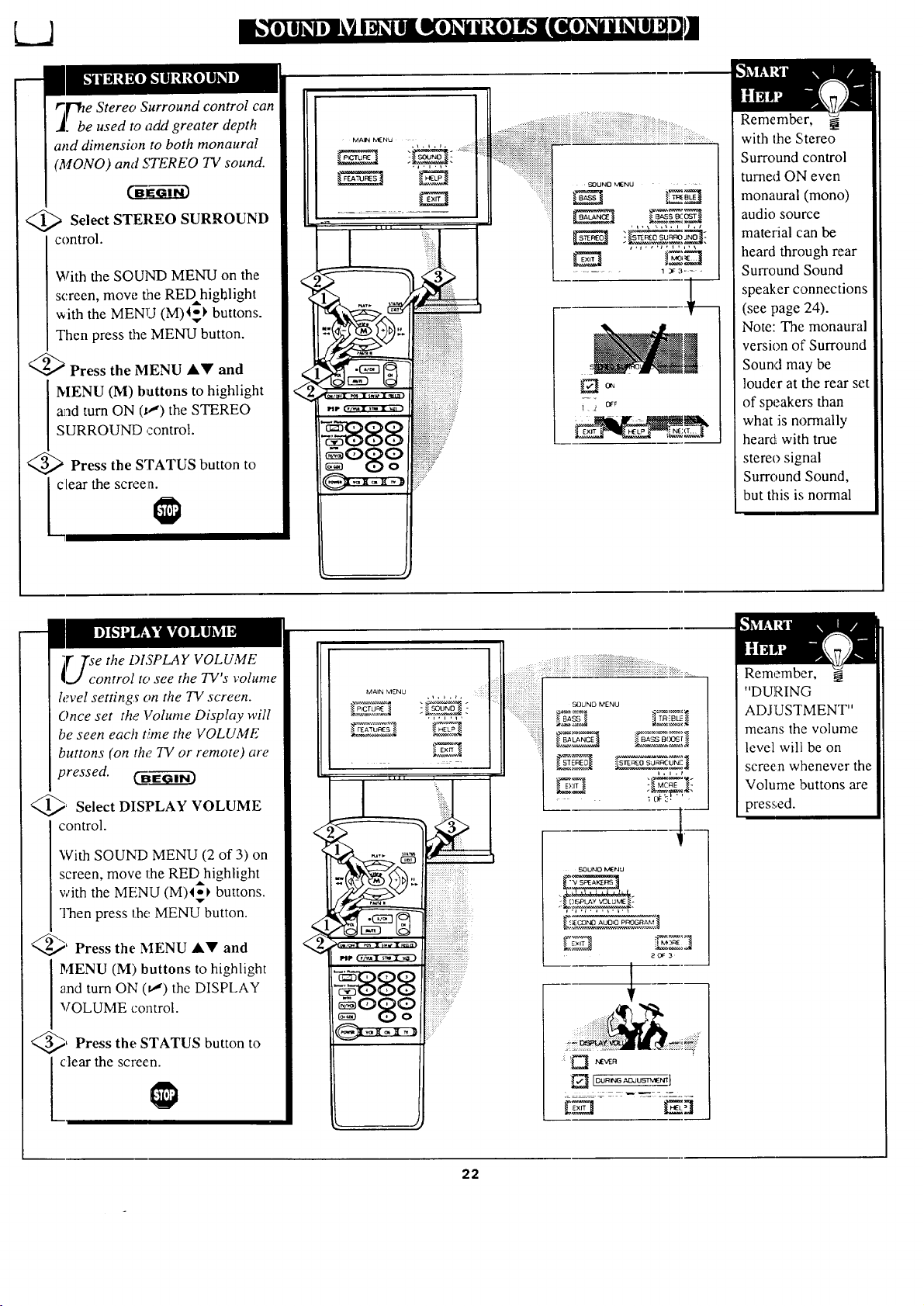
_bb e Stereo Surround control can
e used to add greater depth
and dimension to both monaural
(MONO) and STEREO TV sound.
<_ Select STEREO SURROUND
control.
With the SOUND MENU on the
screen, move the REDhighlight
with the MENU (M)45_ buttons.
Then press the MENU button.
<_ Press the MENU AY and
MENU (M) buttons to highlight
a]_d turn ON (_J) the STEREO
SURROUND control.
<_ Press the STATUS button to
clear the screen.
i 2 c_
Remember,
with the Stereo
Surround control
turned ON even
monaural (mono)
audio source
material can be
heard through rear
Surround Sound
speaker connections
(see page 24).
Note: The monaural
version of Surround
Sound may be
louder at the rear set
of speakers than
what is normally
heard with true
stereo signal
Surround Sound,
but this is normal
i_" the DISPLAY VOLUME
l'se
,.J control to see the TV's volume
h;vel settings on the TV screen.
Once set the Volume Display will
be seen each time the VOLUME
buttons (on the. TV or remote) are
pressed• _E_"_-Gi-_
_ Select DISPLAY VOLUME
control.
With SOUND MENU (2 of 3) on
screen, move the REDhighlight
with the MENU (M)4-_ buttons.
Then press tbe MENU button.
_' Press the MENU AV and
MENU (M) buttons to highlight
and turn ON (_) the DISPLAY
VOLUME control.
_, Press the STATUS button to
clear the screen.
......... ,...... :_iiiii¸
* FEATURI:S _ _ H_
:::::::::::::::::::::::::::::::::::
PIP ( ,/_i _ x _ll ) _?_?_?_zii_ ¸
g9 !!!!!!!?
:::i:i_ii_!iiiii{_ili!iiiii{i{iii{iiiiiiiii{{iiiiiii{ii{_i_i+i_ii_!_:_::.....
........_i_iii_ii!_ii:_!iiii_i:i_i!_iii!!_i_iiiiiiiiiiiiiiiiii!iii!iii!iii_i_i_i_!_!i_!_!ii!!!_iiii_iiiiiiiiiiiiii_iiiiii_ii_i_i_:_.......
SOUND MENU
SOUND IV_NU
20_:3
:i _ l'&'_E,q
22
Loading ...
Loading ...
Loading ...