Loading ...
Loading ...
Loading ...
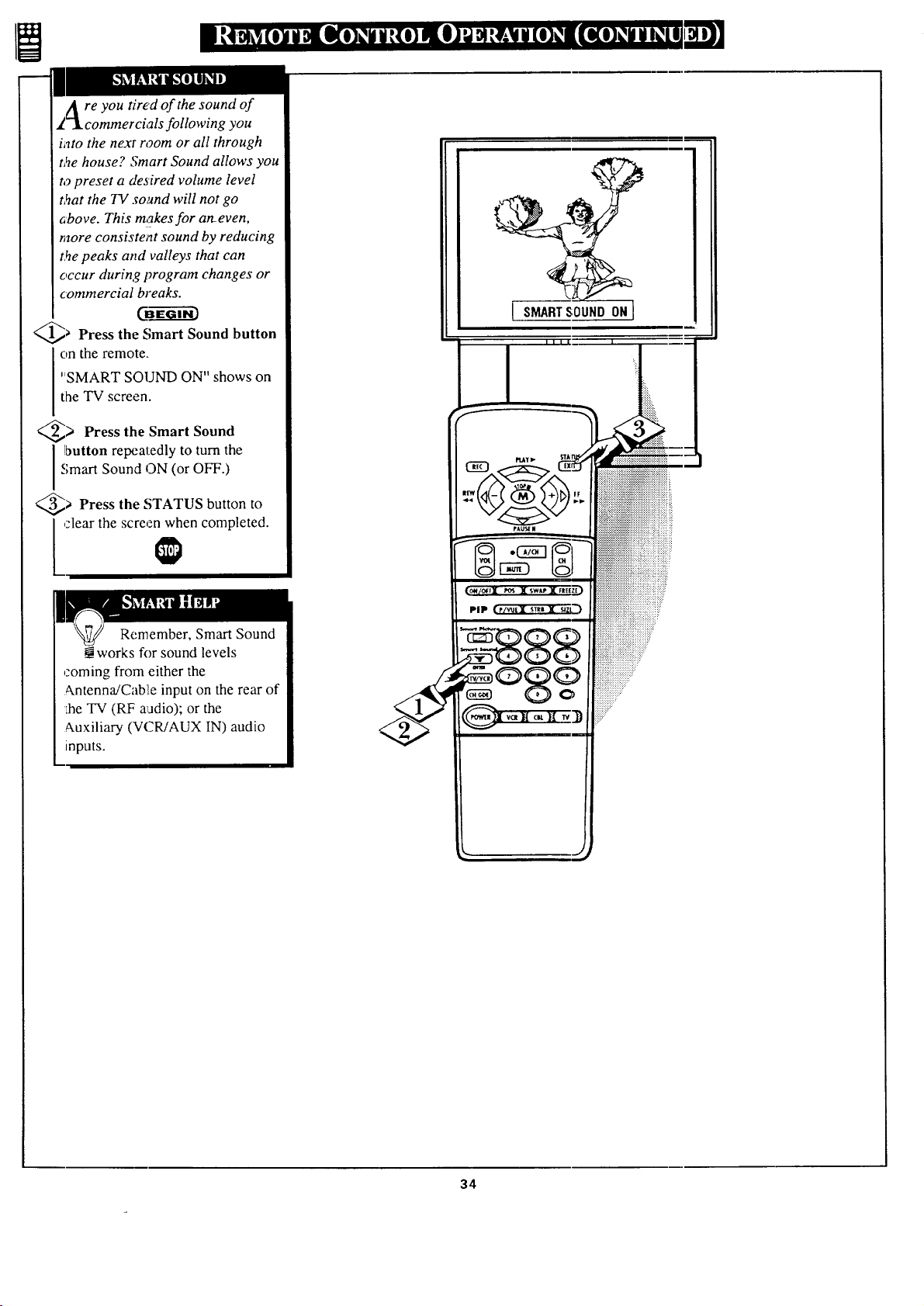
re you tired of the sound of
following you
into the next room or all through
t,_e house? Smart Sound allows you
to preset a desired volume level
t,_at the TV sound will not go
above. This makes for an-even,
more consistent sound by reducing
t.he peaks attd valleys that can
occur during program changes or
commercial breaks.
@_ Press the Smart Sound button
on the remote.
"SMART SOUND ON" shows on
the TV screen.
> Press the Smart Sound
I ]button repeatedly to turn the
Smart Sound ON (or OFF.)
> Press the STATUS button to
clear the screen when completed.
Remember, Smart Sound
works for sound levels
coming from either the
Antenna/Cab!ie input on the rear of
Lhe TV (RF aadio); or the
Auxiliary (VCWAUX IN) audio
inputs.
I SMARTSOUNDONI
34
Loading ...
Loading ...
Loading ...