Loading ...
Loading ...
Loading ...
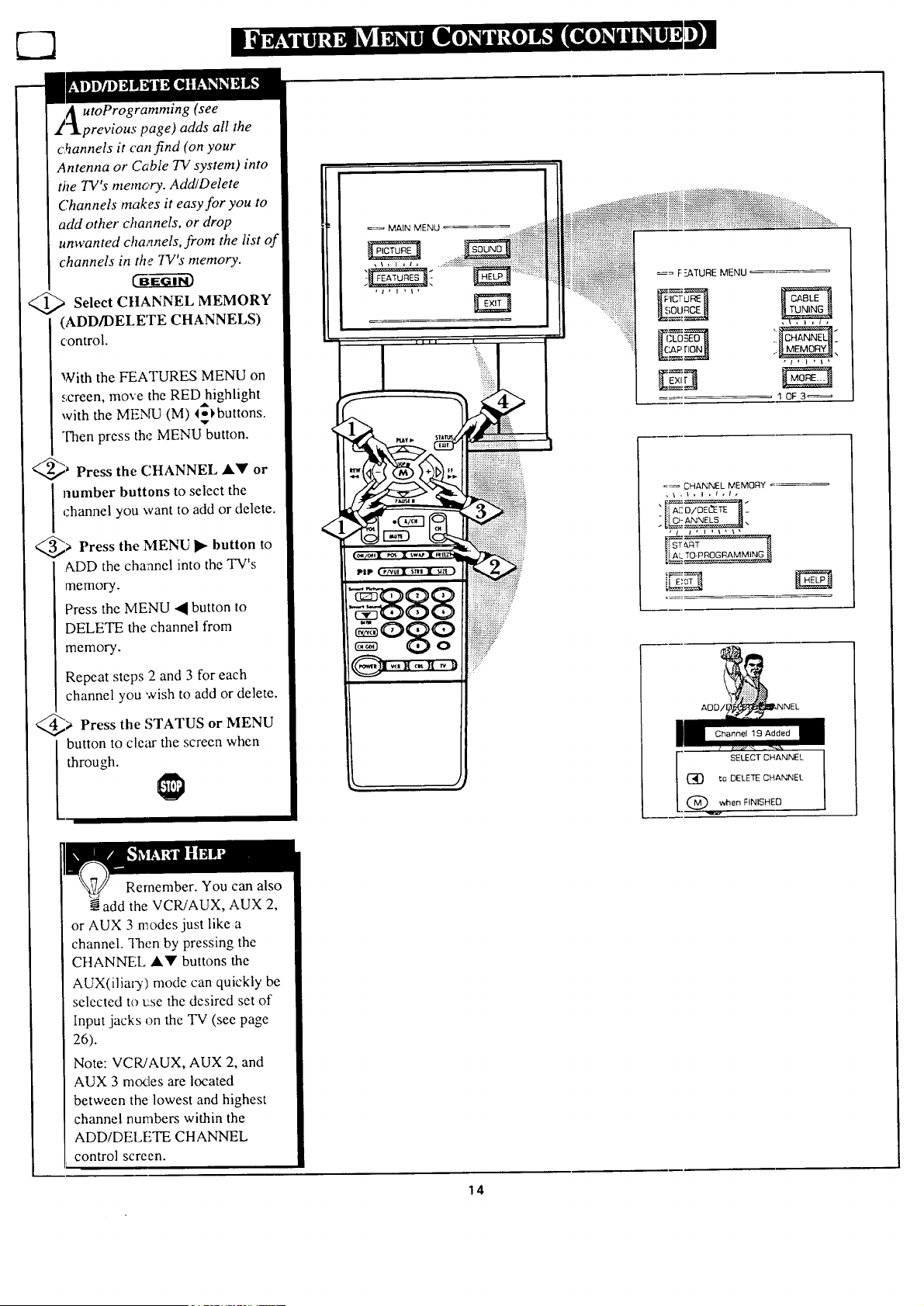
A utoProgramming (see
_"!previous page) adds all the
c._annels it can find (on your
Antenna or Cable TV system) into
the TV's memory. Add/Delete
Channels makes it easy for you to
add other channels, or drop
unwanted cha,_nels,from the list of
channels in the TV's memory.
@>Select C!IANNEL MEMORY
(ADD/DELETE CHANNELS)
control.
With the FEATURES MENU on
screen, move the RED highlight
with the MENU (M) 4ol, buttons.
,v-
Then press the MENU button.
@_ Press the CHANNEL A'_' or
number buttons to select the
channel you want to add or delete.
@> Press • to
the MENU button
ADD the channel into the TV's
memory.
Press the MENU • button to
DELETE the channel from
memory.
Repeat steps 2 and 3 for each
channel you wish to add or delete.
@> Press the or MENU
STATUS
button to clear the screen when
through.
MAIN MENU
_i_iiiiii_iiiiiiiiiiiii_%iiiiiiiiiiii
_= F-2ATURE MENU
....
10F3_
=_ CHANNEL MEMORY =_
"=It A[_'__"
, / i , I , I . \ x
Channel 19 Added
SELECT CHANNEL
(_ ta DELETE CHANNEL
. @ when FINISHED
Rernember. You can also
add the VCR/AUX, AUX 2,
or AUX 3 modes just like a
channel. Then by pressing the
CHANNEL A'_' buttons the
AUX(iliary) mode can quickly be
selected to L:se the desired set of
Input jacks on the TV (see page
26).
Note: VCR/AUX, AUX 2, and
AUX 3 modes are located
between the lowest and highest
channel numbers within the
ADD/DELETE CHANNEL
control screen.
14
Loading ...
Loading ...
Loading ...