Loading ...
Loading ...
Loading ...
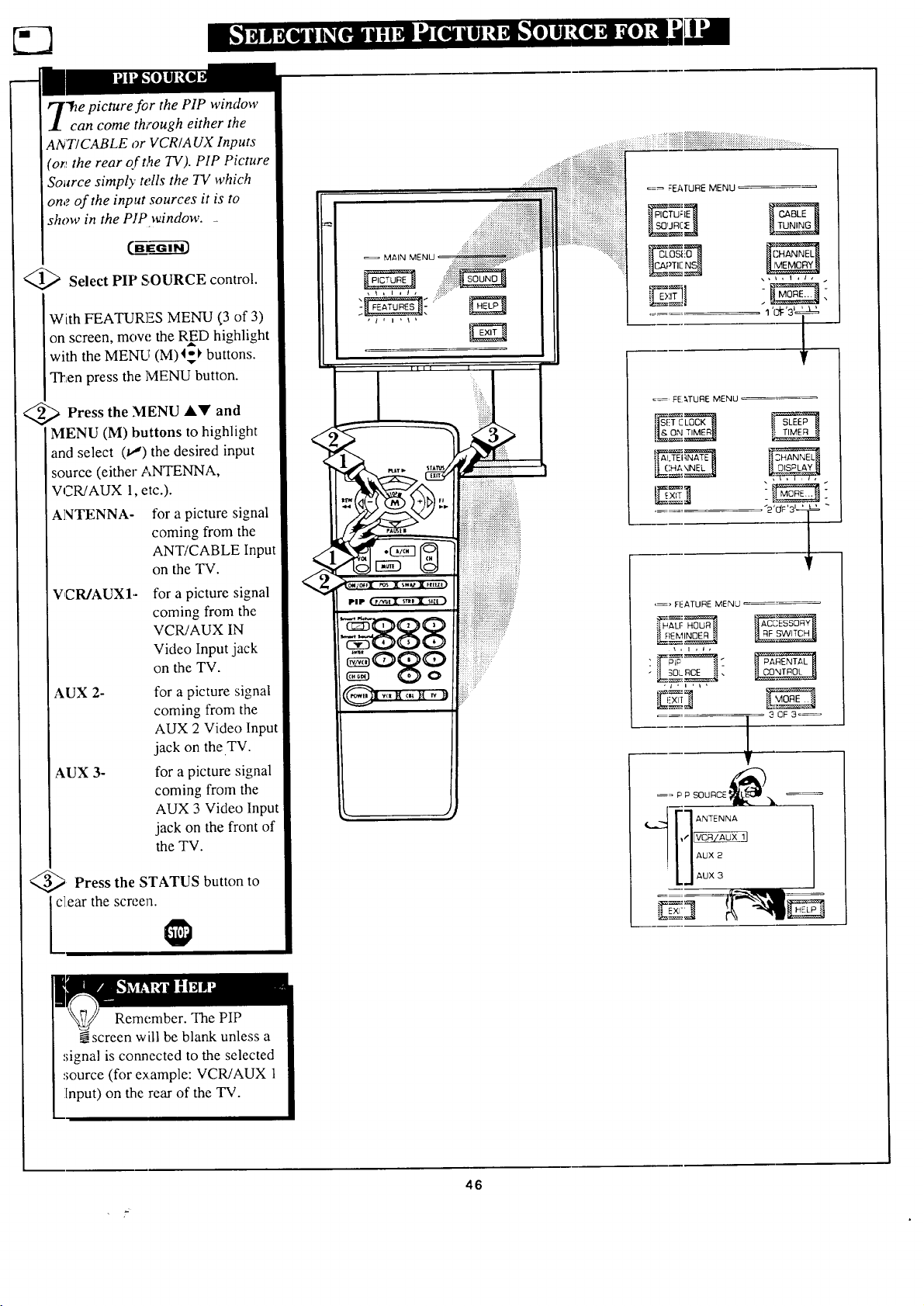
'hepicture for the PIP window
can come through either the
ANTICABLE or VCR/A UX Inputs
(on the rear of t,_e TV). PIP Picture
Source simply tells the TV which
one of the input sources it is to
show in the PIP _indow. _
Select PIP SOURCE control.
With FEATURES MENU (3 of 3)
on screen, mow; the RED highlight
with the MENU (M) 4_ buttons.
TITenpress the ]VlENU button.
,_ Press the MENU &Y and
MENU (M) buttons to highlight
and select (_,") the desired input
source (either ANTENNA,
VCR/AUX 1, etc.).
ANTENNA- for a picture signal
coming from the
ANT/CABLE Input
on the TV.
V,CR/AUX1-
AUX 2-
AUX 3-
for a picture signal
coming from the
VCR/AUX IN
Video Input jack
on the TV.
for a picture signal
coming from the
AUX 2 Video Input
jack on the TV.
for a picture signal
coming from the
AUX 3 Video Input
jack on the front of
the TV.
<_ Press the STATUS button to
clear the screen.
<
MAIN
=:_ FEAfURE MENU
==' FE _,TURE MENU
-_'uv3,T -
,_ FF_ATURE MENU
I] SOL RCE _,
. 3 OF 3o_
[
{''_T 7 ANTENNA
1,1
LJ Ao×
ZE .j
Remember. The PIP
Nscreen will be blank unless a
signal is connected to the selected
source (for example: VCWAUX 1
[nput) on the rear of the TV.
46
Loading ...
Loading ...
Loading ...