Loading ...
Loading ...
Loading ...
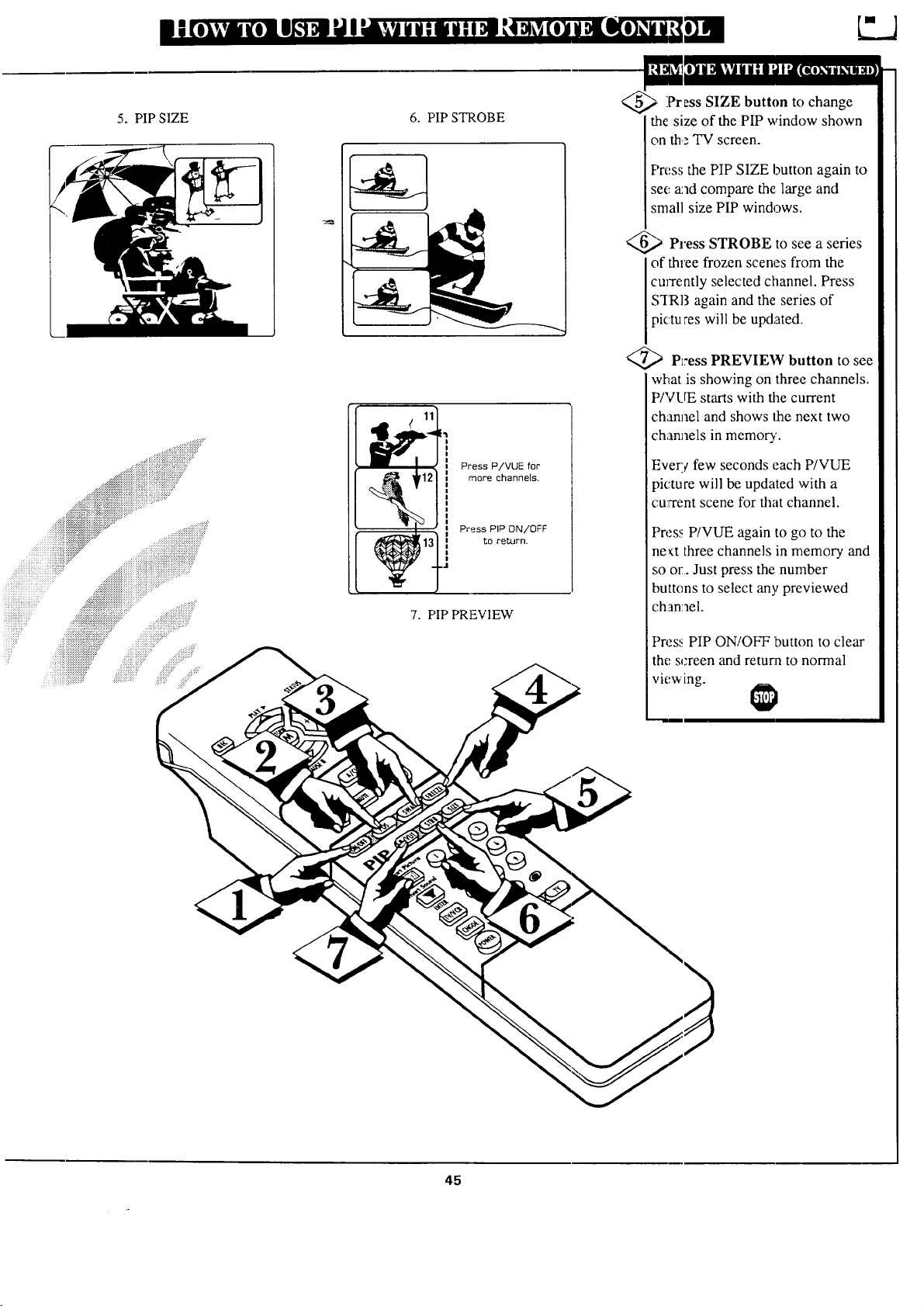
5.PIPSIZE
6.PIPSTROBE
1i
--_ Press P/VUE for
12 more channels.
b
' Press PIP ON/OFF
13 to return.
i
7. PIP PREVIEW
@ Press SIZE button to
change
the size of the PIP window shown
on the TV screen.
<,
Press the PIP SIZE button again to
see and compare the large and
small size PIP windows.
,.,,_
,,_ Press STROBE to see a series
of three frozen scenes from the
cmTently selected channel. Press
STRB again and the series of
pictu ceswill be updated.
_ P_ressPREVIEW button to see
what is showing on three channels.
P/VUE starts with the current
channel and shows the next two
channels in memory'.
Every few seconds each P/VUE
picture will be updated with a
current scene for that channel.
Press P/VUE again to go to the
ne_t three channels in memory and
so or. Just press the number
buttons to select any previewed
channel.
Press PIP ON/OFF button to clear
the screen and retur:n to normal
viewing.
45
Loading ...
Loading ...
Loading ...