Loading ...
Loading ...
Loading ...
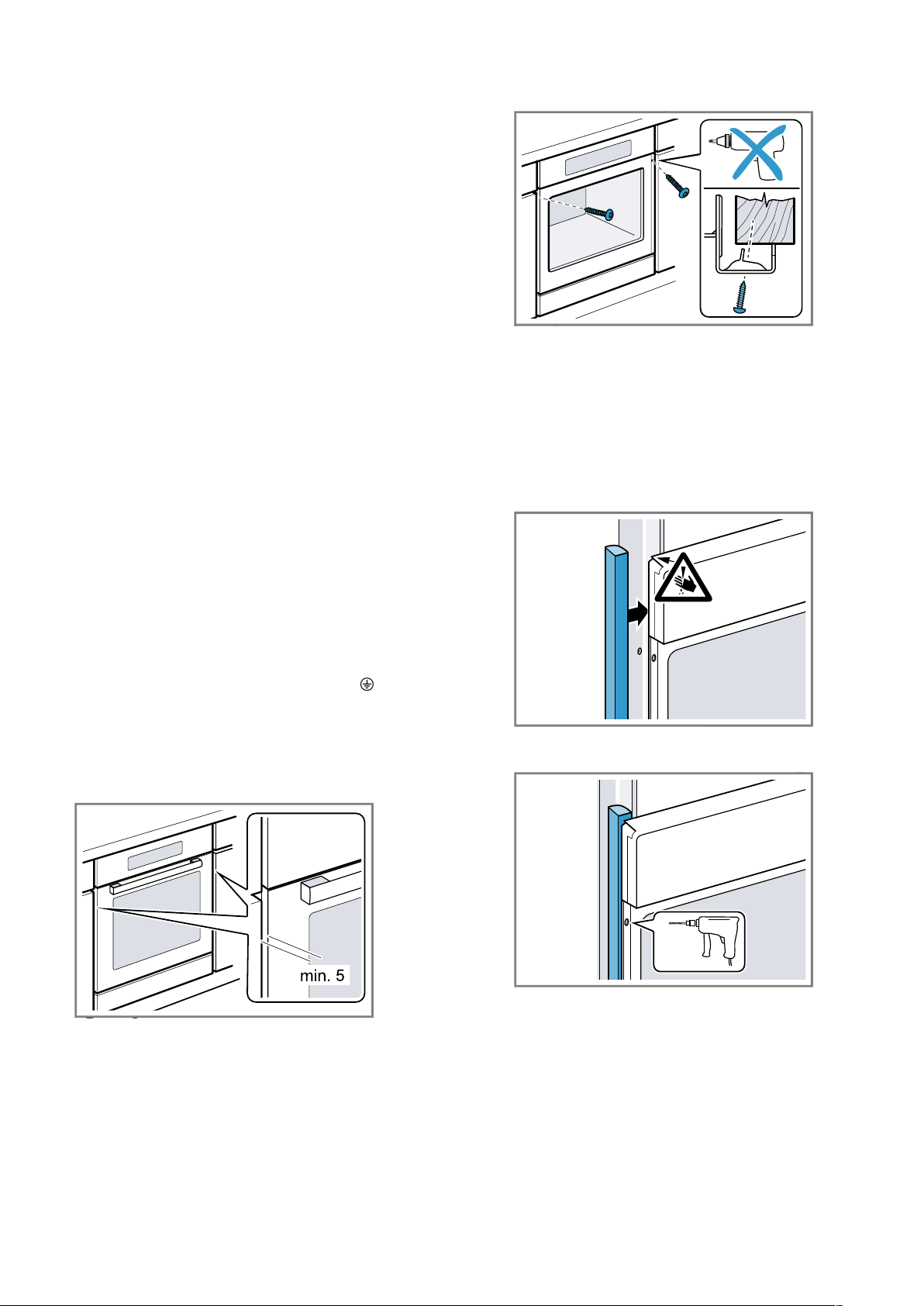
en Installation instructions
52
¡ Contact protection must be guaranteed by the in-
stallation.
¡ If the display on the appliance remains dark, it has
not been connected correctly. Disconnect the appli-
ance from the mains and check the connection.
Electrically connect the appliance with the
protective contact plug
Note:The appliance must only be connected to a pro-
tective contact socket that has been correctly installed.
▶
Insert the plug into the protective contact socket.
When the appliance is installed, the mains plug of
the power cord must be freely accessible. If free ac-
cess is not possible, an isolating switch must be in-
tegrated into the permanent electrical installation ac-
cording to the installation regulations.
Electrically connecting an appliance without a
protective contact plug
Note:Only licensed specialists may connect the appli-
ance. Damage caused by incorrect connection is not
covered under the warranty.
An isolating switch must be integrated into the perman-
ent electrical installation according to the installation
regulations.
1.
Identify the phase and neutral conductors in the
socket.
The appliance may be damaged if it is not connec-
ted correctly.
2.
Connect the hob in accordance with the connection
diagram.
See the rating plate for the voltage.
3.
Connect the wires of the mains power cable accord-
ing to the colour coding:
‒ Green/yellow = Protective conductor
‒ Blue = Neutral conductor
‒ Brown = Phase (external conductor)
32.9 Installing the appliance
1.
Slide the appliance in fully and centre it.
2.
Screw the appliance into place.
Note:The gap between the worktop and the appliance
must not be closed by additional battens.
Thermal insulation strips must not be fitted to the side
panels of the surround unit.
32.10 For handleless kitchens with vertical
bar handle strips:
1.
Attach a suitable filling piece in order to cover any
sharp edges and to guarantee a safe installation.
2.
Pre-drill aluminium profiles to establish a screw con-
nection.
Loading ...
Loading ...
Loading ...