Loading ...
Loading ...
Loading ...
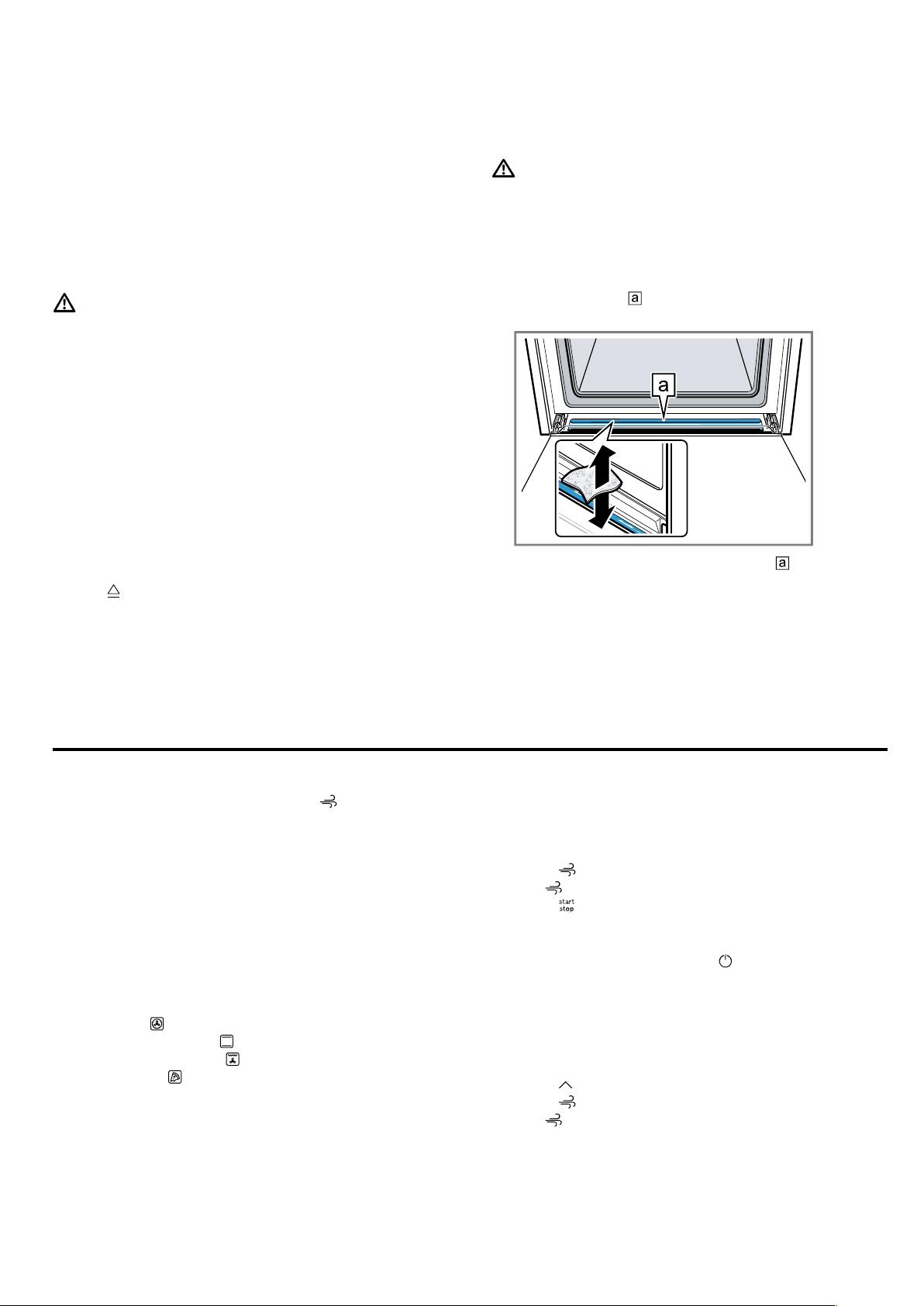
en Ventilation function "Crisp Finish"
18
11.5 After using steam operation
Dry the appliance after each steam operation.
Note:Traces of limescale may remain in the cooking
compartment after operation with steam. The functional-
ity of the appliance is not affected by this. You can re-
move traces of limescale using hot water or a cloth
soaked in vinegar. Observe the information on clean-
ing.
→"Cleaning and servicing", Page26
Emptying the water tank
WARNING‒Risk of burns!
The water tank may heat up while the appliance is in
operation.
▶ Wait until the water tank has cooled down from the
previous operation.
▶ Remove the water tank from the tank recess.
ATTENTION!
Drying the water tank in the hot cooking compartment
leads to damage to the water tank.
▶ Do not dry the water tank in the hot cooking com-
partment.
Cleaning the water tank in the dishwasher will damage
it.
▶ Do not clean the water tank in the dishwasher.
▶ Clean the water tank with a soft cloth and standard
washing-up liquid.
1.
Use
to open the control panel.
2.
Remove the water tank.
3.
Carefully remove the lid of the water tank.
4.
Empty the water tank, clean it with detergent and
then rinse it thoroughly with clean water.
5.
Dry all parts with a soft cloth.
6.
Rub the seal on the lid until dry.
7.
Leave the water tank to dry with the lid open.
8.
Place the lid on the water tank and push down on it.
9.
Insert the water tank and close the control panel.
Drying the drip trough
WARNING‒Risk of burns!
The appliance becomes hot during operation.
▶ Allow the appliance to cool down before cleaning.
Requirement:The cooking compartment has cooled
down.
1.
Open the appliance door.
2.
Note:
The drip trough
is underneath the cooking com-
partment.
Soak up the water in the drip trough with a
sponge cloth and wipe it carefully.
Drying the cooking compartment
Dry the cooking compartment after each steam opera-
tion.
▶
Dry the cooking compartment by hand or use the
drying function.
→"Drying", Page31
12 Ventilation function "Crisp Finish"
The ventilation function "Crisp Finish"
extracts mois-
ture from the cooking compartment so that your food
will be more crispy.
Hot steam that may escape when the appliance door is
opened is reduced.
12.1 Suitable types of heating with the
ventilation function
Only certain types of heating are suitable for the ventil-
ation function.
You can use the ventilation function for the following
types of heating:
¡ 4Dhot air
¡ Top/bottom heating
¡ Circulated air grilling
¡ Pizza setting
12.2 Setting the ventilation function
You can activate the ventilation function at any time,
even after the start of the operation.
1.
Set a suitable type of heating and a temperature.
If required, you can select other settings and com-
bine with the ventilation function.
Added steam cannot be combined with the ventila-
tion function.
2.
Press
"Crisp Finish".
a The
symbol lights up red.
3.
Press to start the operation.
a The appliance starts heating.
a The setting values are shown on the display.
4.
When the food is ready, use
to switch the appli-
ance off.
Note:Amplified fan noises can be heard while the ap-
pliance is in operation.
Cancelling the ventilation function
You can switch off the ventilation function at any time.
1.
Press
on the display.
2.
Press "Crisp Finish".
a The
symbol changes back to white.
a The operation continues without the ventilation func-
tion.
Loading ...
Loading ...
Loading ...