Loading ...
Loading ...
Loading ...
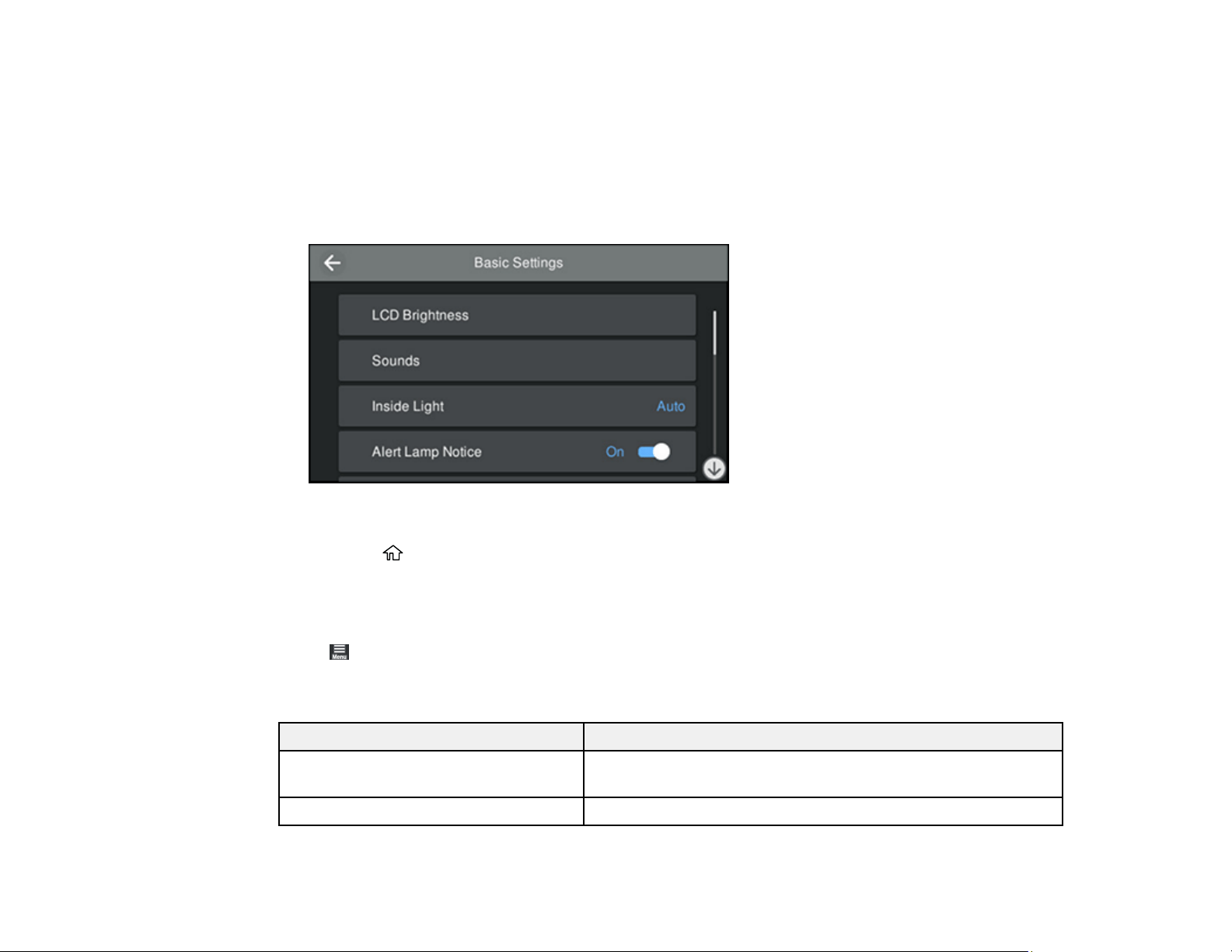
90
3. Press the up or down arrow to scroll through the menus, or swipe up or down on the LCD screen.
Note: To return to the previous screen, press the left arrow.
4. Press the up or down arrow to move through the settings, or swipe up or down on the LCD screen.
5. To select a setting, press the setting name. You can also select a setting to toggle it on or off, as
shown below.
6. When you finish changing settings on a menu, press the left arrow to return to the previous menu or
press the home button to exit the menu system.
Parent topic: Using the Control Panel Menus
Maintenance Menu
Select > Maintenance to run nozzle checks, cleaning cycles, and other maintenance operations.
Caution: Follow the instructions in the topic links below the table to use these menu settings correctly.
Setting Description
Print Head Nozzle Check Prints a nozzle check pattern so you can check for clogged
nozzles
Print Head Cleaning Perform if the nozzle check pattern has faint or missing areas
Loading ...
Loading ...
Loading ...
