Loading ...
Loading ...
Loading ...
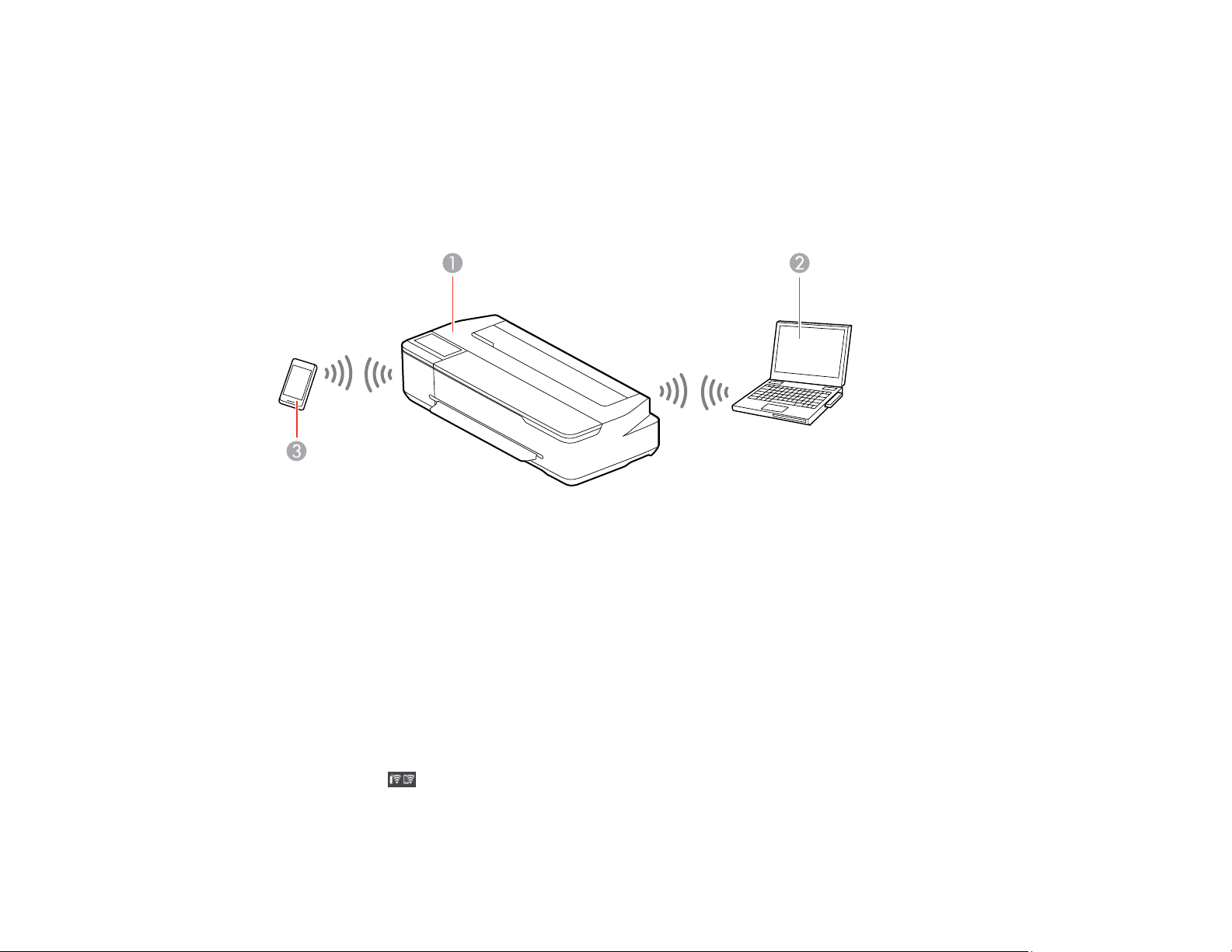
26
6. Confirm the displayed network settings and select Start Setup to save them.
Parent topic: Wi-Fi Infrastructure Mode Setup
Wi-Fi Direct Mode Setup
You can set up your product to communicate directly with your computer or another device without
requiring a wireless router or access point. In Wi-Fi Direct Mode, the product itself acts as a network
access point for up to 8 devices.
1 Epson product
2 Computer with a wireless interface
3 Other wireless device
Enabling Wi-Fi Direct Mode
Parent topic: Wi-Fi or Wired Networking
Enabling Wi-Fi Direct Mode
You can enable Wi-Fi Direct mode to allow direct communication between your product and computer or
other devices without a wireless router or access point.
1. Select the icon.
2. Select Wi-Fi Direct > Start Setup.
Loading ...
Loading ...
Loading ...
