Loading ...
Loading ...
Loading ...
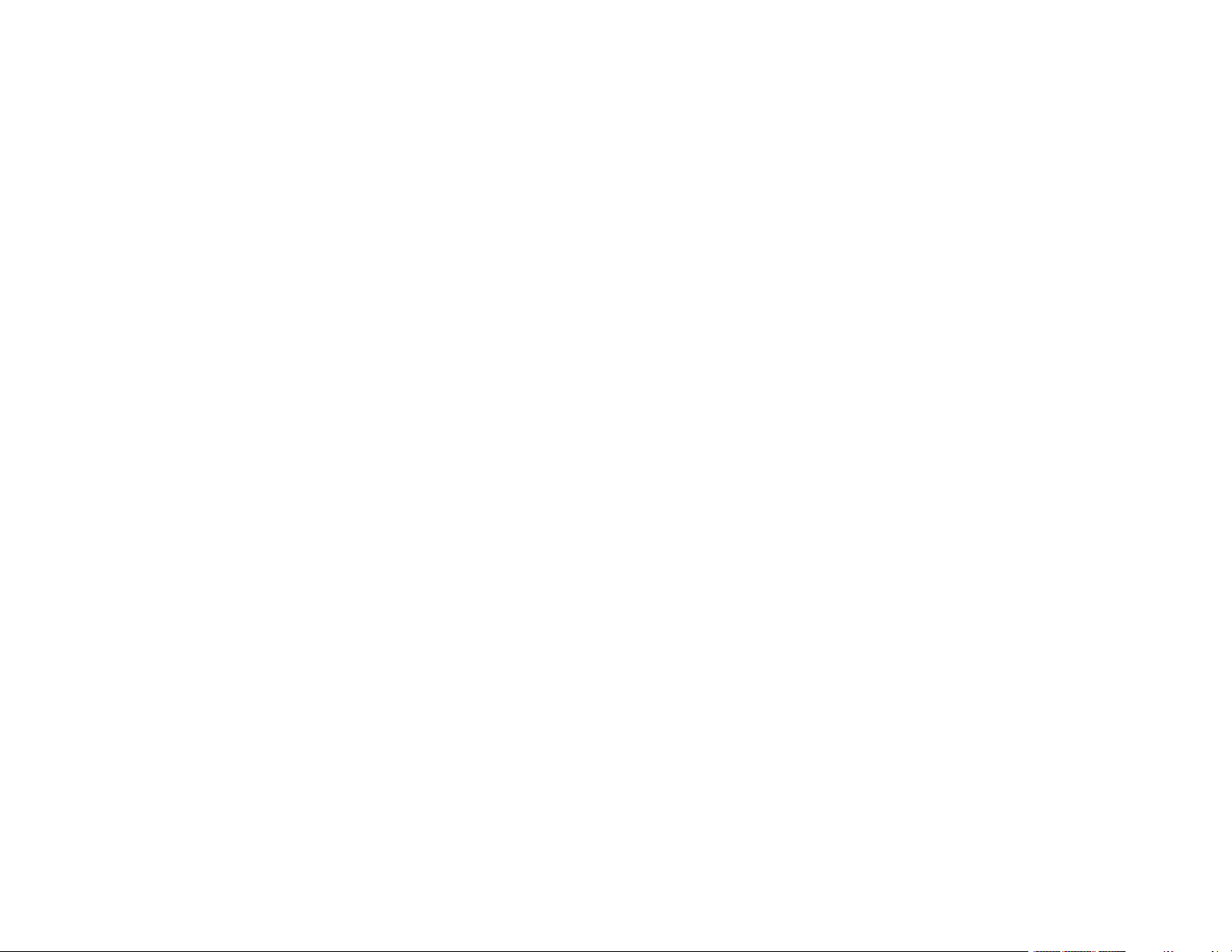
7
Inverted Image............................................................................................................................. 129
Too Many Copies Print ................................................................................................................ 130
Blank Pages Print ........................................................................................................................ 130
Incorrect Margins on Printout....................................................................................................... 130
Border Appears on Borderless Prints .......................................................................................... 130
Incorrect Characters Print............................................................................................................ 131
Incorrect Image Size or Position.................................................................................................. 131
Slanted Printout........................................................................................................................... 132
Solving Print Quality Problems......................................................................................................... 132
White or Dark Lines in Printout .................................................................................................... 132
Blurry or Smeared Printout .......................................................................................................... 133
Faint Printout or Printout Has Gaps ............................................................................................. 133
Grainy Printout............................................................................................................................. 134
Incorrect Colors ........................................................................................................................... 134
Uninstall Your Product Software....................................................................................................... 135
Uninstalling Printing Software - Windows .................................................................................... 135
Uninstalling Product Software - Mac............................................................................................ 136
Where to Get Help............................................................................................................................ 137
Technical Specifications ........................................................................................................................ 138
Windows System Requirements ...................................................................................................... 138
OS X System Requirements............................................................................................................. 139
Paper Specifications ........................................................................................................................ 139
Printable Area Specifications ........................................................................................................... 140
Ink Specifications ............................................................................................................................. 143
Dimension Specifications ................................................................................................................. 144
Electrical Specifications ................................................................................................................... 145
Environmental Specifications ........................................................................................................... 146
Interface Specifications .................................................................................................................... 146
Network Interface Specifications ...................................................................................................... 146
Safety and Approvals Specifications ................................................................................................ 147
Notices ..................................................................................................................................................... 149
Important Safety Instructions............................................................................................................ 149
General Printer Safety Instructions.............................................................................................. 149
Loading ...
Loading ...
Loading ...
