Loading ...
Loading ...
Loading ...
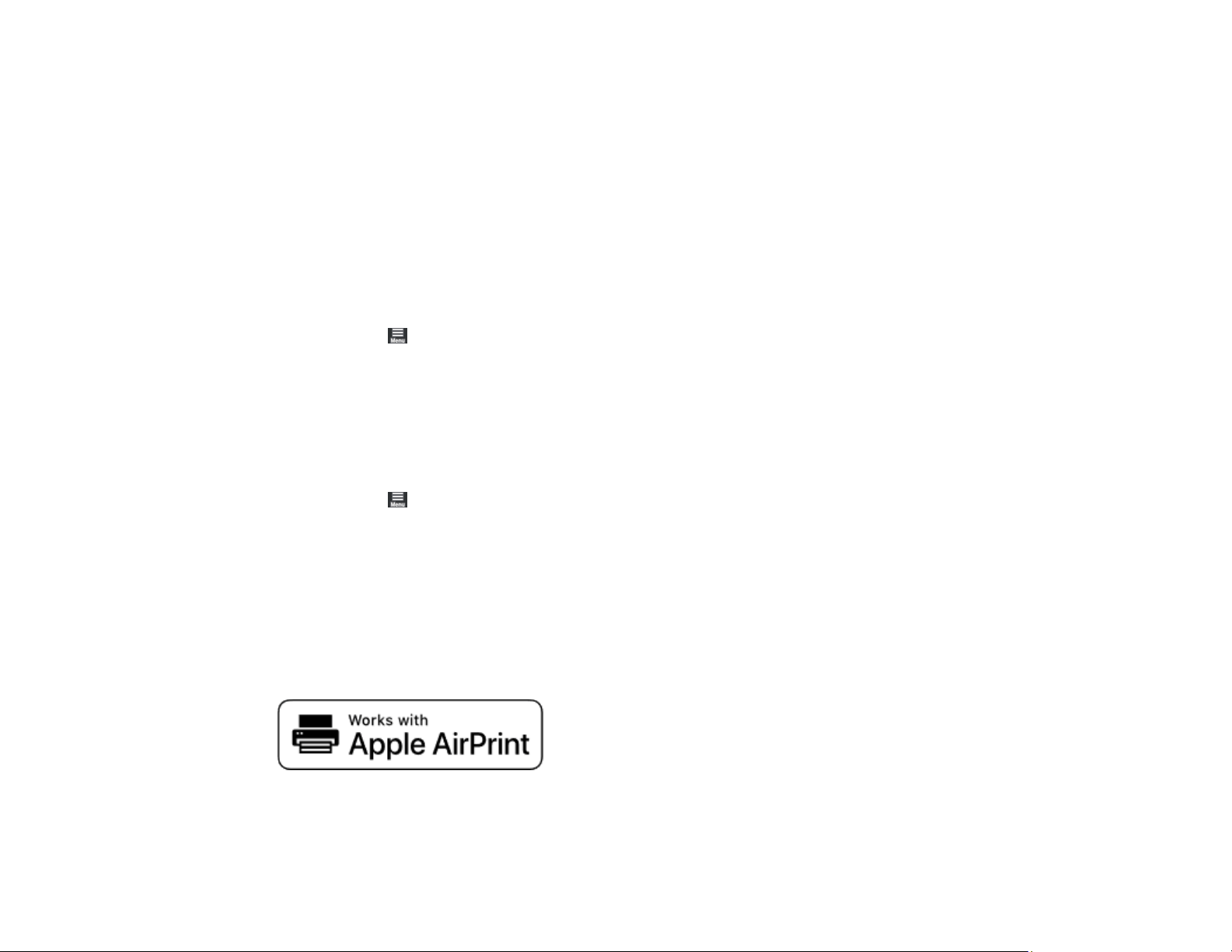
21
Parent topic: Using the Control Panel
Using Power Saving Settings
Your product enters sleep mode automatically and turns off the LCD screen if it is not used for a period
of time. You can make the time period shorter and select other options to save energy and resources.
Changing the Sleep Timer Settings
Changing the Power Off Timer Settings
Parent topic: Using the Control Panel
Changing the Sleep Timer Settings
You can adjust the time period before your product enters sleep mode and turns off the LCD screen.
1. Select the icon.
2. Select General Settings > Basic Settings > Sleep Timer.
3. Select the length of time before your product enters sleep mode.
Parent topic: Using Power Saving Settings
Changing the Power Off Timer Settings
You can have the product turn off automatically if it is not used for a specified period of time.
1. Select the icon.
2. Select General Settings > Basic Settings > Power Off Timer.
3. Select when you want the product to automatically turn off.
Parent topic: Using Power Saving Settings
Using AirPrint
AirPrint enables instant wireless printing from iPhone, iPad, iPod touch, and Mac without the need to
install drivers or download software.
1. Load paper in your product.
Loading ...
Loading ...
Loading ...
