Loading ...
Loading ...
Loading ...
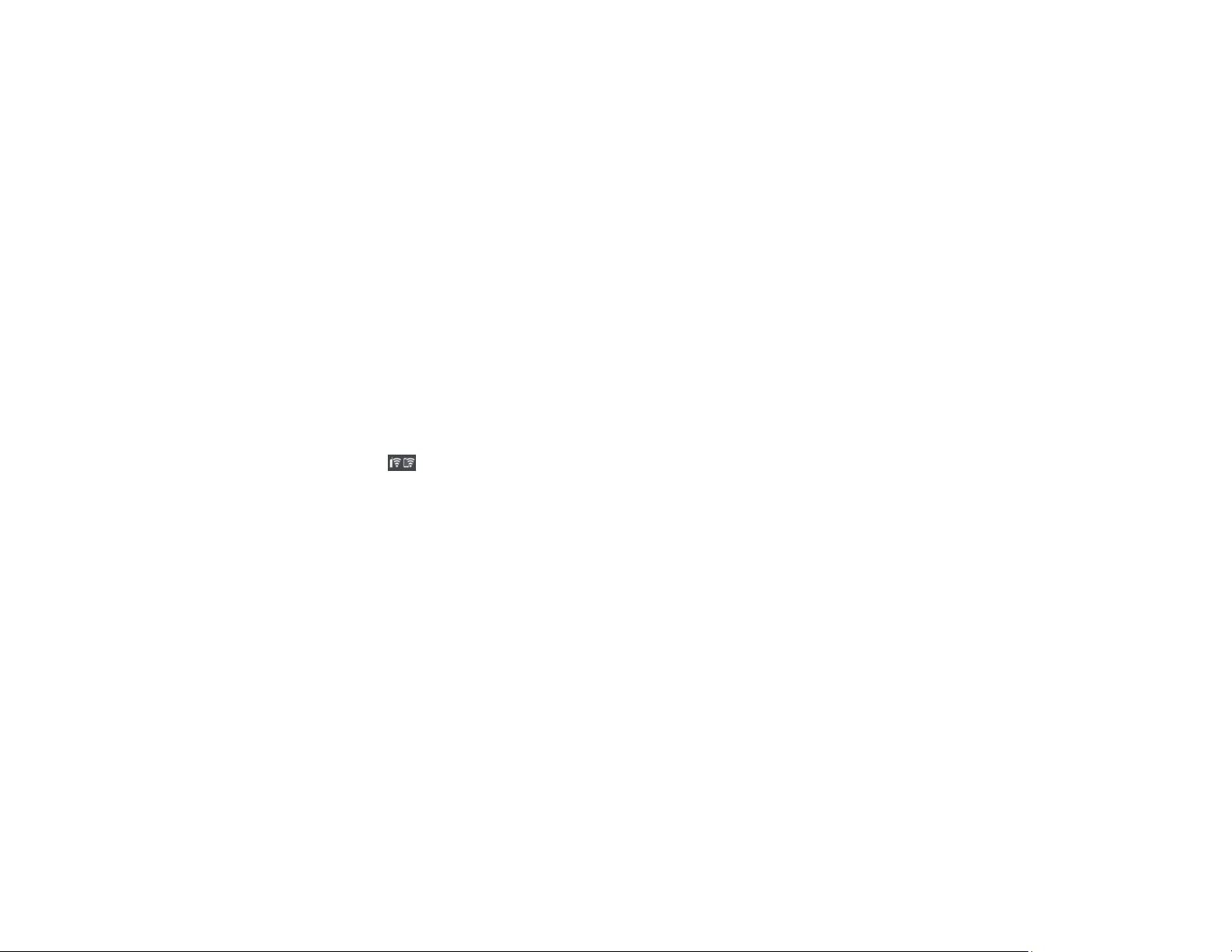
36
Home Network 5 GHz. See your router documentation or contact your internet service provider for
instructions.
1. Do one of the following:
• Windows: Uninstall your product software.
• Mac: Go to the next step.
2. Download and install your product software from the Epson website using the instructions on the
Start Here sheet.
Parent topic: Changing or Updating Network Connections
Disabling Wi-Fi Features
You may need to disable your product's Wi-Fi features if you change your network connection type or
need to solve a problem with your network connection.
Note: Before disabling Wi-Fi features, make a note of your product's SSID (network name) and
password.
1. Select the icon.
2. Select Wi-Fi (Recommended) > Start Setup or Change Settings > Others > Disable Wi-Fi.
3. Select Start Setup to disable Wi-Fi.
Parent topic: Changing or Updating Network Connections
Loading ...
Loading ...
Loading ...
