Loading ...
Loading ...
Loading ...
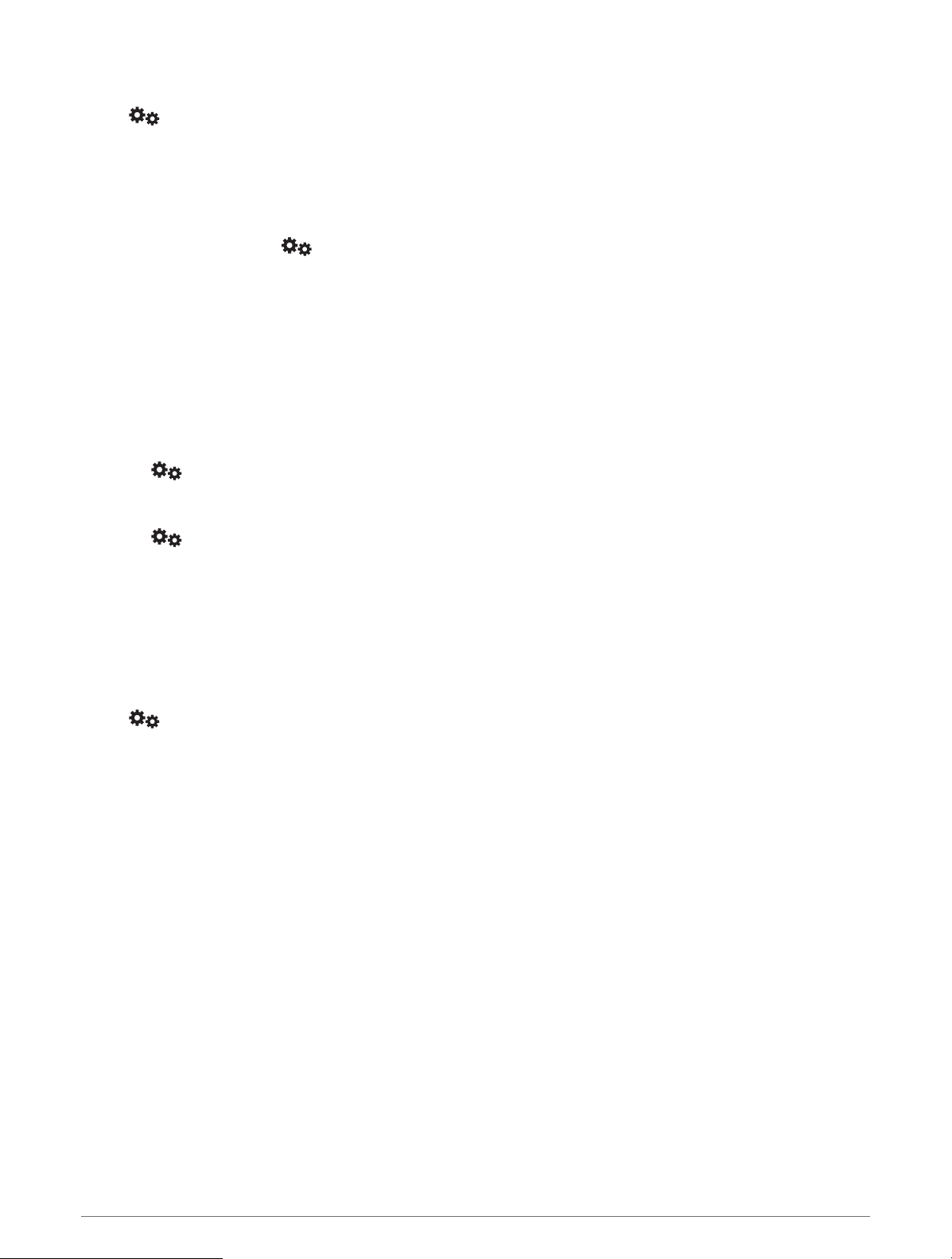
Driver Assistance Settings
Select > Navigation > Driver Assistance.
Audible Driver Alerts: Enables an audible alert for each type of driver alert (Driver Awareness Features and
Alerts, page 10).
Proximity Alerts: Alerts you when you approach speed cameras or red light cameras.
Traffic Settings
From the main menu, select > Navigation > Traffic.
Traffic: Enables traffic.
Current Provider: Sets the traffic provider to use for traffic data. The Auto option selects the best available
traffic data automatically.
Subscriptions: Lists the current traffic subscriptions.
Optimize Route: Enables the device to use optimized alternate routes automatically or upon request (Avoiding
Traffic Delays on Your Route, page 15).
Traffic Alerts: Sets the traffic delay severity for which the device displays a traffic alert.
Enabling Bluetooth Wireless Technology
Select > Bluetooth.
Connecting to a Wireless Network
1 Select > Wi-Fi.
2 If necessary, select the toggle switch to turn on wireless network technology.
3 Select a wireless network.
4 If necessary, enter the encryption key.
The device connects to the wireless network. The device remembers the network information and connects
automatically when you return to this location in the future.
Display Settings
Select > Display.
Brightness Level: Sets the display brightness level on your device.
Adaptive Brightness: Automatically adjusts the backlight brightness based on the ambient light when the device
is out of the mount.
Theme: Allows you to select day or night color mode. If you select the Automatic option, the device
automatically switches to day or night colors based on the time of day.
Wallpaper: Sets the wallpaper background on your device.
Sleep: Allows you to set the amount of idle time before your device enters sleep mode while using battery
power.
Daydream: Enables or disables the daydream screen saver.
Font size: Increases or decreases the font size on your device.
When device is rotated: Enables the screen to rotate automatically between portrait and landscape display
modes based on the device orientation or remain in the current orientation.
NOTE: While the device is connected to the vehicle mount, it only supports landscape mode.
Cast: Enables you to show the contents of the device screen on a compatible external display wirelessly.
52 Overlander Settings
Loading ...
Loading ...
Loading ...
