Loading ...
Loading ...
Loading ...
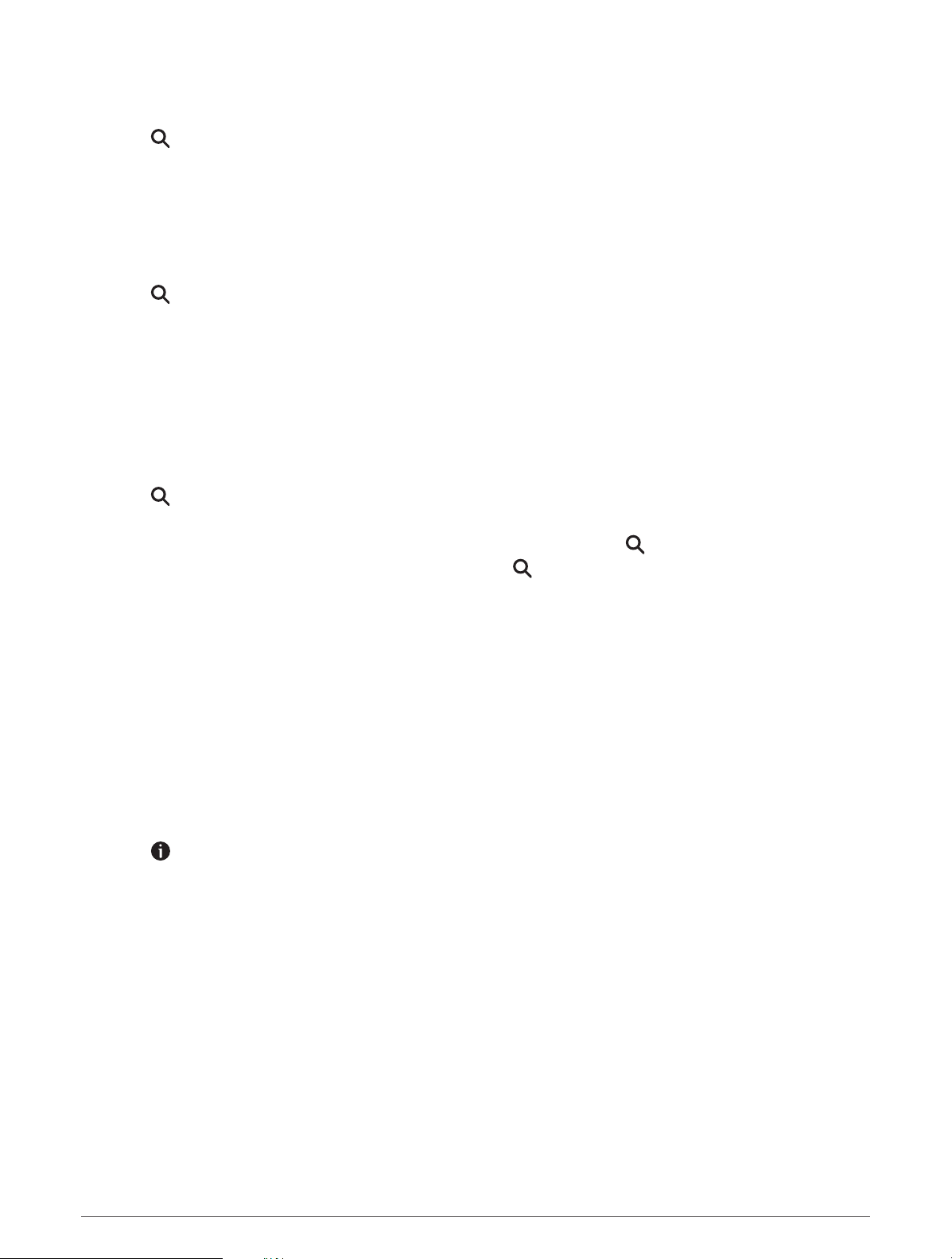
Searching Foursquare Points of Interest
You can search for Foursquare points of interest loaded on your device.
Select > Foursquare.
TripAdvisor
®
Your device includes TripAdvisor points of interest and ratings. TripAdvisor ratings appear automatically in the
search results list for applicable points of interest. You can also search for nearby TripAdvisor points of interest
and sort by distance or popularity.
Finding TripAdvisor Points of Interest
1 Select > TripAdvisor.
2 Select a category.
A list of nearby TripAdvisor points of interest for the category appears.
3 Select Sort Results to sort the search results by distance or popularity (optional).
Navigating to Points of Interest Within a Venue
NOTE: This feature may not be available in all areas or for all product models.
You can create a route to a point of interest (POI) within a larger venue, such as a store in a shopping mall or a
specific terminal in an airport.
1 Select > Search.
2 Select an option:
• To search for the venue, enter the name or address of the venue, select , and go to step 3.
• To search for the POI, enter the name of the POI, select , and go to step 5.
3 Select the venue.
A list of categories appears below the venue, such as restaurants, car rentals, or terminals.
4 Select a category.
5 Select the POI, and select Go!.
The device creates a route to the parking area or venue entrance closest to the POI. When you arrive at the
destination, a checkered flag indicates the recommended parking area. A labeled point indicates the location of
the POI within the venue.
Exploring a Venue
NOTE: This feature may not be available in all areas or for all product models.
You can view a list of all points of interest located within each venue.
1 Select a venue.
2 Select > Explore this Venue.
20 Finding and Saving Locations
Loading ...
Loading ...
Loading ...
