Loading ...
Loading ...
Loading ...
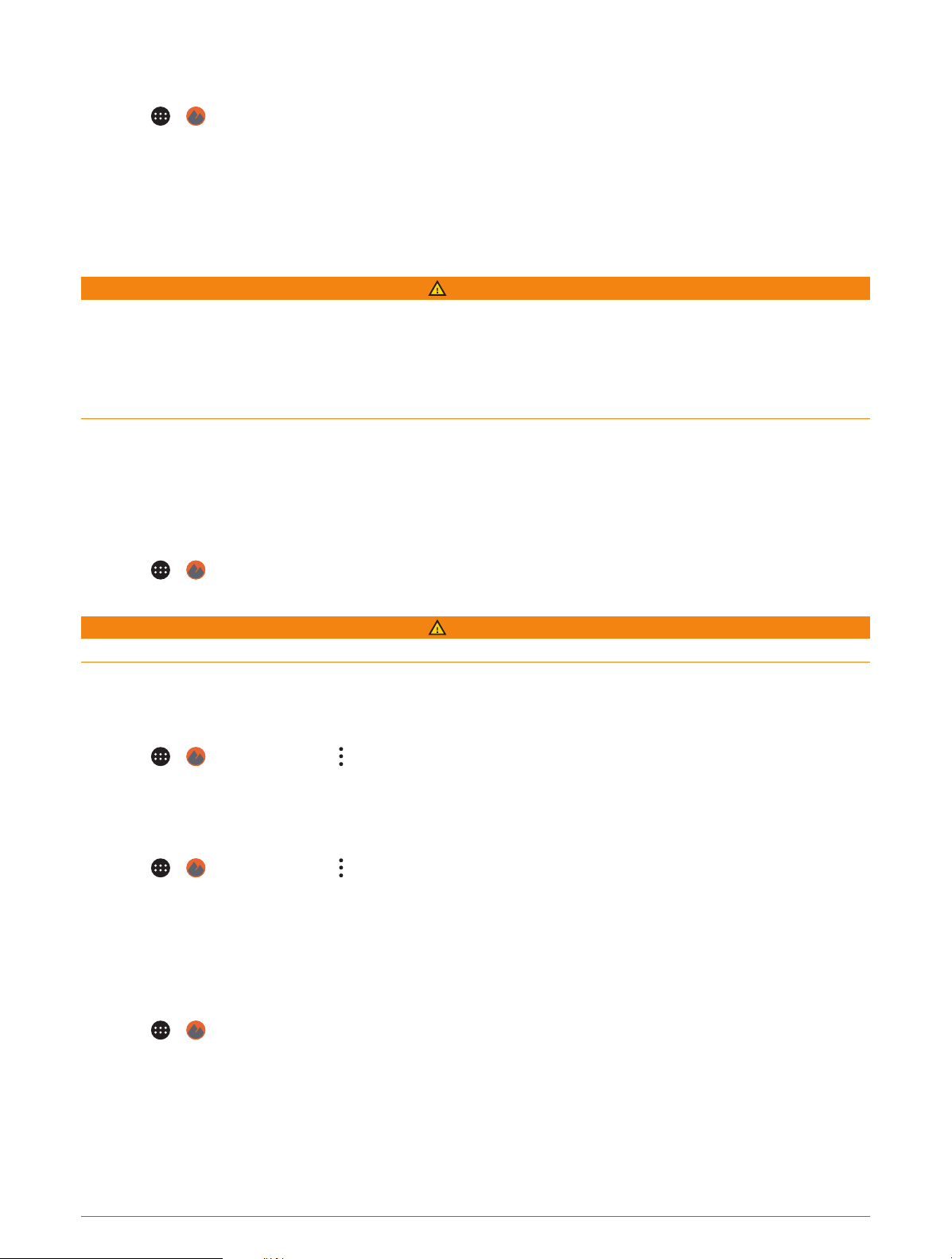
Stopping Tracking
1 Select > > Track Recorder > Stop.
2 Select an option.
• To continue recording a track, select Resume Recording.
• To save a track for viewing in Garmin Explore, select Save Track to Garmin Explore.
• To discard the track, select Discard Track.
Pitch and Roll
WARNING
The Pitch and Roll application is intended to show vehicle angles based on calibrated measurements only. You
are responsible for calibrating the device. Changes to the position of the device after calibration may affect the
accuracy of its measurements. Measured values are suggestions only based on your input into the device. Take
readings often and carefully, and allow the readings to stabilize after significant changes in environmental
conditions. Always allow a margin of safety for changing conditions and reading errors. Failure to account for
your vehicle and your environment could cause an incident resulting in death or serious injury.
The device alerts you if your vehicle pitches or rolls at an angle that could affect the vehicle's stability.
Calibrating Pitch and Roll
You can set the angle of your vehicle to zero at any time.
1 Park your vehicle on a flat, level surface.
2 Adjust the position of your device in the mount so you can comfortably view the screen.
3 Select > > Pitch and Roll > Calibrate.
The values for pitch and roll reset to 0 degrees.
WARNING
To maintain the best accuracy, you must calibrate pitch and roll each time you reposition your device.
Adjusting Warning Angles
You can adjust the angles at which the device activates a pitch or roll alert. You are responsible for knowing and
setting the correct pitch and roll angle for your vehicle.
1 Select > > Pitch and Roll > > Warning Angles.
2 Swipe up or down to adjust the pitch or roll warning angles.
3 Select Accept.
Enabling or Disabling Warning Angle Alerts
1 Select > > Pitch and Roll > .
2 Select an option:
• To enable or disable pitch and roll notifications, select Pitch and Roll Notifications.
• To enable or disable audible alerts, select Audible Alerts.
Viewing the Altimeter, Barometer, and Compass
The device contains internal altimeter, barometer, and compass sensors with automatic calibration.
Select > > ABC.
Off-Road Navigation 37
Loading ...
Loading ...
Loading ...
