Loading ...
Loading ...
Loading ...
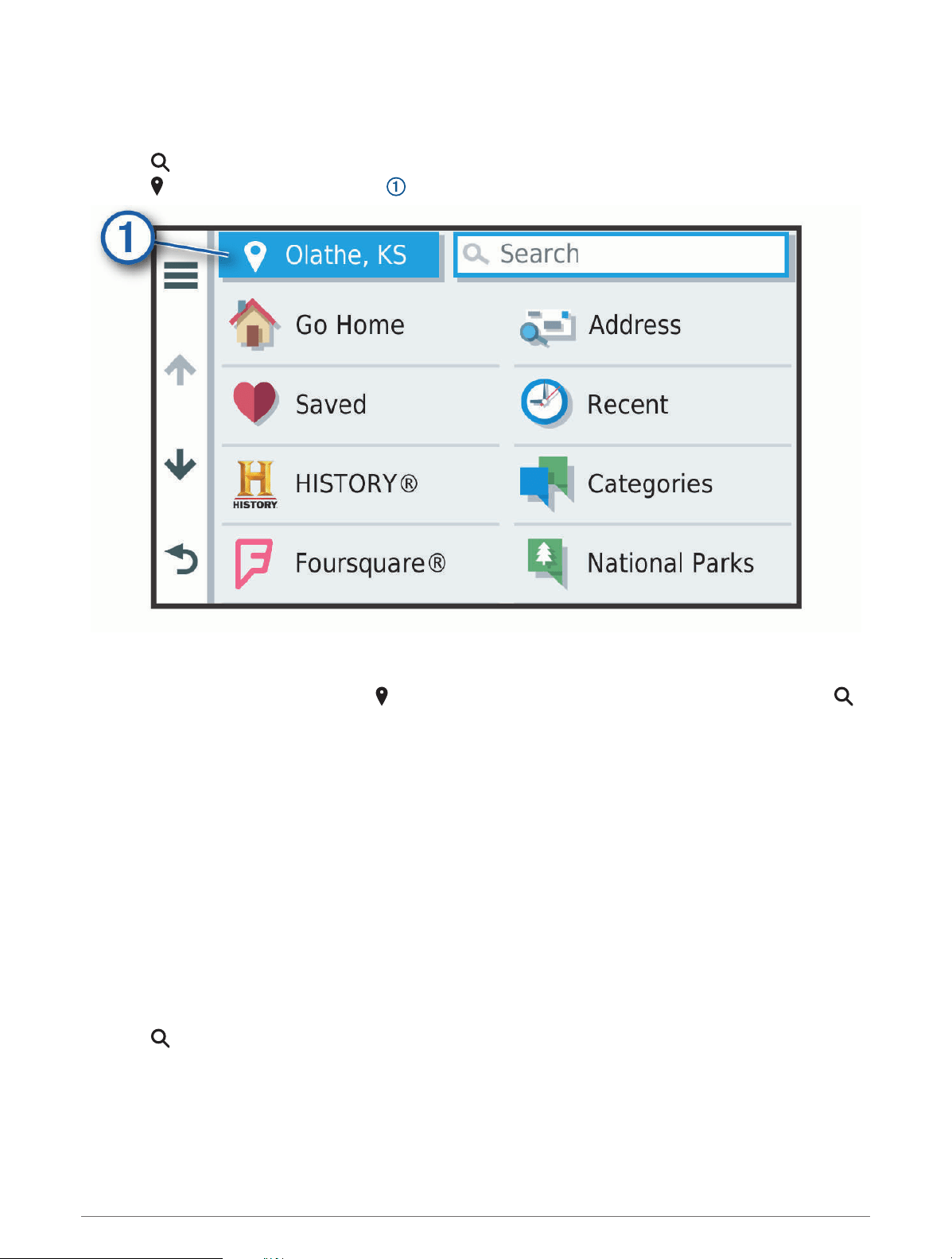
Changing the Search Area
By default, the device searches for locations near your current location. You can also search other areas, such
as near your destination, near another city, or along your active route.
1 Select .
2 Select next to the current search area .
3 Select a search area.
4 If necessary, follow the on-screen instructions to select a specific location.
The selected search area appears next to . When you search for a location using any of the options in the
menu, the device suggests locations near this area first.
Custom Points of Interest
Custom POIs are customized points on the map. They can contain alerts that let you know if you are near a
designated point or if you are traveling faster than a specified speed.
Installing POI Loader
You can create or download custom POI lists on your computer and install them on your device using POI
Loader software.
1 Go to www.garmin.com/poiloader.
2 Follow the on-screen instructions.
Finding Custom POIs
Before you can find custom POIs, you must load custom POIs on your device using the POI Loader software
(Installing POI Loader, page 24).
1 Select > Categories.
2 Scroll to the Other Categories section, and select a category.
Parking
Your Overlander device includes detailed parking data, which can help you find nearby parking based on the
likelihood of available parking spots, type of parking area, price, or accepted payment methods.
24 Finding and Saving Locations
Loading ...
Loading ...
Loading ...
