Loading ...
Loading ...
Loading ...
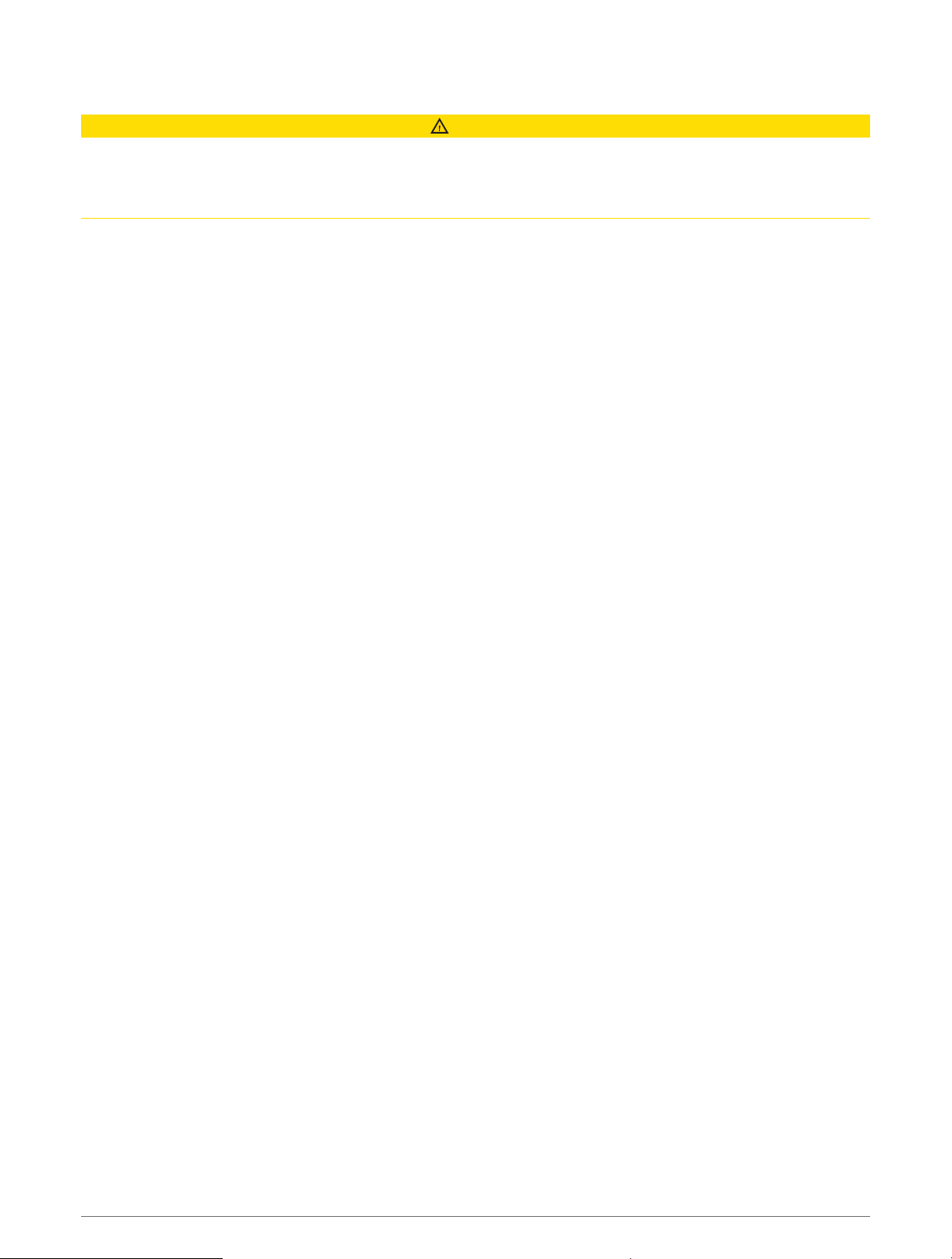
Setting an Abnormal Heart Rate Alert
CAUTION
This feature only alerts you when your heart rate exceeds or drops below a certain number of beats per minute,
as selected by the user, after a period of inactivity. This feature does not notify you of any potential heart
condition and is not intended to treat or diagnose any medical condition or disease. Always defer to your health
care provider for any heart-related issues.
You can set the heart rate threshold value.
1 From the heart rate widget, hold MENU.
2 Select Heart Rate Options > Abnormal Heart Rate Alerts.
3 Select High Alert or Low Alert.
4 Set the heart rate threshold value.
Each time your heart rate exceeds or drops below the threshold value, a message appears and the device
vibrates.
Turning Off the Wrist-based Heart Rate Monitor
The default value for the Wrist Heart Rate setting is Auto. The device automatically uses the wrist-based heart
rate monitor unless you pair an ANT+ heart rate monitor to the device.
NOTE: Disabling the wrist-based heart rate monitor also disables the wrist-based pulse oximeter sensor. You
can perform a manual reading from the pulse oximeter widget.
1 From the heart rate widget, hold MENU.
2 Select Heart Rate Options > Status > Off.
Running Dynamics
You can use your compatible MARQ device paired with the HRM-Pro accessory or other running dynamics
accessory to provide real-time feedback about your running form.
The running dynamics accessory has an accelerometer that measures torso movement in order to calculate six
running metrics.
Cadence: Cadence is the number of steps per minute. It displays the total steps (right and left combined).
Vertical oscillation: Vertical oscillation is your bounce while running. It displays the vertical motion of your
torso, measured in centimeters.
Ground contact time: Ground contact time is the amount of time in each step that you spend on the ground
while running. It is measured in milliseconds.
NOTE: Ground contact time and balance are not available while walking.
Ground contact time balance: Ground contact time balance displays the left/right balance of your ground
contact time while running. It displays a percentage. For example, 53.2 with an arrow pointing left or right.
Stride length: Stride length is the length of your stride from one footfall to the next. It is measured in meters.
Vertical ratio: Vertical ratio is the ratio of vertical oscillation to stride length. It displays a percentage. A lower
number typically indicates better running form.
34 Heart Rate Features
Loading ...
Loading ...
Loading ...