Loading ...
Loading ...
Loading ...
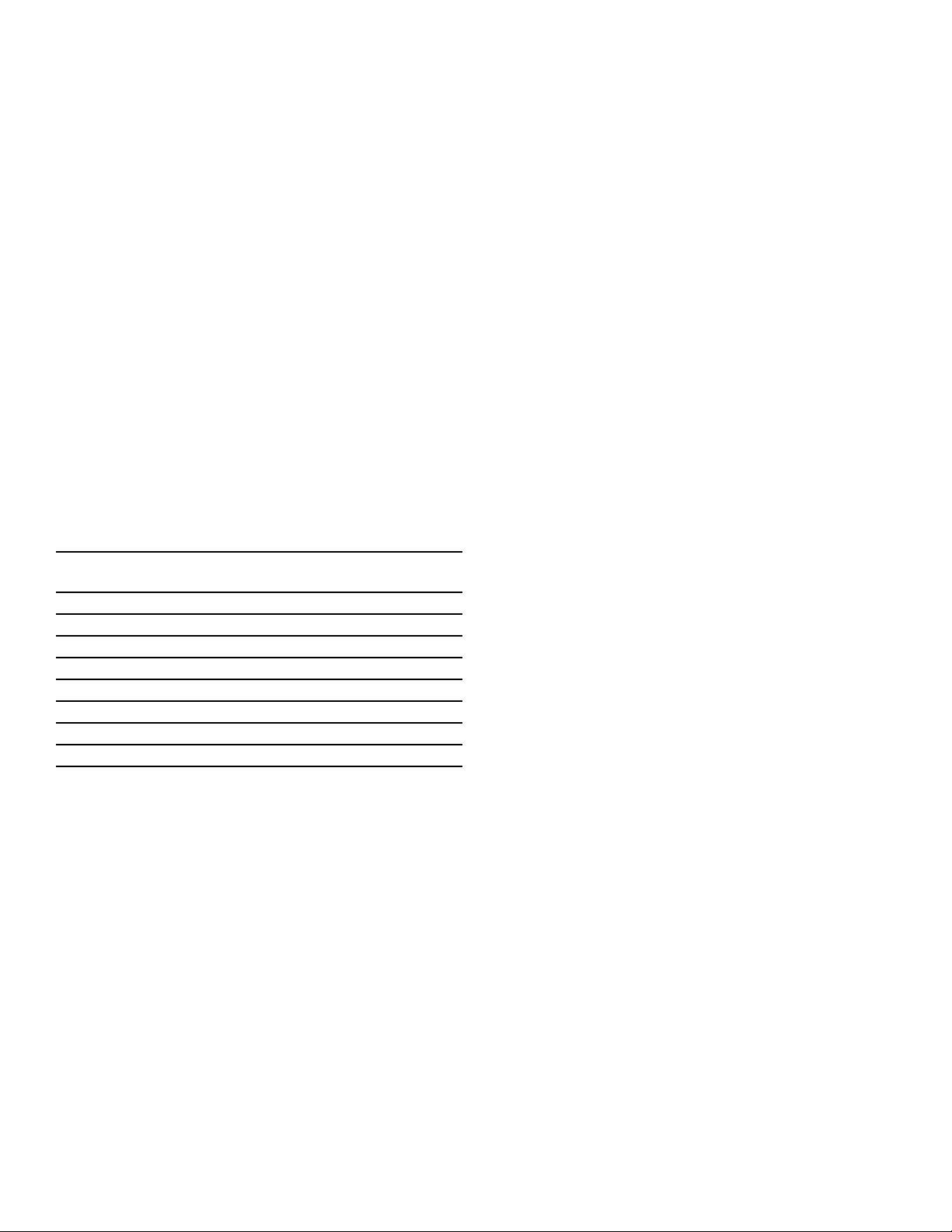
27
Changing or Stopping the Appliance Operation
Changing: During appliance operation, you can change
the oven cavity temperature and meat probe
temperature.
1.
Change the oven cavity temperature with the
temperature selector.
2.
Touch the meat probe temperature.
3.
Swipe to the left or right to change the meat probe
temperature.
4.
Touch the 8 symbol to apply the setting.
Stopping: Once the set meat probe temperature has
been reached, a signal sounds and the appliance stops
the operation automatically.
1.
Turn the temperature selector and the function
selector to OFF to switch off the appliance.
2.
Using an oven glove, unplug the meat probe from the
socket.
Core Temperatures of Different Foods
Do not use frozen food. The figures in the table are given
as a guide. They will depend on the quality and
composition of the food.
You can find detailed information on heating modes and
temperatures in the Use and Care Cooking Charts
manual.
Sabbath Mode
With the Sabbath mode, a cooking time of up to
74 hours can be set. You can keep the food in the oven
cavity warm without having to switch the oven on or off.
Note: Sabbath mode has to be activated in the Basic
Settings, to use this mode.
Note: You can set either the Yom Tov or Sabbath mode
in both oven cavities at the same time. It is not possible
to mix the two modes. The set time will run
simultaneously for both oven cavities.
Starting
The oven is automatically in Bake mode. The
temperature can be set between 100° F (40 °C) and
450° F (230 °C).
1.
Turn the function selector to MORE MODES.
2.
Swipe to the left or right to select "Sabbath ›".
3.
Set the temperature with the temperature selector.
4.
Touch the cooking time + in the bottom line.
5.
Swipe to the left or the right to select the required
duration.
6.
Touch the 8 symbol to apply the setting.
7.
After a few seconds “Sabbath Mode will start in 5min
00sec” appears on the display. After five minutes the
appliance starts the operation.
All controls are deactivated. You can switch off the
appliance with the rotary selectors at any time.
Notes
▯ Once Sabbath mode has started, you can no longer
change any settings.
▯ The operation is not interrupted if you open the
appliance door.
Once the Sabbath mode duration has elapsed, a signal
sounds. The appliance stops heating. Turn the
temperature selector and the function selector to OFF to
switch off the appliance.
Cancelling the appliance operation
Turn the temperature selector and the function selector
to OFF to cancel the appliance operation.
Food Core temperature in
°F (°C)
Poultry 170° (75°)
Pork* 145° (65°)
Pork 160° (70°)
Beef, medium rare 145° (65°)
Beef, medium 160° (70°)
Beef, well done 170° (75°)
Lamb 145° (65°)
Other: Heating/reheating food 150°-165° (65°-75°)
*allow for a three minute rest period.
Loading ...
Loading ...
Loading ...
