Loading ...
Loading ...
Loading ...
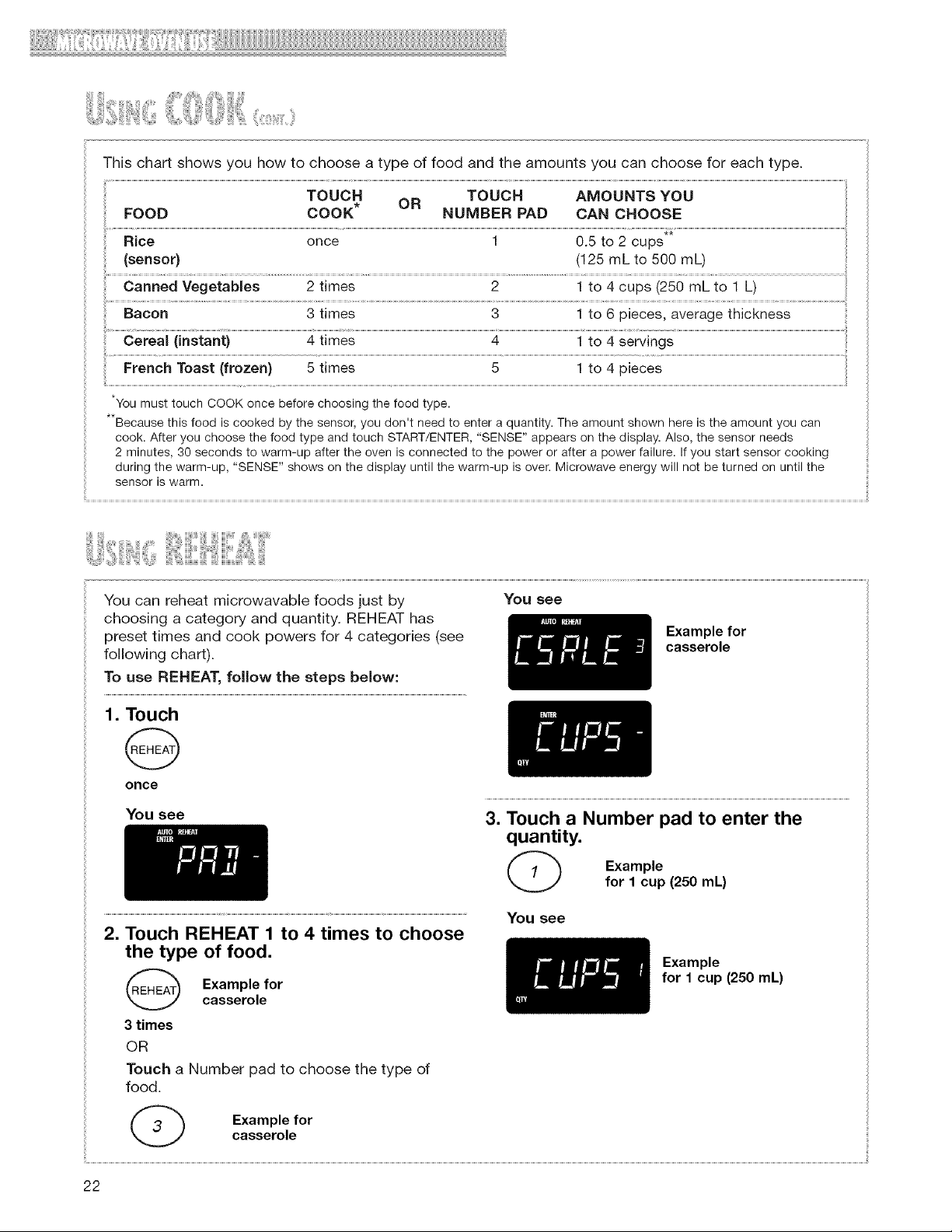
:ii,iii!!iiii!iiii!ii ;;i!;Z!!III!'!'!I!I:I:I!!III!
This chart shows you how to choose a type of food and the amounts you can choose for each type.
TOUCH TOUCH AMOUNTS YOU
FOOD COOK* OR NUMBER PAD CAN CHOOSE
Rice once 1 0.5 to 2 cups
(sensor) (125 mL to 500 mL)
Canned Vegetables 2 times 2 1 to 4 cups (250 mL to 1 L)
Bacon 3 times 3 1 to 6 pieces, average thickness
Cereal (instant) 4 times 4 1 to 4 servings
French Toast (frozeni .........................................................................................................................................................5......................................................................................iio4 pieces.........................................................................................................................................................................................................
You must touch COOK once before choosing the food type.
Because this food is cooked by the sensor, you don't need to enter a quantity. The amount shown here is the amount you can
cook. After you choose the food type and touch START/ENTER, "SENSE" appears on the display. Also, the sensor needs
2 minutes, 30 seconds to warm-up after the oven is connected to the power or after a power failure. If you start sensor cooking
during the warm-up, "SENSE" shows on the display until the warm-up is over. Microwave energy will not be turned on until the
sensor is warm.
You can reheat microwavable foods just by You see
choosing a category and quantity. REHEAT has
preset times and cook powers for 4 categories (see Example for
following chart), casserole
To use REHEAT, follow the steps below:
1. Touch
0
once
You see
3. Touch a Number pad to enter the
quantity.
Example
for 1 cup (250 mL)
2. Touch REHEAT 1 to 4 times to choose
the type of food.
_ Example for
casserole
3 times
OR
Touch a Number pad to choose the type of
food.
You see
Example
for 1 cup (250 mL)
Example for
casserole
22
Loading ...
Loading ...
Loading ...