Loading ...
Loading ...
Loading ...
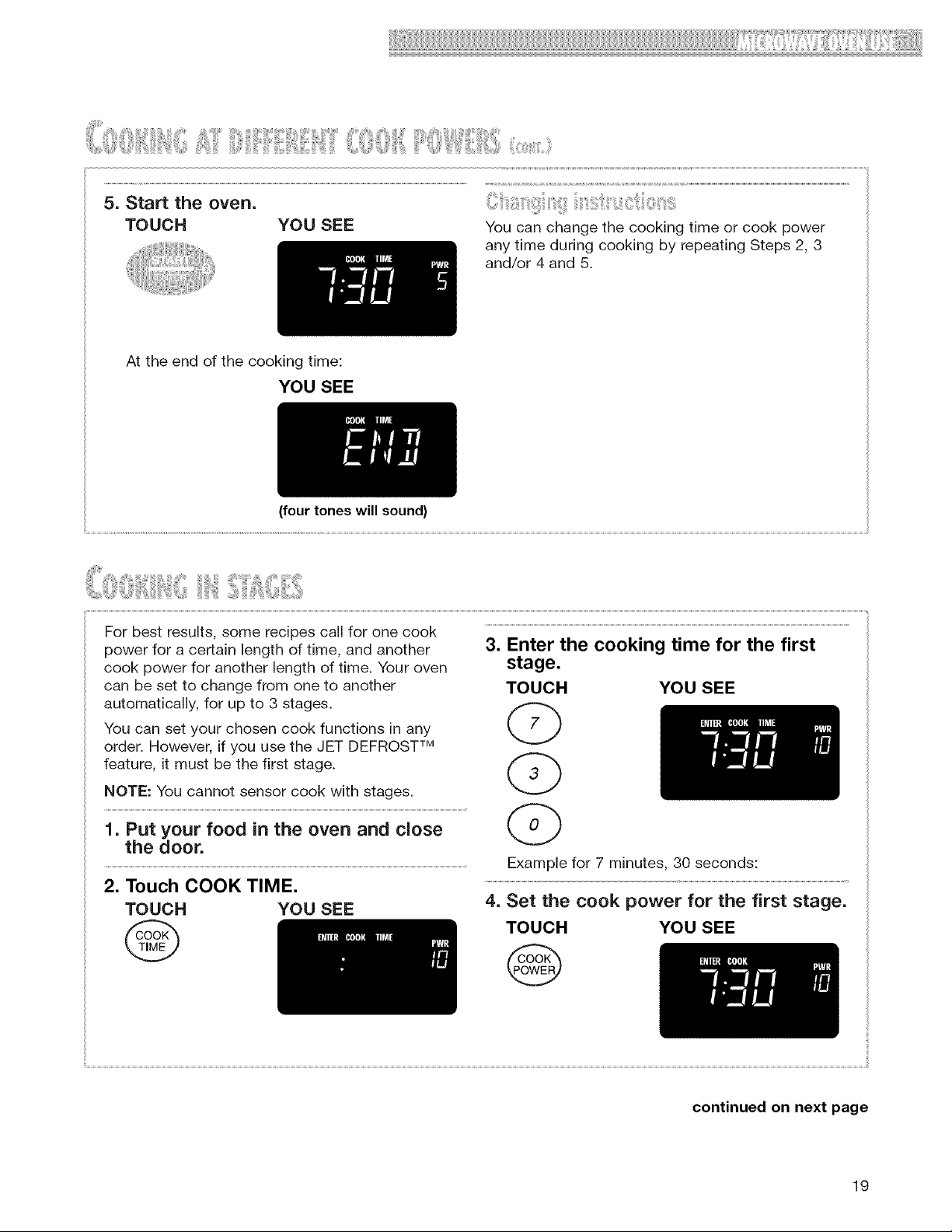
, ii ;iiiiiiiiiiii ,ili!li iii!!Ti !iii '' :i; iiiiiii;iil iiiiii !illiii: ' !iiiiii77!'iiiiii!!ii iiil;i!il
5. Start the oven.
TOUCH YOU SEE You can change the cooking time or cook power
any time during cooking by repeating Steps 2, 3
and/or 4 and 5.
At the end of the cooking time:
YOU SEE
(four tones will sound)
For best results, some recipes call for one cook
power for a certain length of time, and another
cook power for another length of time. Your oven
can be set to change from one to another
automatically, for up to 3 stages.
You can set your chosen cook functions in any
order. However, if you use the JET DEFROST TM
feature, it must be the first stage.
NOTE: You cannot sensor cook with stages.
1. Put your food in the oven and close
the door.
2. Touch COOK TIME.
TOUCH YOU SEE
@
3. Enter the cooking time for the first
stage.
TOUCH YOU SEE
Example for 7 minutes, 30 seconds:
4. Set the cook power for the first stage.
TOUCH YOU SEE
@
continued on next page
19
Loading ...
Loading ...
Loading ...