Loading ...
Loading ...
Loading ...
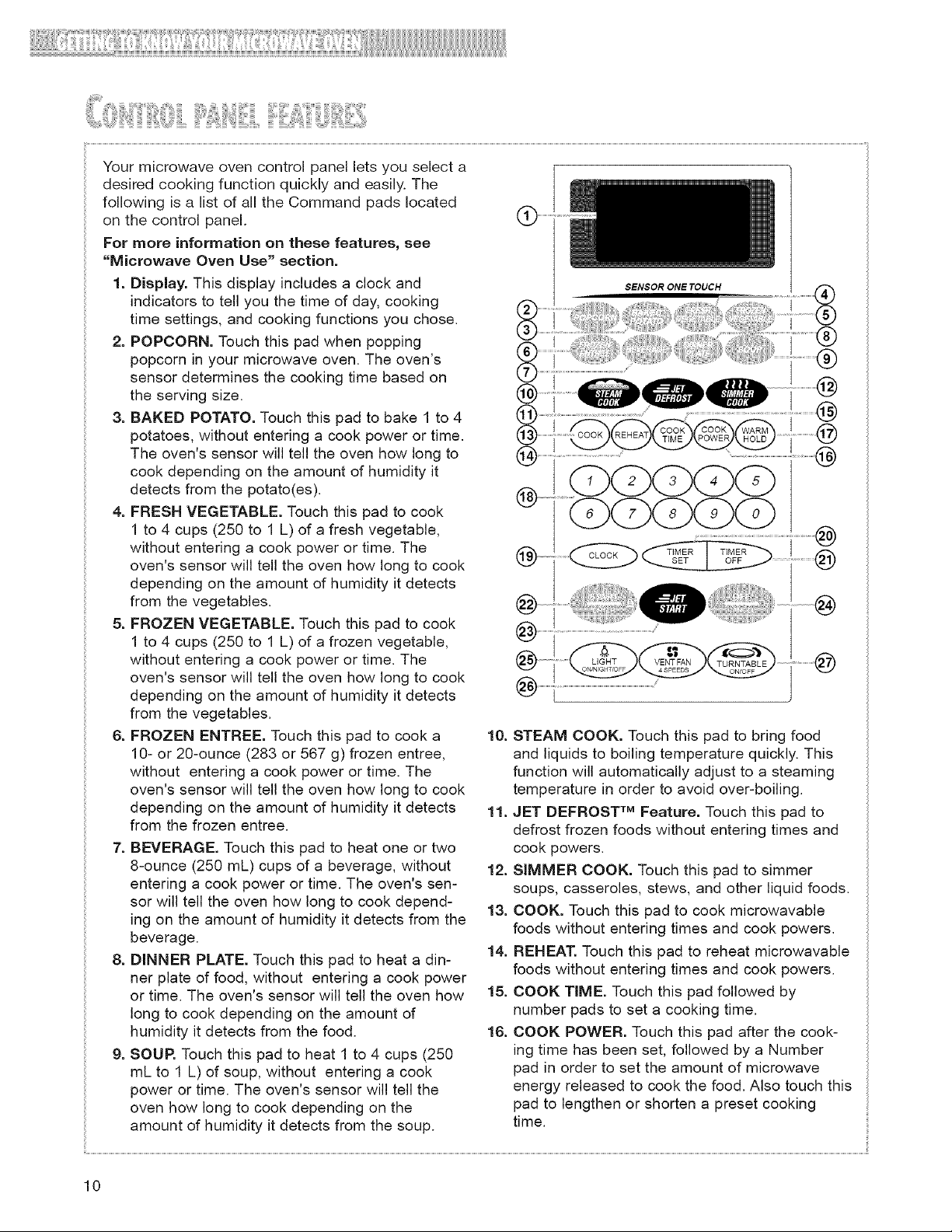
!iii! iiiii!!!!iiiiiiiiiiiiiiii::!i! i: iiiiiilNii iii!!i
Your microwave oven control panel lets you select a
desired cooking function quickly and easily. The
following is a list of all the Command pads located
on the control panel.
For more information on these features, see
"Microwave Oven Use" section.
1. Display. This display includes a clock and
indicators to tell you the time of day, cooking
time settings, and cooking functions you chose.
2. POPCORN. Touch this pad when popping
popcorn in your microwave oven. The oven's
sensor determines the cooking time based on
the serving size.
3. BAKED POTATO. Touch this pad to bake 1 to 4
potatoes, without entering a cook power or time.
The oven's sensor will tell the oven how long to
cook depending on the amount of humidity it
detects from the potato(es).
4. FRESH VEGETABLE. Touch this pad to cook
1 to 4 cups (250 to 1 L) of a fresh vegetable,
without entering a cook power or time. The
oven's sensor will tell the oven how long to cook
depending on the amount of humidity it detects
from the vegetables.
5. FROZEN VEGETABLE. Touch this pad to cook
1 to 4 cups (250 to 1 L) of a frozen vegetable,
without entering a cook power or time. The
oven's sensor will tell the oven how long to cook
depending on the amount of humidity it detects
from the vegetables.
6. FROZEN ENTREE. Touch this pad to cook a
10- or 20-ounce (283 or 567 g) frozen entree,
without entering a cook power or time. The
oven's sensor will tell the oven how long to cook
depending on the amount of humidity it detects
from the frozen entree.
7. BEVERAGE. Touch this pad to heat one or two
8-ounce (250 mL) cups of a beverage, without
entering a cook power or time. The oven's sen-
sor will tell the oven how long to cook depend-
ing on the amount of humidity it detects from the
beverage.
8. DINNER PLATE. Touch this pad to heat a din-
ner plate of food, without entering a cook power
or time. The oven's sensor will tell the oven how
long to cook depending on the amount of
humidity it detects from the food.
9. SOUR Touch this pad to heat 1 to 4 cups (250
mL to 1 L) of soup, without entering a cook
power or time. The oven's sensor will tell the
oven how long to cook depending on the
amount of humidity it detects from the soup.
SENSOR ONE TOUCH
.............................................................@
LIGHT
10. STEAM COOK. Touch this pad to bring food
and liquids to boiling temperature quickly. This
function will automatically adjust to a steaming
temperature in order to avoid over-boiling.
11. JET DEFROST TM Feature. Touch this pad to
defrost frozen foods without entering times and
cook powers.
12. SIMMER COOK. Touch this pad to simmer
soups, casseroles, stews, and other liquid foods.
13. COOK. Touch this pad to cook microwavable
foods without entering times and cook powers.
14. REHEAT. Touch this pad to reheat microwavable
foods without entering times and cook powers.
15. COOK TIME. Touch this pad followed by
number pads to set a cooking time.
16. COOK POWER. Touch this pad after the cook-
ing time has been set, followed by a Number
pad in order to set the amount of microwave
energy released to cook the food. Also touch this
pad to lengthen or shorten a preset cooking
time.
10
Loading ...
Loading ...
Loading ...