Loading ...
Loading ...
Loading ...
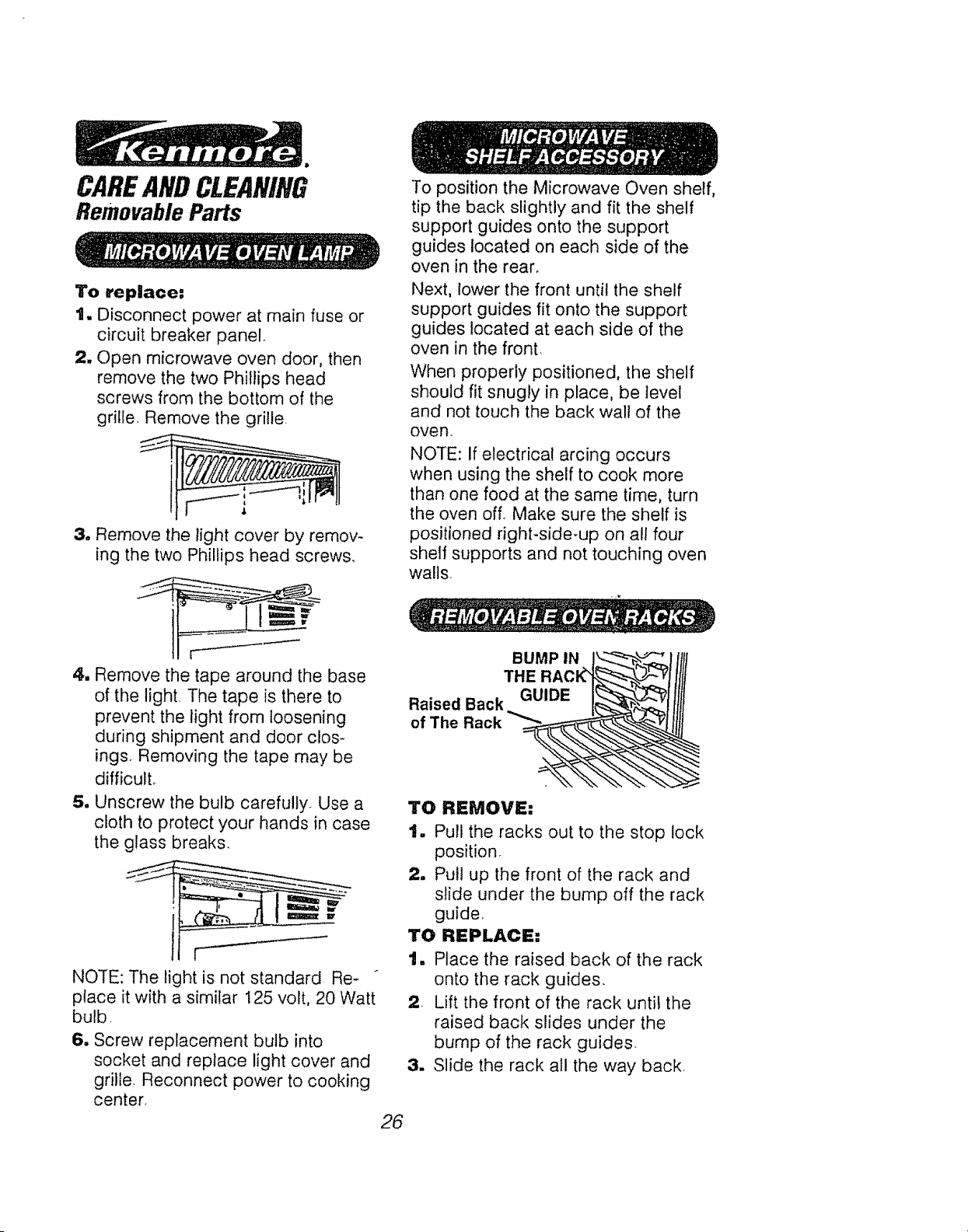
CAREANDCLEANING
Removable Parts
To replace:
t. Disconnect power at main fuse or
circuit breaker panelr
2. Open microwave oven door, then
remove the two Phillips head
screws from the bottom of the
grille. Remove the grille.
3. Remove the light cover by remov-
ing the two Phillips head screws.
To position the Microwave Oven shelf,
tip the back slightly and fit the shelf
support guides onto the support
guides located on each side of the
oven in the rear.
Next, lower the front until the shelf
support guides fit onto the support
guides located at each side of the
oven in the front.
When properly positioned, the shelf
should fit snugly in place, be level
and not touch the back wall of the
oven.
NOTE: if electrical arcing occurs
when using the shelf to cook more
than one food at the same time, turn
the oven off. Make sure the shelf is
positioned right-side-up on all four
shelf supports and not touching oven
walls,
4. Remove the tape around the base
of the lighL The tape is there to
prevent the light from loosening
during shipment and door clos-
ings. Removing the tape may be
difficult°
5. Unscrew the bulb carefully. Use a
cloth to protect your hands in case
the glass breaks.
NOTE: The light is not standard Re-
place it with a similar 125 volt, 20 Watt
bulb,
6,, Screw replacement bulb into
socket and replace light cover and
grille. Reconnect power to cooking
center.
26
BUMP IN
THE RA
Raised Back GUIDE
of The Rack
TO REMOVE:
t. Pull the racks out to the stop lock
position.
2,, Pull up the front of the rack and
slide under the bump off the rack
guider
TO REPLACE:
1. Place the raised back of the rack
onto the rack guides,
2 Lift the front of the rack until the
raised back slides under the
bump of the rack guides.
3. Slide the rack all the way back,
Loading ...
Loading ...
Loading ...