Loading ...
Loading ...
Loading ...
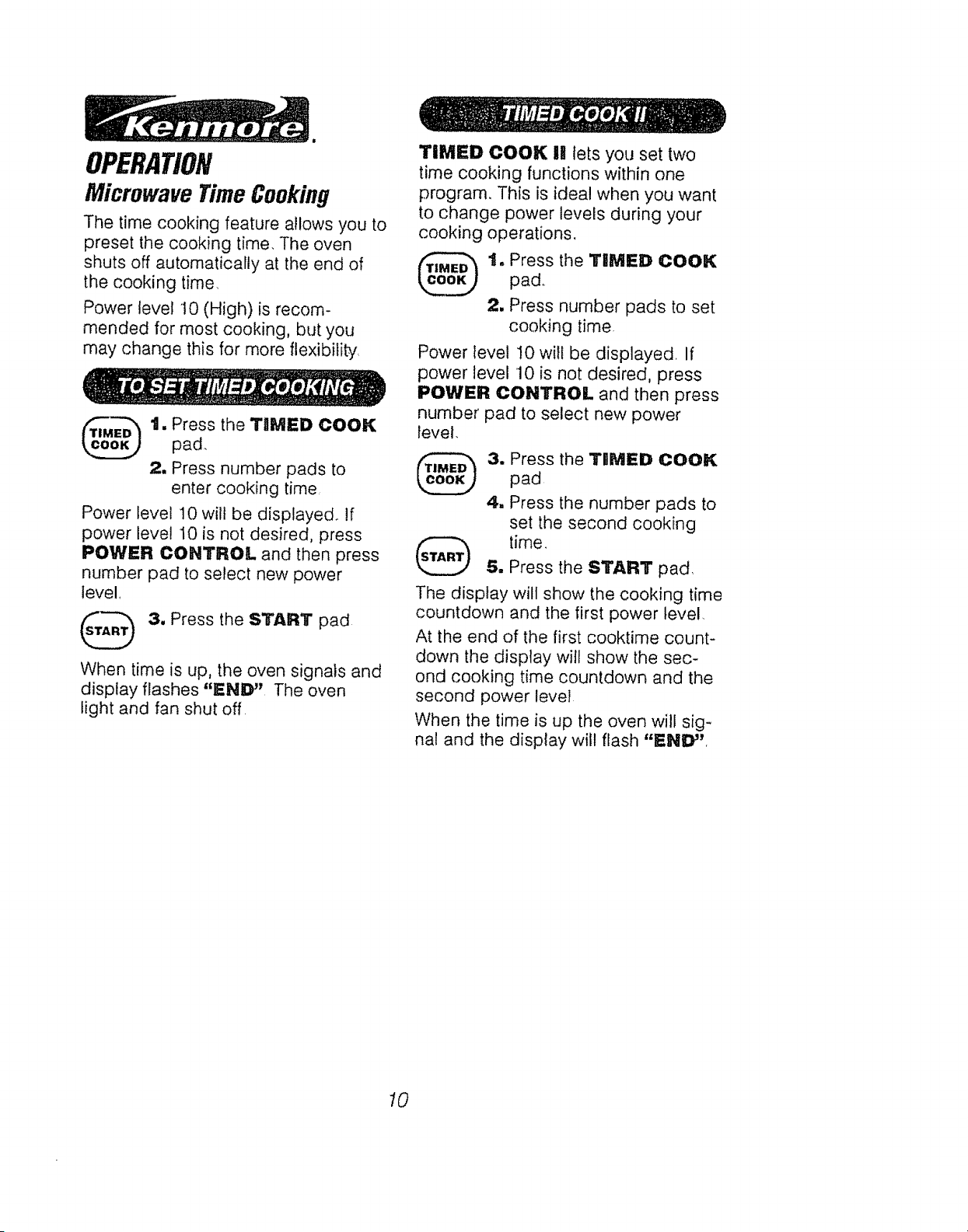
OPERATION
Microwave TimeCooking
The time cooking feature allows you to
preset the cooking time, The oven
shuts off automatically at the end of
the cooking time,
Power level 10 (High) is recom-
mended for most cooking, but you
may change this for more flexibility,
1, ress the TIMED COOKpad.
2, Press number pads to
enter cooking time.
Power level 10 will be displayed. If
power level 10 is not desired, press
POWER CONTROL and then press
number pad to select new power
level,
3, Press the START pad
When time is up, the oven signals and
display flashes "END" The oven
light and fan shut off
TIMED COOK II lets you set two
time cooking functions within one
program, This is ideal when you want
to change power levels during your
cooking operations,
1. ress the TIMED COOKpad,
2. Press number pads to set
cooking time.
Power level 10 wile be displayed If
power level 10 is not desired, press
POWER CONTROL and then press
number pad to select new power
level,
Press the TmMED COOK
pad
Press the number pads to
set the second cooking
time.
5, Press the START pad,
The display will show the cooking time
countdown and the first power level,
At the end of the first cooktime count-
down the display will show the sec-
ond cooking time countdown and the
second power level
When the time is up the oven will sig-
nal and the display will flash "END _',
10
Loading ...
Loading ...
Loading ...