Loading ...
Loading ...
Loading ...
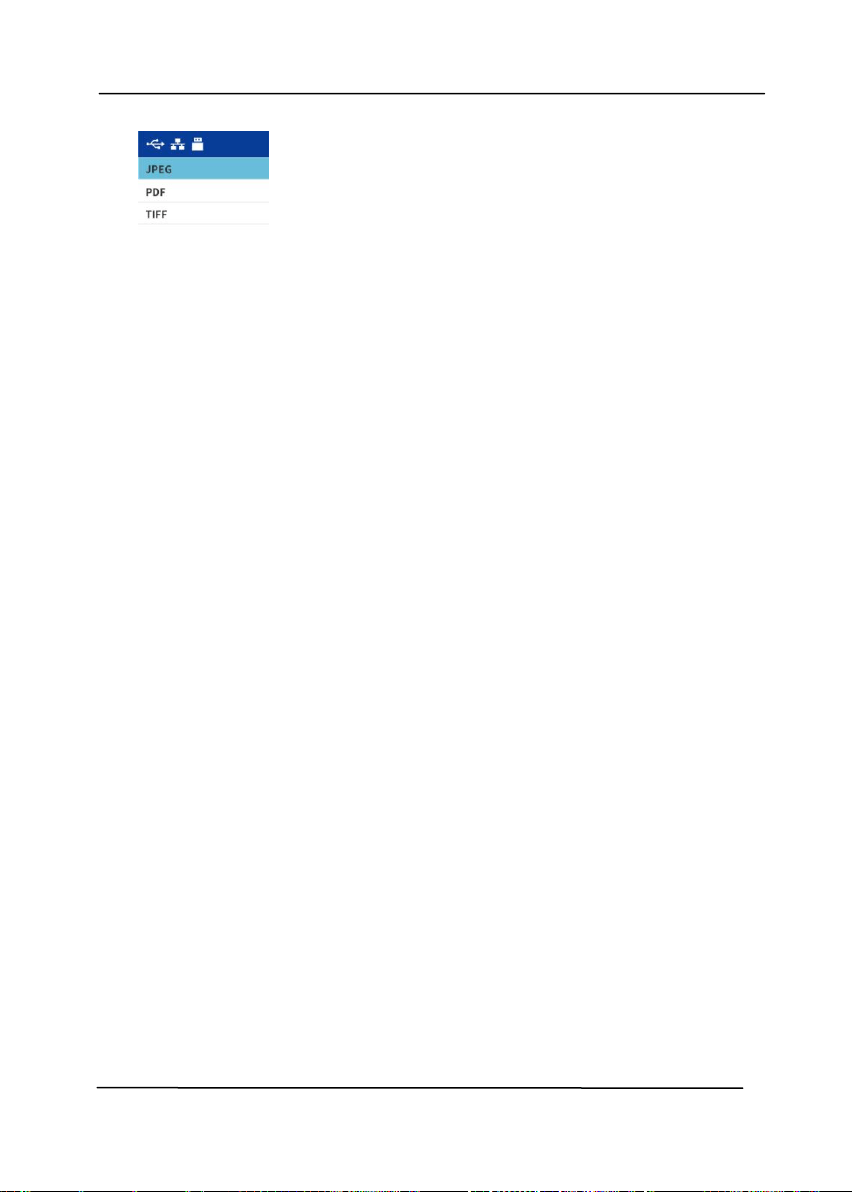
User’s Manual
3-16
5. Use the arrow key to choose your desired file format
(choice: JPEG, PDF, TIFF) and then press the [Scan] button
(OK). The scanner starts scanning your document and
storing the image to your USB flash drive.
Loading ...
Loading ...
Loading ...
