Loading ...
Loading ...
Loading ...
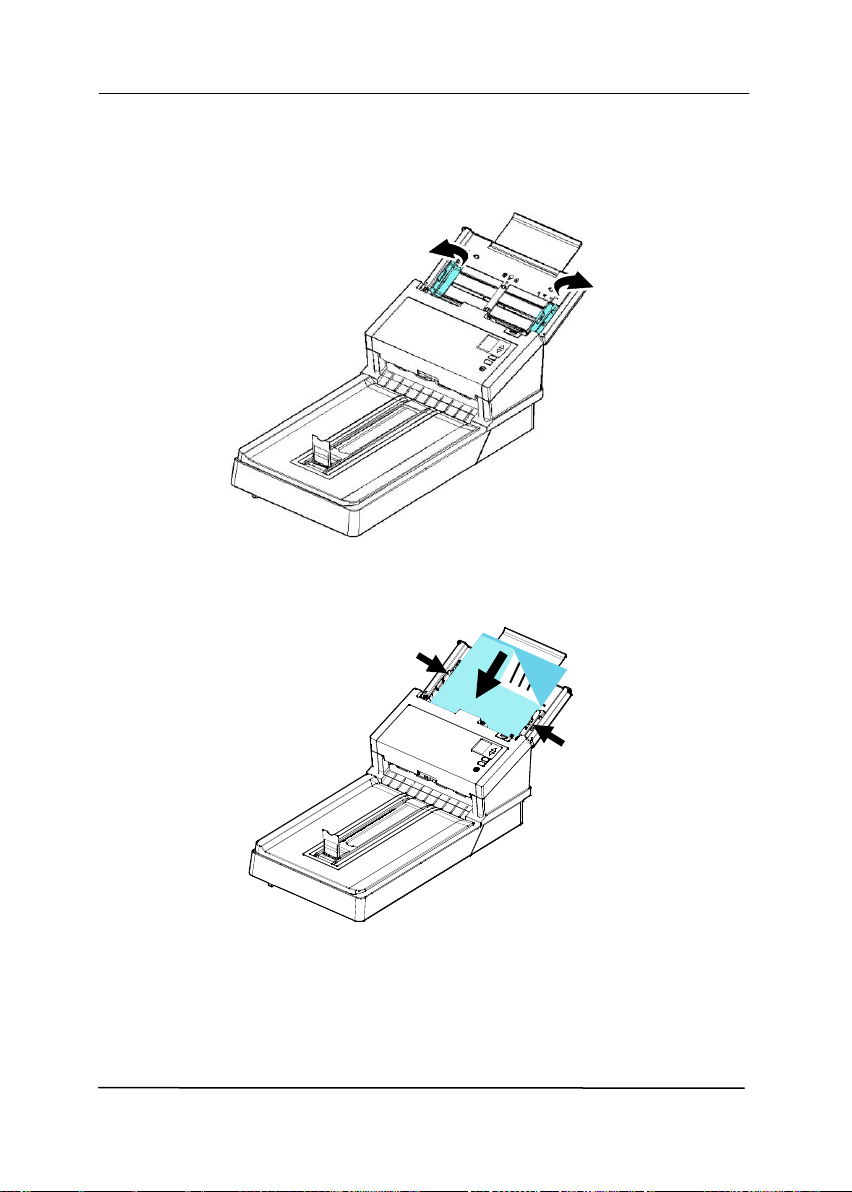
User’s Manual
3-5
3. Raise the paper guide to hold your multi-page document.
4. Load the stack of document face down with the top of the
pages pointing into the feeder.
5. Verify that the paper guides are aligned with the edges of
the stack.
Loading ...
Loading ...
Loading ...
