Loading ...
Loading ...
Loading ...
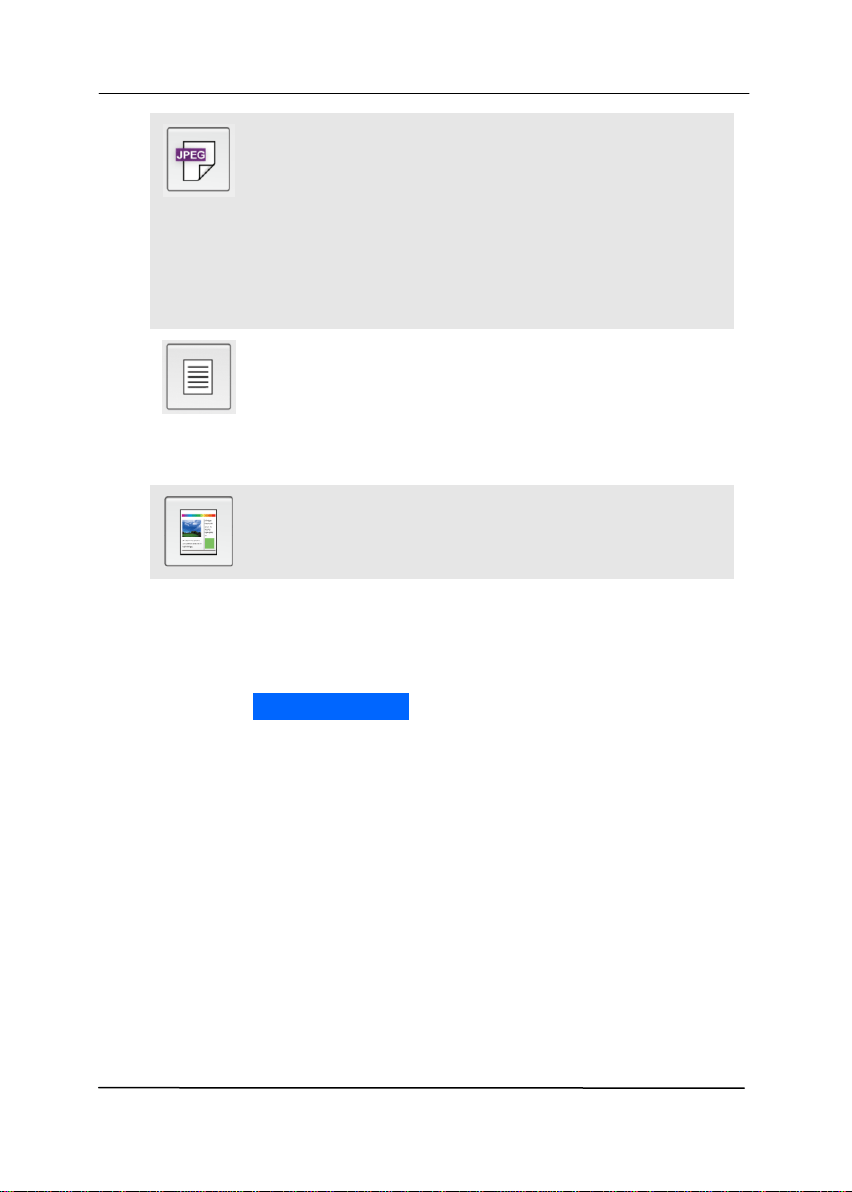
User’s Manual
7-11
File Format: Select the file format for your
image.
Choice: *JPEG, PDF, TIFF
Note:
The JPEG file does not support the B&W
image.
The TIFF file format supports only the
B&W image.
Select to scan the front side (simplex) or both
the front side and the rear side (duplex) of
your document.
Choice: *Simplex, Duplex
Note: The duplex mode is available to scan
from the auto document feeder only.
Color Mode: Select your desired image mode.
Choice: *Color, B&W, Gray
* Default settings
4. Place your document to the scanner.
5. Tap the [ Start scan ] button to start a scan.
6. In a few seconds, the scanned images will be
displayed in a thumbnail view. Tap the image to
enlarge the image.
Loading ...
Loading ...
Loading ...
