Loading ...
Loading ...
Loading ...
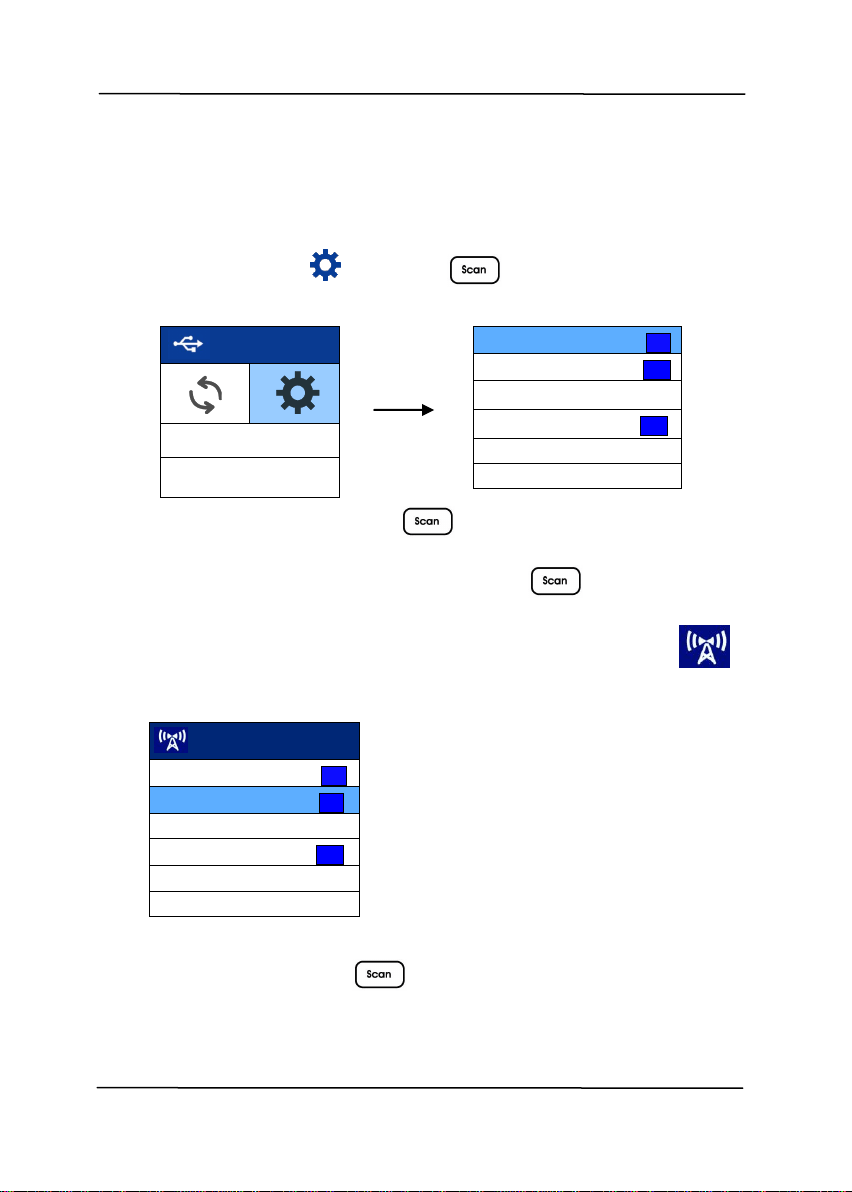
User’s Manual
7-2
1. USB
7.2 Connect to a Wi-Fi network in an AP (Access Point)
mode
1. On the scanner panel, press (the Down arrow) to select
[More Settings] and press (OK) to confirm. The
following screen will be displayed.
2. Select [Wi-Fi] and press (OK) to turn on Wi-Fi
connection.
3. Select [Wi-Fi Direct Link] and press (OK) to enter
Wi-Fi AP(Access Point) mode in which the scanner itself act
as an AP. If connection is successful, a Wi-Fi AP icon
will be displayed in the screen.
To turn off the Wi-Fi connection:
Select [Wi-Fi] and press (OK) to turn off the Wi-Fi
connection. The Wi-Fi connection will be turned off and the Wi-
Fi icon will be disappeared.
Wi-Fi On
Wi-Fi Direct Link Off
WPS
Info
Reset
Wi-Fi On
Wi-Fi Direct Link Off
WPS
Sleep Mode Off
Information
Clean Mode
Wi-Fi On
Wi-Fi Direct Link On
WPS
Sleep Mode Off
Information
Clean Mode
Loading ...
Loading ...
Loading ...
