Loading ...
Loading ...
Loading ...
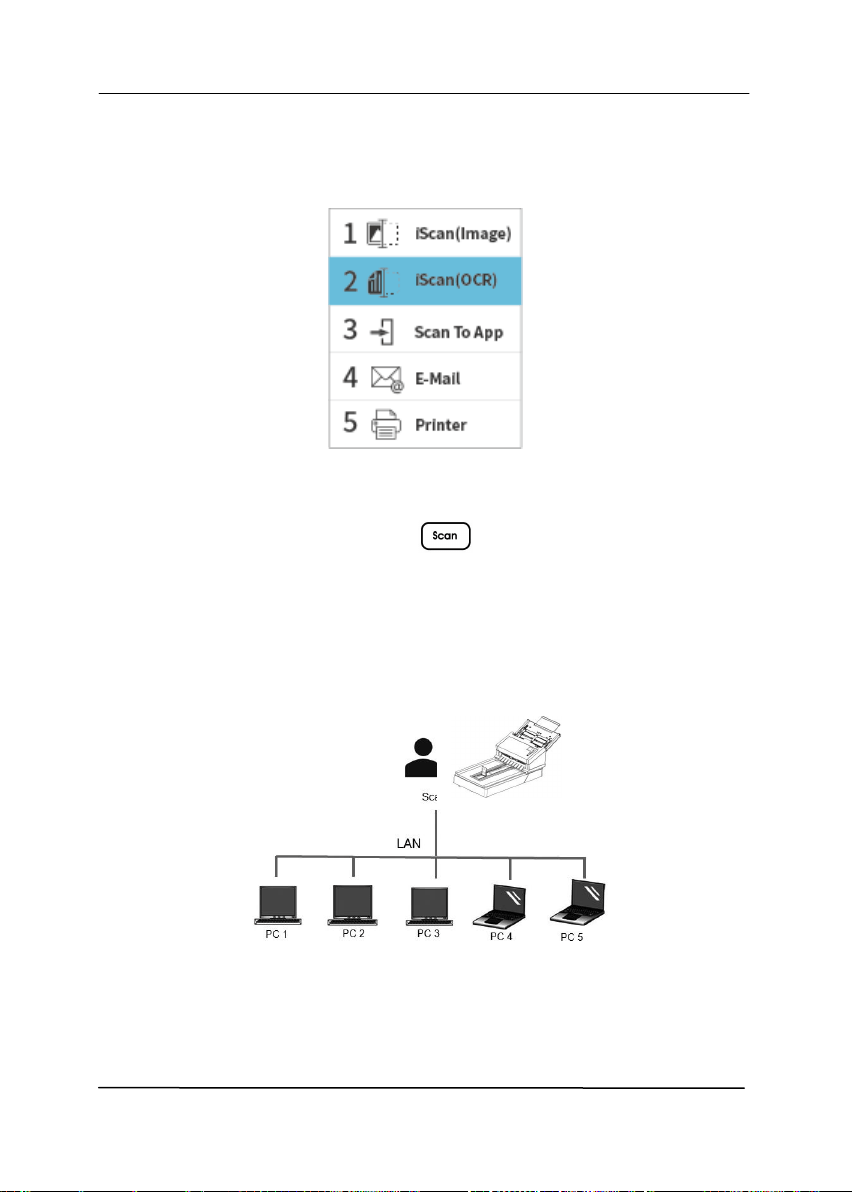
User’s Manual
2-13
8. Use the Arrow key to select your desired Button No. or
destination and then press (OK).
9. The scanner starts feeding your paper and the scanned
image will be sent to your specified application or
destination.
Loading ...
Loading ...
Loading ...
