Loading ...
Loading ...
Loading ...
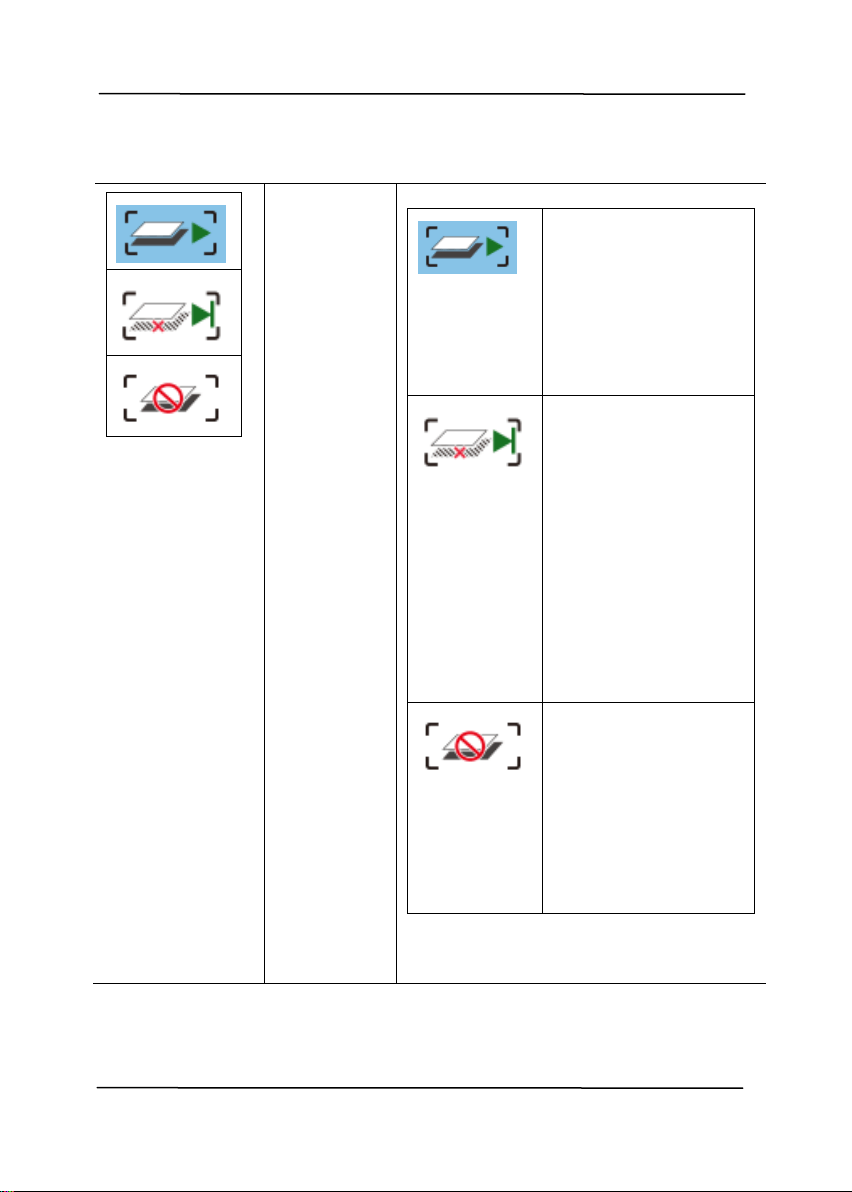
User’s Manual
9-4
More than
two sheets
of paper
are fed in
the paper
path.
Continue
Scan
If the image of the
multi-feed page is
acceptable, select
[Continue Scan]
to continue
scanning the rest
pages.
Continue
Scan
(Discard
Image)
If the image of the
multi-feed page is
not acceptable,
select [Continue
Scan (Discard
Image)] to scan
the rest pages yet
the multi-feed
page will be
ignored and you
need to rescan the
page again.
The scanner stop
scans. Remove the
remaining pages
in the scanner.
Fan your
document and
rescan the rest
pages.
Use the Up and Down key (/)
to select your action.
Loading ...
Loading ...
Loading ...
