Loading ...
Loading ...
Loading ...
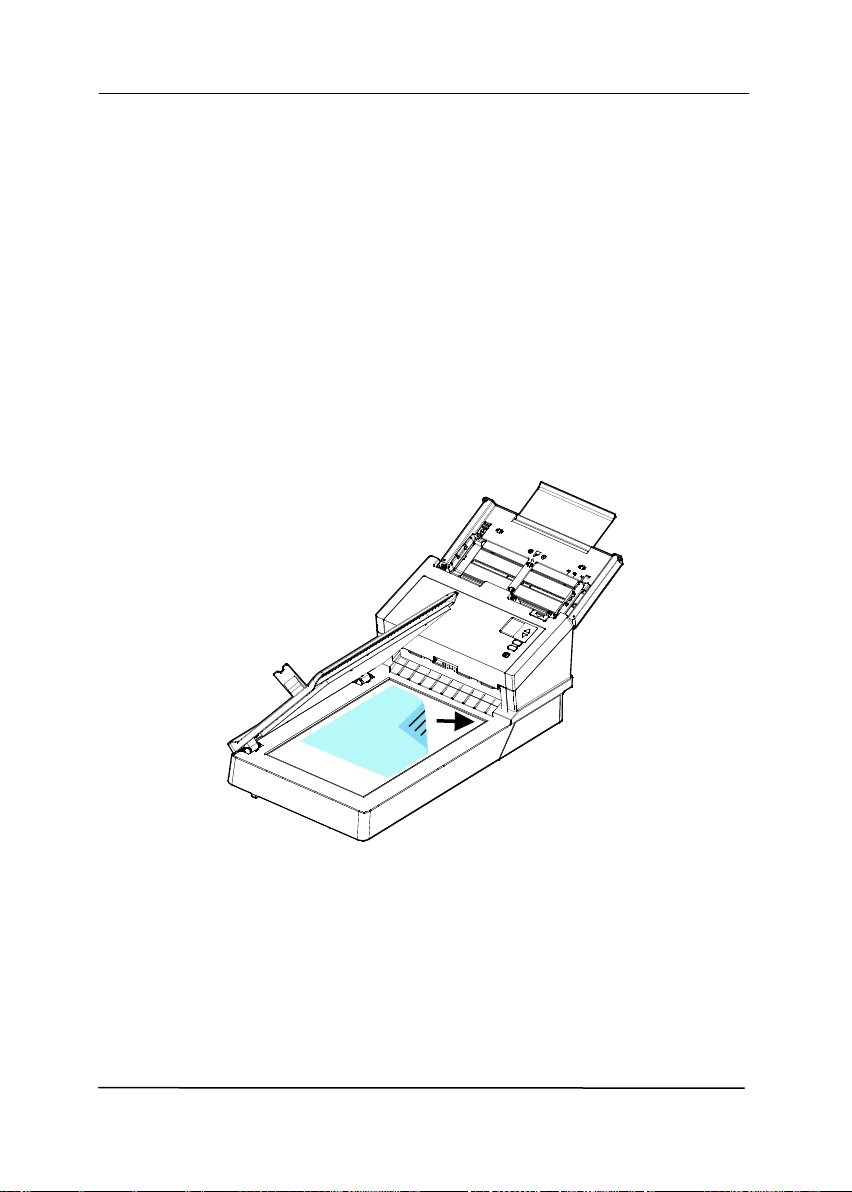
User’s Manual
3-1
3. Completing Your First
Scan
3.1 Placing Your Document on the Flatbed
Open document cover. Place your document FACE DOWN on the
document glass and align the document to the reference mark as
indicated. Close document cover.
Loading ...
Loading ...
Loading ...
