Loading ...
Loading ...
Loading ...
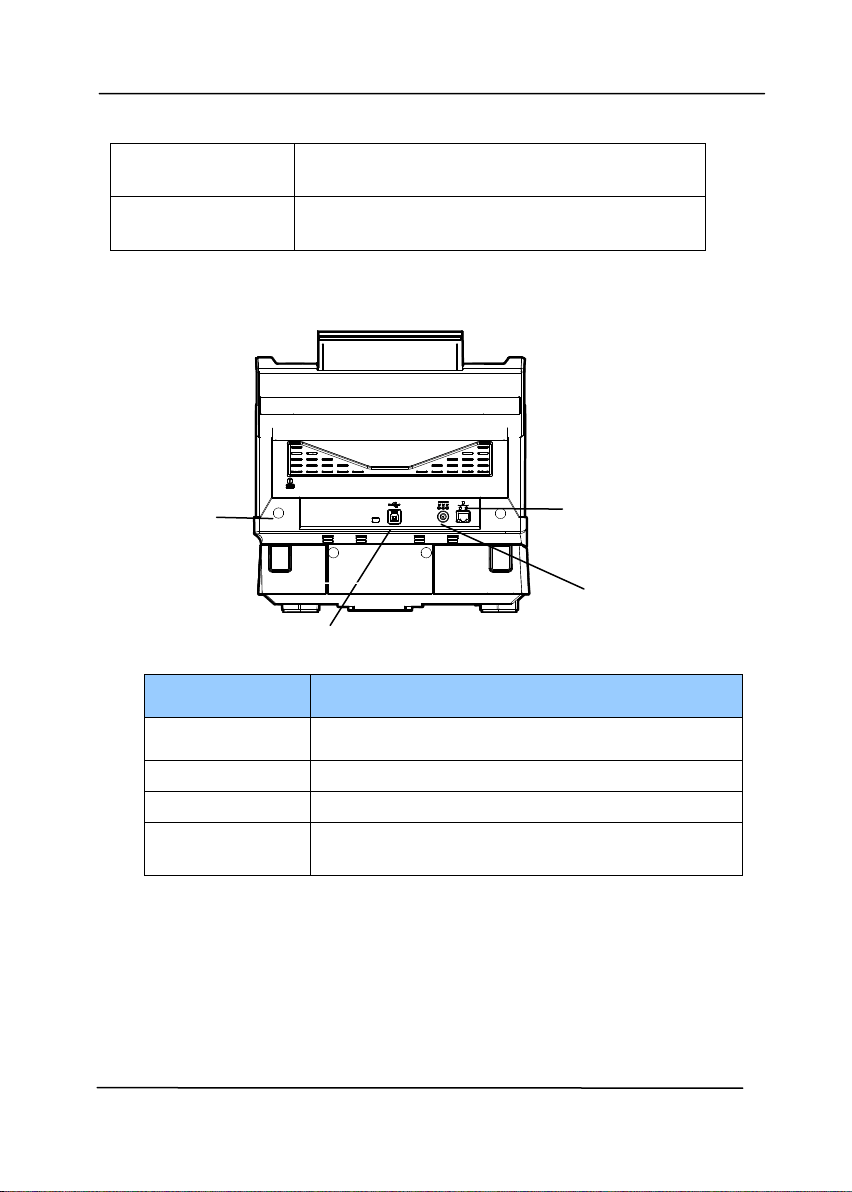
User’s Manual
1-4
Document
Cover
Open it to place the document on the
glass platen.
Paper Stopper
Adjust to the length of the documents
to prevent them from falling apart.
1.3 Rear View
Item
Description
LAN Port
Used to connect to network.
Power Jack
Connect the AC adapter to the scanner.
USB Port
Connect to your computer.
Kensington
Security Slot
Attach to a lock to secure the scanner.
LAN Port
Power Jack
USB Port
Security
Slot
Loading ...
Loading ...
Loading ...
