Loading ...
Loading ...
Loading ...
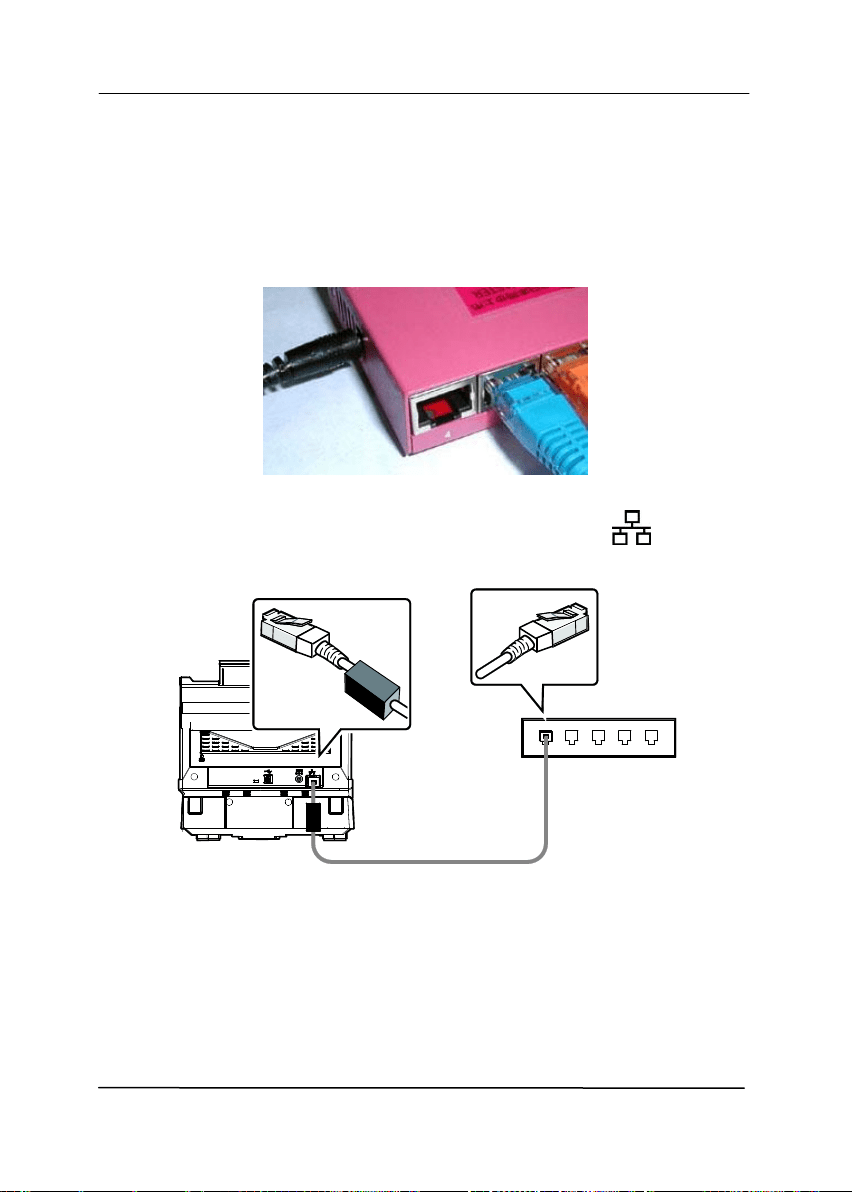
User’s Manual
2-7
2.7 Connecting a Network Cable
1. Connect one end of your network cable to an available port
of the switching hub of your LAN.
2. Connect the other end to the LAN port marked at the
back of the product as shown.
Loading ...
Loading ...
Loading ...
