Loading ...
Loading ...
Loading ...
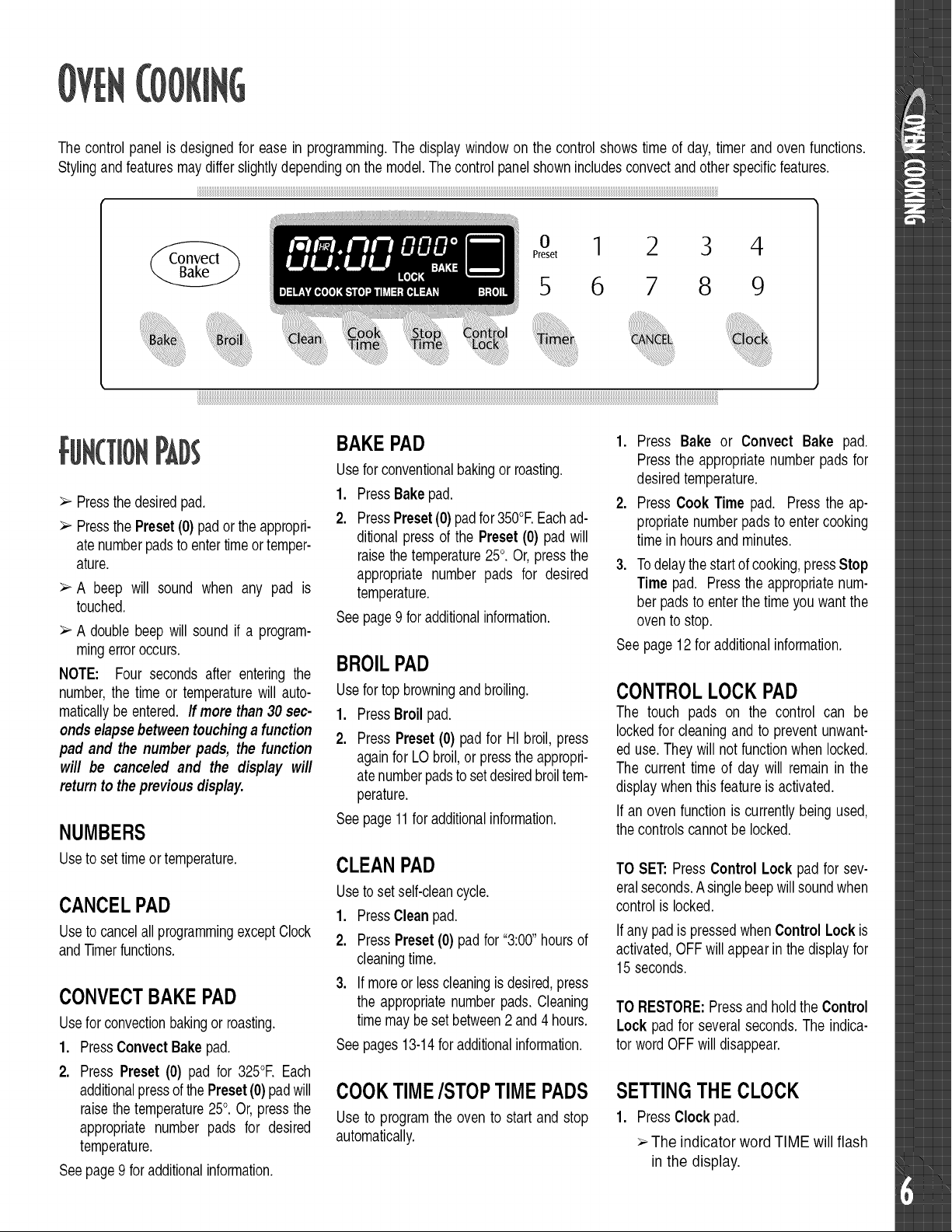
_ii
o ] 2 3 4
Preset
5 6 7 8 9
_i_i_i_i_i_i_i_i_i_i_i_i_i_i_i_i_i_i_i_i_i_i_i_i_i_i_i_i_i_i_i_i_i_i_i_i_i_i_i_i_i_i_i_i_i_i_i_i_i_i_i_i_i_i_i_i_i_i_i_i_i_i_i_i_i_i_i_i_i_i_i_i_i_i_i_i_i_i_i_i_i_i_i_i_i_i_i_i_i_i_i_i_i_i_i_i_i_i_i_i_i_i_i_i_i_i_i_i_i_i_i_i_i_i_i_i_i_i_i_i_i_i_i_i_i_i_i_i_i_i_i_i_i_i_i_i_i_i_i_i_i_i_i_i_i_i_i_i_i_i_i_i_i_i_i_i_i_i_i_i_i_i_i_i_i_i_i_i_i_i_i_i_i_i_i_i_i_i_i_i_i_i_i_i_i_i_i_i_i_i_i_i_i_i_i_i_i_i_i_i_i_i_i_i_i_i_i_i_i_i_i_i_i_i_i_i_i_i_i_i_i_i_i_i_i_i_i_i_i_i_i_i_i_i_i_i_i_i_i_i_i_i_i_i_i_i_i_i_i_i_i_i_i_i_i_i_i_i_i_i_i_i_i_i_i_i_i_i_i_i_i_i_i_i_i_i_i_i_i_i_i_i_i_i_i_i_i_i_i_i_i_i_i_i_i_i_i_i_i_i_i_i_i_i_i_i_i_i_i_i_i_i_i_i_i_i_i_i_i_i_i_i_i_i_i_i_i_i_i_i_i_i_i_i_i_i_i_i_i_i_i_i_i_i_i_i_i_i_i_i_i_i_i_i_i_i_i_i_i_i_i_i_i_i_i_i_i_i_i_i_i_i_i_i_i_i_i_i_i_i_i_i_i_i_i_i_i_i_i_i_i_i_i_i_i_i_i_i_i_i_i_i_i_i_i_i_i_i_i_i_i_i_i_i_i_i_i_i_i_i_i_i_i_i_i_i_i_i_i_i_i_i_i_i_i_i_i_i_i_i_i_i_i_i_i_i_i_i_i_i_i_i_i_i_i_i_i_i_i_i_i!i!¸!J!
> Pressthe desiredpad.
Pressthe Preset(0) pad or the appropri-
ate numberpadsto entertimeor temper-
ature.
> A beep will sound when any pad is
touched.
> A double beep will sound if a program-
ming erroroccurs.
NOTE: Four seconds after entering the
number,the time or temperaturewill auto-
maticallybe entered. If more than 30 sec-
onds elapse between touching a function
pad and the number pads, the function
will be canceled and the display will
return to the previous display.
NUMBERS
Useto set timeortemperature.
CANCELPAD
Useto cancelall programmingexceptClock
andTimerfunctions.
CONVECTBAKEPAD
Usefor convectionbakingor roasting.
1. PressConvect Bake pad.
2. Press Preset (0) pad for 325°E Each
additionalpressof thePreset(0) padwill
raisethe temperature250. Or, pressthe
appropriate number pads for desired
temperature.
Seepage 9 for additionalinformation.
BAKEPAD
Usefor conventionalbakingor roasting.
1. PressBake pad.
2. PressPreset(0) padfor350°REachad-
ditional pressof the Preset (0) pad will
raisethe temperature250. Or,press the
appropriate number pads for desired
temperature.
Seepage 9 for additionalinformation.
BROILPAD
Usefor top browningandbroiling.
1. PressBroil pad.
2. PressPreset (0) pad for HI broil, press
againfor LO broil,or press the appropri-
ate numberpadsto setdesiredbroiltem-
perature.
Seepage 11 for additionalinformation.
CLEAN PAD
Useto set self-cleancycle.
1. PressClean pad.
2. PressPreset(0) pad for "3:00" hoursof
cleaningtime.
3. Ifmore or lesscleaningis desired,press
the appropriatenumber pads.Cleaning
timemay beset between2 and 4 hours.
Seepages13-14 for additionalinformation.
COOKTIME/STOP TIMEPADS
Use to program the oven to start and stop
automatically.
1. Press Bake or Convect Bake pad.
Pressthe appropriatenumber pads for
desiredtemperature.
2. Press Cook Time pad. Pressthe ap-
propriatenumber padsto enter cooking
time in hoursand minutes.
3. Todelaythe startof cooking,pressStop
Time pad. Pressthe appropriatenum-
ber pads to enterthe time you want the
oven to stop.
See page 12 for additionalinformation.
CONTROLLOCKPAD
The touch pads on the control can be
lockedfor cleaningand to prevent unwant-
ed use. They will not functionwhen locked.
The current time of day will remain in the
displaywhenthis feature is activated.
If an oven function is currentlybeing used,
the controlscannotbe locked.
TO SET: PressControl Lockpad for sev-
eralseconds.Asingle beepwill soundwhen
controlis locked.
If any padis pressedwhen Control Lock is
activated,OFFwill appearin the displayfor
15 seconds.
TO RESTORE:Pressand hold the Control
Lock pad for several seconds. The indica-
tor word OFFwill disappear.
SETTINGTHE CLOCK
1. PressClock pad.
The indicator word TIME will flash
in the display.
Loading ...
Loading ...
Loading ...