Loading ...
Loading ...
Loading ...
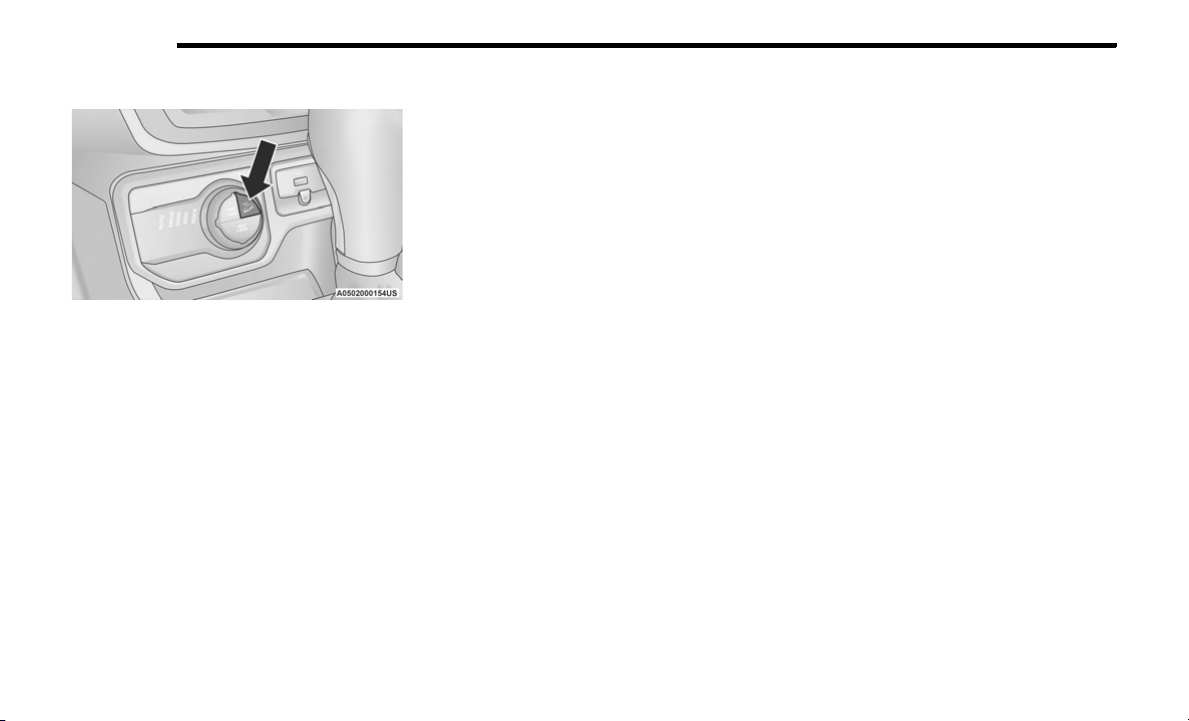
226 SAFETY
Hill Descent Control (HDC) — If Equipped
Hill Descent Control (Trailhawk)
HDC is intended for low speed off-road driving
while in 4WD Low. HDC maintains vehicle speed
while descending hills during various driving
situations. HDC controls vehicle speed by actively
controlling the brakes.
HDC has three states:
1. O
ff (feature is not enabled and will not
activate).
2. Enabled (feature is enabled and ready but
activation conditions are not met, or driver is
actively overriding with brake or throttle
application).
3. Active (feature is enabled and actively
controlling vehicle speed).
Enabling HDC
HDC is enabled by pushing the HDC switch, but the
f
ollowi
ng conditions must also be met to enable
HDC:
The driveline is in 4WD Low.
The vehicle speed is below 7.5 mph (12 km/h).
The Electric Park Brake (EPB) is released.
The driver’s door is closed.
Activating HDC
Once HDC is enabled, it will activate automatically
i
f driven down a grade of sufficient magnitude
(greater than approximately 8%). The set speed for
HDC is selectable by the driver and can be
adjusted using brake and throttle input.
Driver Override:
The driver may override HDC activation with
t
hrottle or brake application at any time.
Deactivating HDC
HDC will be deactivated but remain available if any
of the
following conditions occur:
The driver overrides HDC set speed with throttle
or brake application.
Vehicle speed exceeds 7.5 mph (12 km/h) but
remains below 25 mph (40 km/h).
Vehicle is on a downhill grade of insufficient
magnitude (less than approximately 8%), is on
level ground, or is on an uphill grade.
Vehicle is shifted to PARK (P).
Disabling HDC
HDC will be deactivated and disabled if any of the
f
ollowing conditions occur:
The driver pushes the HDC switch.
The driveline is shifted out of 4WD Low.
The driver’s door opens.
The vehicle is driven greater than 25 mph
(40
km/h) (HDC exits immediately.)
Feedback To The Driver:
The instrument cluster has an HDC icon and the
HDC swi
tch has an LED, which offers feedback to
the driver about the state HDC is in.
The cluster icon and switch lamp will illuminate
and remain solid when HDC is enabled or acti-
vated. This is the normal operating condition for
HD
C.
The switch lamp will flash for several seconds
then extinguish when the driver pushes the HDC
switch when enable conditions have not been
met.
The HDC Switch is located within the Selec-Terrain
knob in the upper right position.
Loading ...
Loading ...
Loading ...
