Loading ...
Loading ...
Loading ...
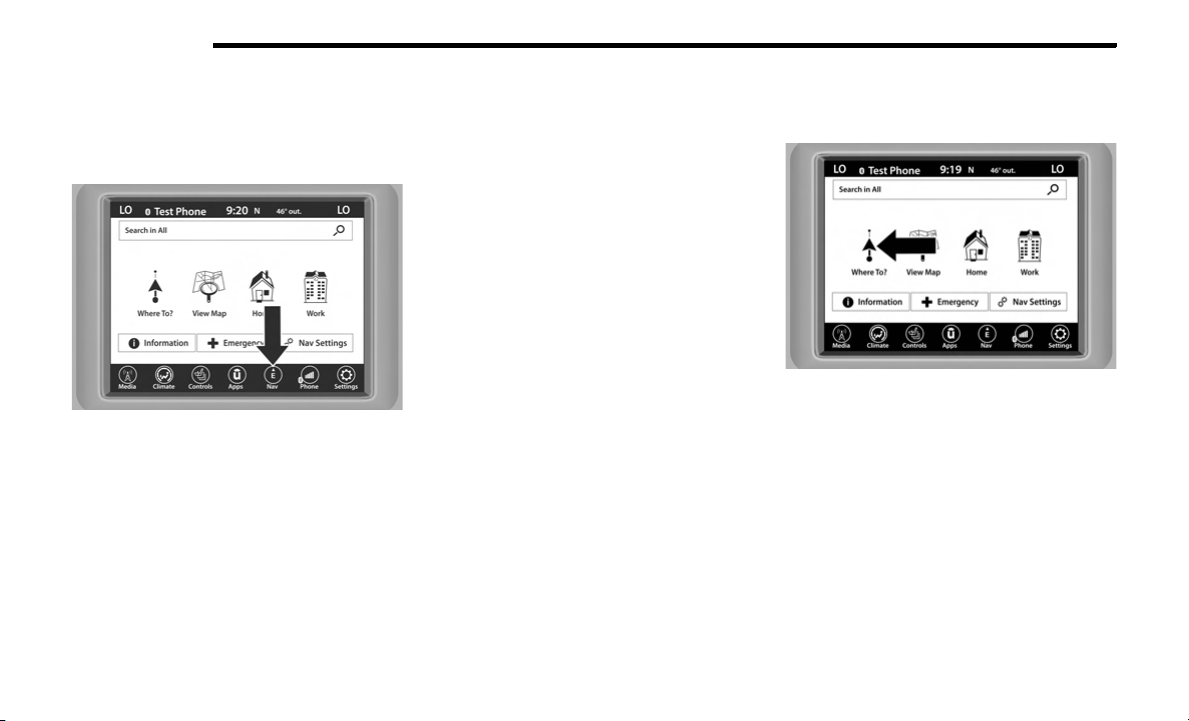
180 MULTIMEDIA
NAVIGATION MODE — IF EQUIPPED
(UCONNECT 4C NAV ONLY)
OPERATING NAVIGATION
Navigation Icon
To access the Navigation system, press the Nav
button on the touchscreen.
Press “Where To?” to find or route to a destina-
tion.
Press “View Map” to view the map.
Press “Home” to navigate to a preset home
address. If not already set, the system will
prompt you to add a home address.
Press “Work” to navigate to a preset work
address. If not already set, the system will
prompt you to add a work address.
Press “Information” to view Traffic, Where
Am I?, and Country Info.
Press “Emergency” to search for Hospitals, and
Police and Fire Stations near your current loca-
tion. You can also display your current location
a
nd save any Emergency facility location to your
Favorites.
Press the search bar at the top of the screen to
search for a specific address to route to.
Press “Route Options” and select from a list of
options to alter your route such as “Express
-
ways”, “Toll Roads”, “Ferries”, “Carpool Lanes”,
and more.
NOTE:
During route guidance, at any time you can return
to the
Navigation Main Menu by selecting Menu.
WHERE TO?
Where To? — Main Menu
Where To? Button
Loading ...
Loading ...
Loading ...
