Loading ...
Loading ...
Loading ...
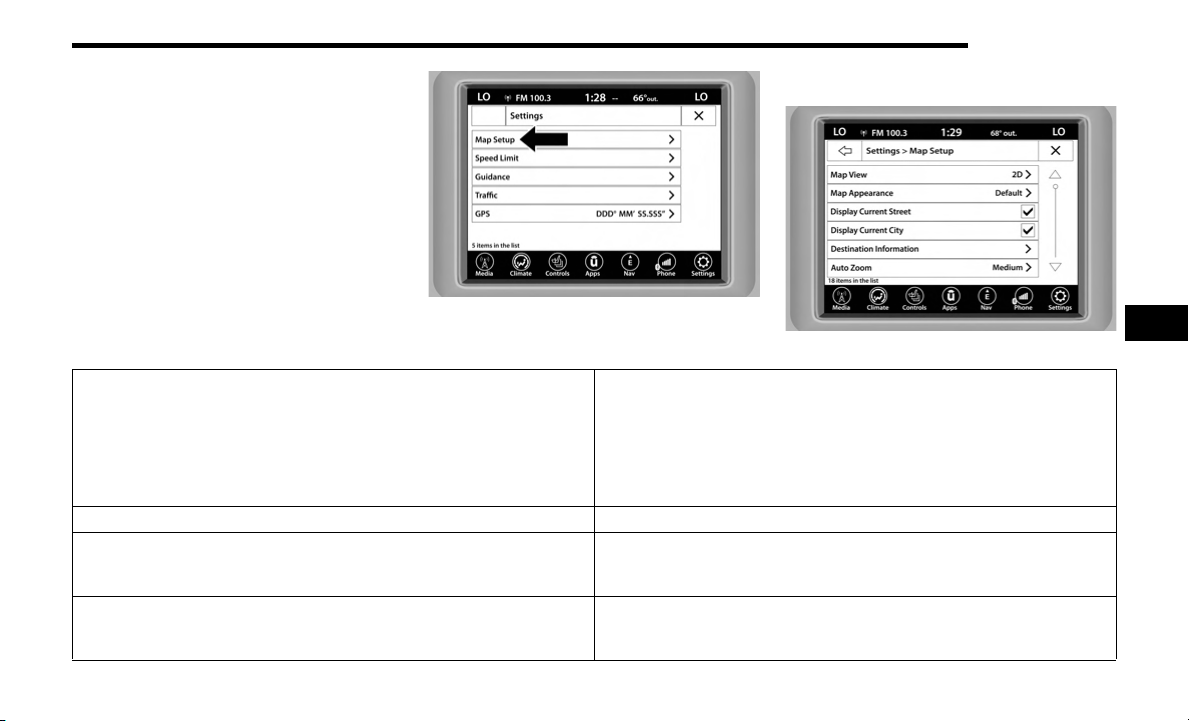
MULTIMEDIA 193
Map Updates — Press the button to view map
updates for the Navigation system.
About — Press the button to view information
about the Navigation system.
SETTINGS — MAP SETUP
With the Map displayed, press the button in the
bottom right corner of the map that has three
horizontal bars on it, then press the Settings
button and then the Map Setup button.
Map Setup
The following Map Setup options are available:
Map Setup Options
Map View
Press this button to change how the Map View is displayed. Press the desired
button:
3D (Must Select 3D City Models Or 3D Landmarks For 3D Map View To
Display)
2D
2D North Up
Map Appearance Press this button to select different themes for your map.
Display Current Street
Press this button to turn on/off the current street display on the lower center
of the Map View. Press and release the button until a check mark appears,
showing the setting has been selected.
Display Current City
Press this button to turn on/off the current city display in the lower right of the
Map View. Press and release the button until a check mark appears, showing
the setting has been selected.
5
Loading ...
Loading ...
Loading ...
