Loading ...
Loading ...
Loading ...
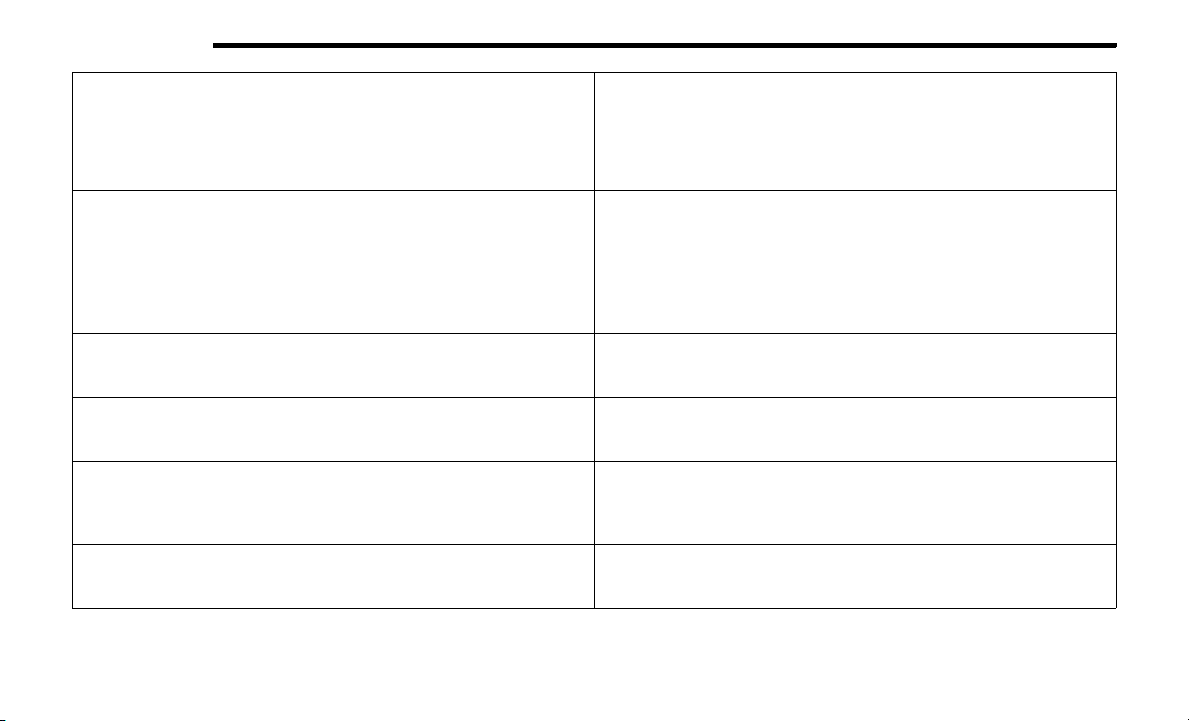
194 MULTIMEDIA
Destination Information
Press this button to change the Destination Information that is displayed in
the upper right corner of the Map View. Press the desired button:
Time of Arrival
Time to Destination
Distance
Auto Zoom
Press this button to change how the Auto Zoom feature adjusts the zoom level
during guidance in Map View. Press the desired button:
Far
Medium
Low
Off
Vehicle Icon
Press this button to change the Vehicle icon that is displayed while in Map
View. Press “Previous” or “Next” to view the available icons. Press the Back
button when you've made your selection.
Show POI Icons
Press this button within the Map Setup screen to show the selected Point of
Interest icons while in Map View. Press and release the button until a check
mark appears, showing the setting has been selected.
POI Categories
Press this button within the Map Setup screen to display the available Point of
Interest icons you would like displayed while in Map View. Press and release
the desired selection until a check mark appears, showing the setting has
been selected.
Traffic Incidents — If Equipped
Press the Traffic button within the Map Setup screen to show Traffic Message
C
hanne
l (TMC) Incidents while in Map View. Press and release the button until
a check mark appears, showing the setting has been selected.
Loading ...
Loading ...
Loading ...
