Loading ...
Loading ...
Loading ...
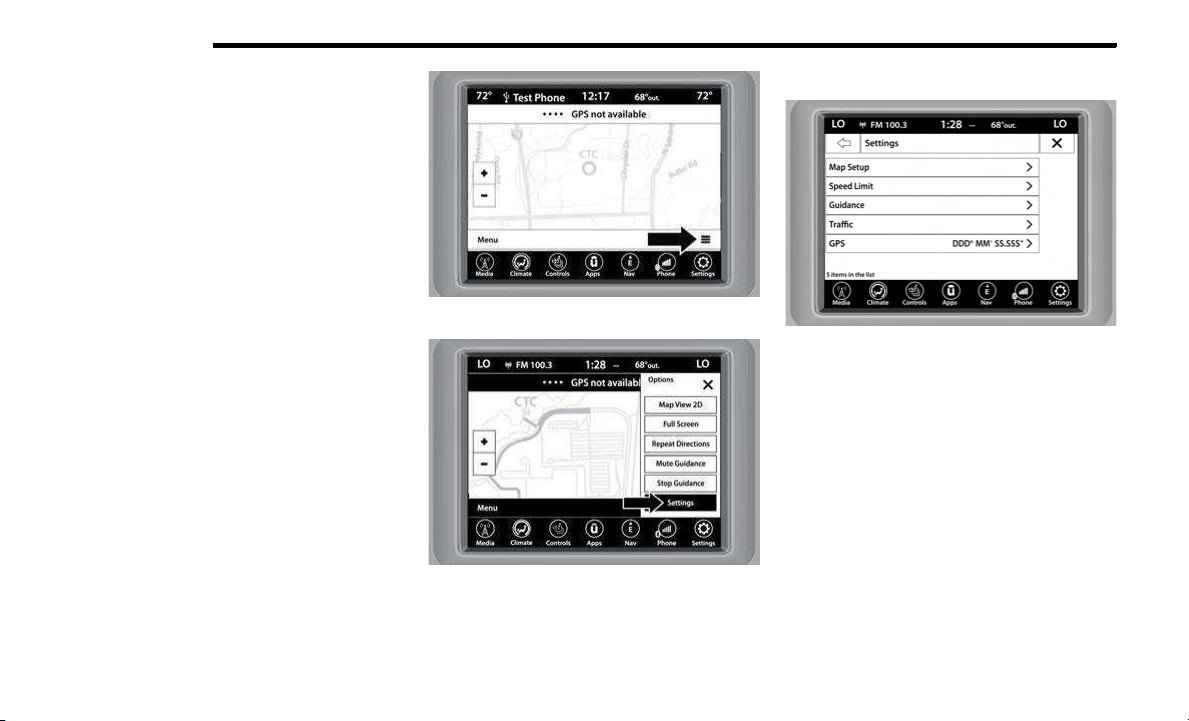
192 MULTIMEDIA
Options (only during route guidance)
Press the Options button to display the following
options.
Press the desired button:
2D North Up/Map View 2D/Map View 3D
Press this button to scroll between the three
viewin
g options.
Repeat Directions
Press this button to repeat the current voice
prompt.
Mute Guidance
Press this button to mute the voice prompts.
Stop Guidance
Press this button to stop route guidance.
Settings
Press this button to view all the available
s
e
t
t
i
n
gs Ú page 192.
View Map — Settings
With the Map displayed, press the button on the
bottom right of the map that has three horizontal
lines on it. Then press the Settings button.
View Map Settings Icon
View Map Settings Button
The following Map Settings are available:
Map Settings
Map Setup — Press this button to display items to
customize how your map is viewed
Ú
page 193.
Speed Limit — Press this button to turn on/off
speed limit warning announcements and to
enter a predefined speed limit for your route.
Guidance — Press this button to display items to
customize your route guidance
Ú page 196.
Traffic — Press this button to set how you
receive traffic information updates.
GPS (DMS) — Press this button to change the
GPS display. Press the desired button:
Decimal
Degrees-Minutes-Seconds (DMS)
Degrees-Minutes (DM)
Loading ...
Loading ...
Loading ...
