Loading ...
Loading ...
Loading ...
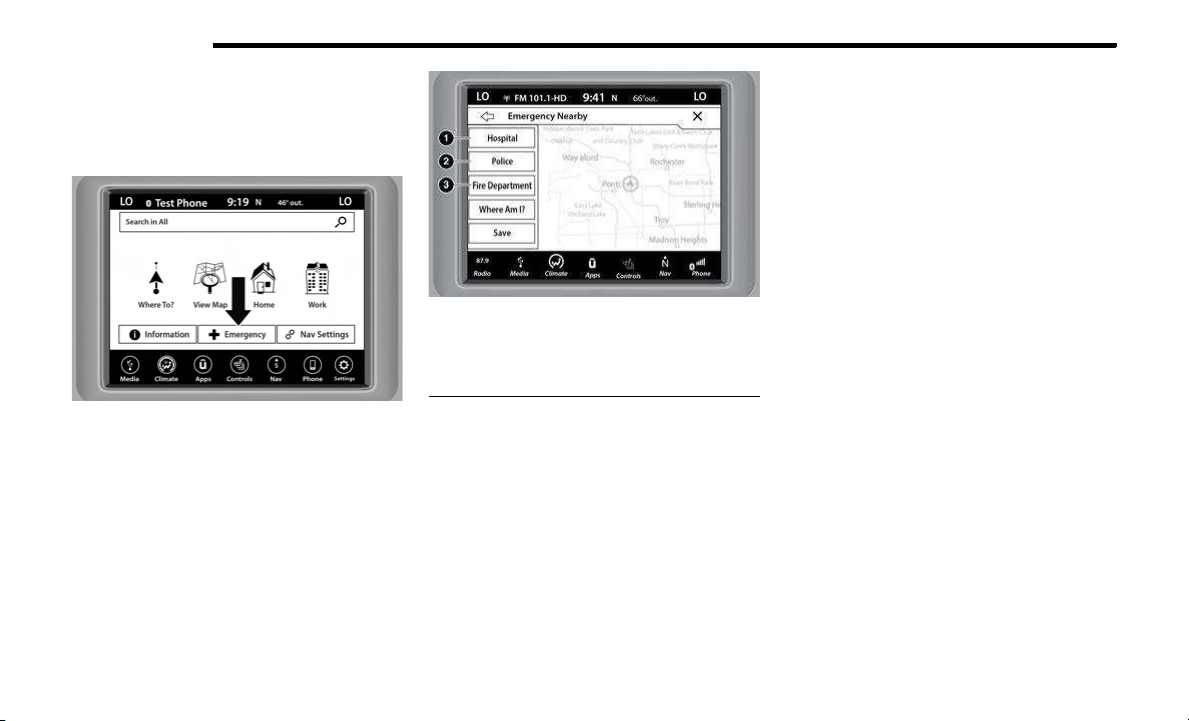
200 MULTIMEDIA
EMERGENCY
From the Nav Main Menu, press the Emergency
button and press one of the following options to
search and route to a specific location.
Emergency Button
Emergency Nearby Options
Press the “Where Am I?” button to display your
exact
current location.
Press the Save button to save your current location
in Favorites.
You can search for a Hospital, Police Department,
or Fire Department by the following categories,
which are button tabs at the top of the screen:
Name
Distance
ABC (Search)
NOTE:
In case of emergency, please contact the facility to
verify
their availability before proceeding.
Select the desired Hospital, Police Department,
or Fire Department and press “Route To” to
confirm your route, and then press “GO!” to
confirm the destination and begin route guid
-
ance.
MAP UPDATES
The map data available in your vehicle is the most
up-to-date information that was available when
your vehicle was built. Map data is updated
periodically as map information changes. Follow
the steps below if you wish to obtain an update for
your vehicle.
1. Please visit
chryslergroup.navigation.com
to
obtain your map update. At the top of the
page,
click the brand of your vehicle. Then, at
the drop down menu, select your vehicle
model and its model year. You will then be
directed to a page that will let you know if your
vehicle needs a map update or not.
2. Or, visit DriveUconnect.com (US) or DriveU-
connect.ca (Canada) and follow these steps:
Under the “Help & Support” tab, select your
vehicle brand, model, and year. Then, click
“SYSTEM UPDATES.” Simply follow the
steps and place your order.
1 — Hospital
2 — Police
3 — Fire Department
Loading ...
Loading ...
Loading ...
